2 led indications – PLANET WGSW-5242 User Manual
Page 27
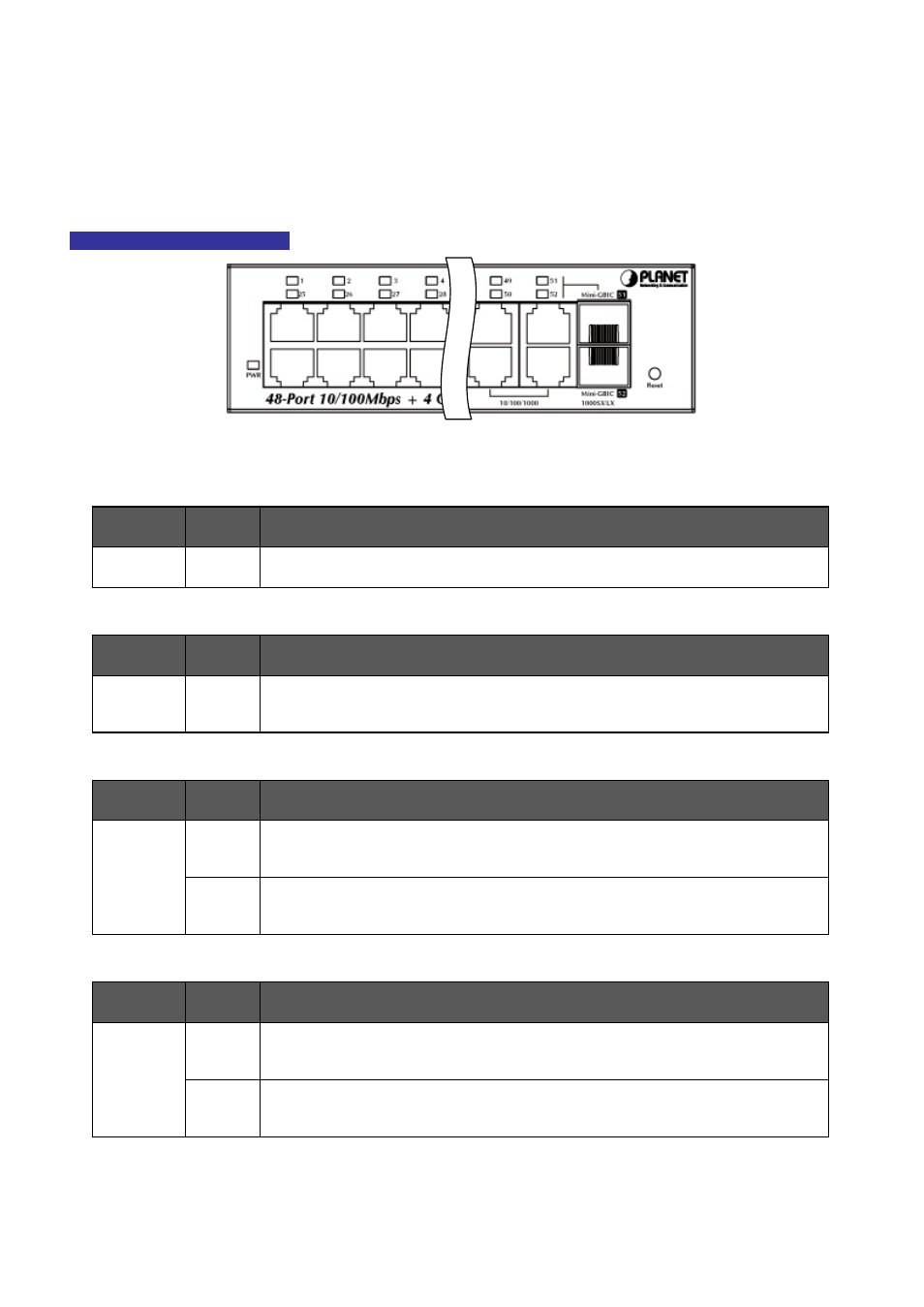
User’s Manual of WGSW-5242
27
2.1.2 LED Indications
The front panel LEDs indicates instant status of port links, data activity, system operation and system power, helps monitor and
troubleshoot when needed.
WGSW-5242 LED Indication
Figure 2-2
WGSW-5242 LED panel
LED Definition
■
System
LED
Color
Function
PWR
Green
Lights to indicate that the Switch has power.
■
Per 10/100/Base-T RJ-45 port
(Port-1 ~ Port-48)
LED
Color
Function
LNK/ACT
Orange
Lights
to indicate the link through that port is successfully established.
Blink
: indicate that the Switch is actively sending or receiving data over that port.
■
Per 10/100/1000Base-T RJ-45 port
(Port-49 ~ Port-52)
LED
Color
Function
LNK/ACT
(Dual Color)
Orange
Lights
to indicate the port is running in 1000Mbps speed.
Blink
: indicate that the Switch is actively sending or receiving data over that port.
Green
Lights
: indicate that the port is operating at 10Mbps or 100Mbps.
Blink
: indicate that the Switch is actively sending or receiving data over that port.
■
Per SFP interfaces
( Shared with 10/100/1000Base-T Port-51 and Port-52)
LED
Color
Function
LNK/ACT
(Dual Color)
Orange
Lights
to indicate the port is running in 1000Mbps speed.
Blink
: indicate that the Switch is actively sending or receiving data over that port.
Green
Lights
: indicate that the port is operating at 100Mbps.
Blink
: indicate that the Switch is actively sending or receiving data over that port.
