Preliminar y, X20), Command ascii command – Extron Electronics MLC 104 Plus Series User Manual
Page 99: Response, Values, Button press/release emulation
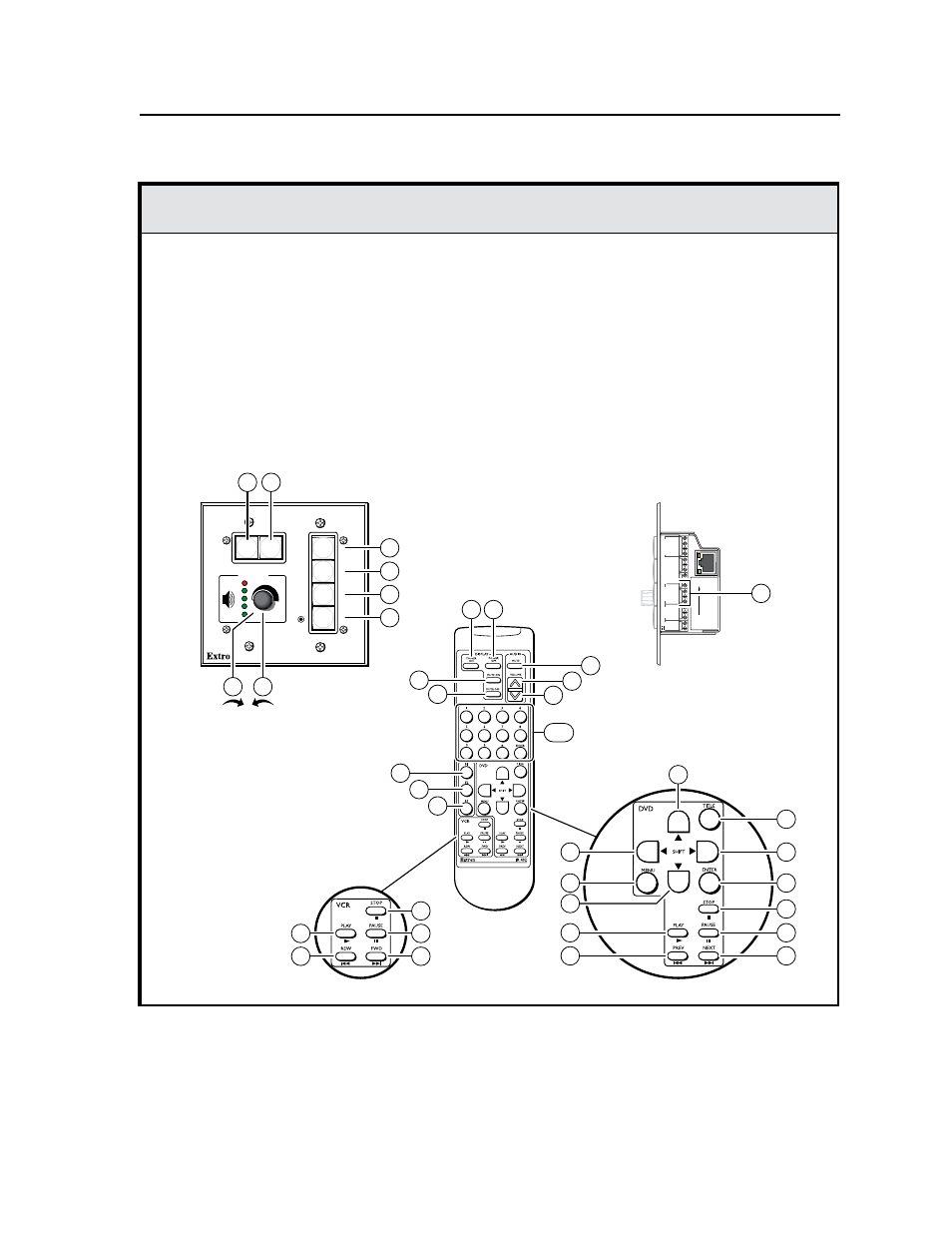
4-35
MLC 104 Plus Series • SIS Programming and Control
PRELIMINAR
Y
Command/response table for special function SIS commands, continued
Command
ASCII
Command
(host to MLC)
Response
(MLC to host)
X?
values
and additional descriptions
Button press/release emulation
Emulating a button press or release causes the commands and actions that are associated with the button via the main
event script to be executed. Button emulation triggers only what has been set up via the Front Panel tab in Global
Configurator. Emulation does not trigger the built-in SIS input switching commands (
X20)
!) or the projector power
on/off commands (1P or 0P).
See the diagrams below and on the next page to determine the number of the memory block associated with each
button. Button press/release emulation commands start on page 4-37.
N
The input button register numbering shown in the following illustrations is for a stand‑alone MLC. It does not
include button numbering for an optional auxiliary switcher connected to the MLS port.
CONFIG
DISPLAY
VOLUME
MLC 104 IP PLUS
ON
VCR
DVD
PC
OFF
1
2
3
4
2
3
GROUND
1
IR IN
GROUND
IR OUT
CM
SCP
GROUND
GROUND
Tx
Rx
DISPLA
Y
RS-232/IR
LAN
PRESS
TAB
WITH
TWEEKER
TO REMO
VE
A
B
MLS
PWR
RS-232 12V
DIGIT
AL
I/O
A B C D
E
COMM LINK
+V OUT
GROUND
Tx
Rx
+12V IN
1
2
107
9
10
11
12
MLC 104 Plus Series
or
SCP 104
Button/Switch Memory Block Numbering for the
MLC 104 Plus Series, SCP 104 Series, and IR 402
25
24
Clock-
wise
Counter-
clockwise
Digital
Inputs/Outputs
MLC 104 Plus Series
Right Side
(rotated)
2
1
4
121
123
7
3
6
5
111
109
125
110
116
118
24
120
122
124
113
112
114
119
117
115
25
108
IR 402
See MLC 104 Plus Series
front panel.
9-23
