Preliminar y, Programming and control, cont’d – Extron Electronics MLC 104 Plus Series User Manual
Page 96
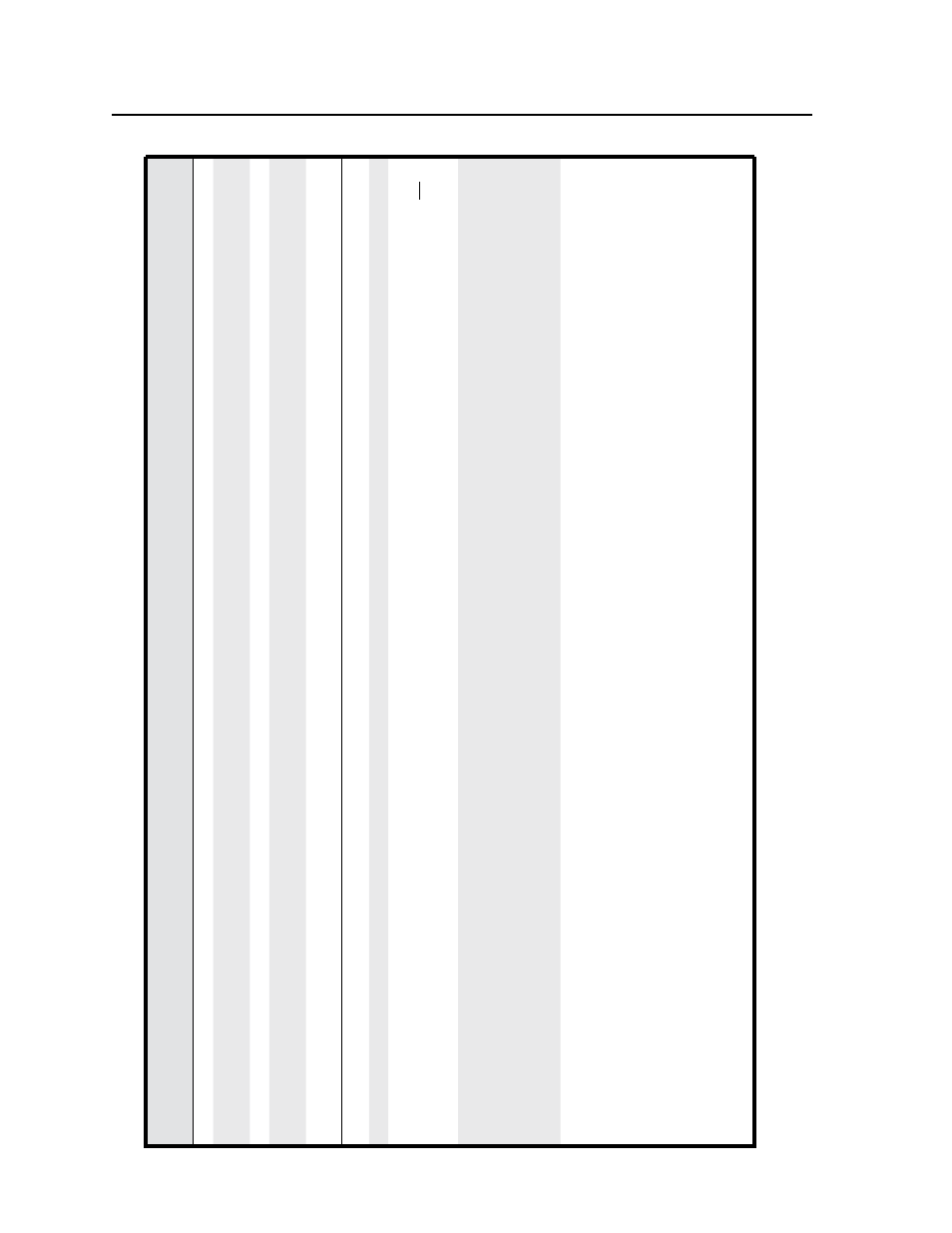
SIS
™
Programming and Control, cont’d
MLC 104 Plus Series • SIS Programming and Control
4-32
PRELIMINAR
Y
Command/r
esponse table for SIS commands (continued
)
Command
ASCII (T
elnet
)
(host to MLC
)
URL Encoded (W
eb
)
(host to MLC
)
Response
(MLC to host
)
Additional description
Set button LEDs to blink slowly
24
E
1*
X21@
LX
}
W
1%2A
X21@
LX
|
Lbk*1*
X21@
]
Read which button LEDs ar
e set to blink (whether slowly or fast)
E
1LX
}
W
1LX
|
X21@
]
Set button LEDs to blink fast
24
E
2*
X21@
LX
}
W
2%2A
X21@
LX
|
Lbk*2*
X21@
]
Read which button LEDs ar
e set to blink fast
E
2LX
}
W
2LX
|
X21@
]
N
The command to make a button LED blink fast takes pr
ecedence over the command to make it blink slowly
. If a button’
s LEDs ar
e set to blink both fast and slowly
, the LED will
blink fast.
Reset (zap
) commands and erase commands
Erase the flash memory
24
E
ZFFF
}
W
ZFFF
|
Zpf
]
Reset all device settings to factory defaults
24
E
ZXXX
}
W
ZXXX
|
Zpx
]
The “r
eset all settings” command does
not
af
fect IP
settings or flash memory
.
N
The
ZXXX
command
does
not
r
eset
any
IP-r
elated
settings
such
as
the
IP
addr
ess,
subnet
mask,
and
gateway
IP
addr
ess.
It
also
does
not
affect
user
files
stor
ed
in
flash
memory
.
Reset all device settings and delete files
24
E
ZY
}
W
ZY
|
Zpy
]
N
This
command
is
intermediate
between
the
ZXXX
and
ZQQQ
commands.
It
is
an
absolute
system
r
eset
excluding
IP settings (IP addr
ess, subnet mask, gateway IP addr
ess,
unit name, DHCP settings, port mapping). This allows you to maintain communication with the MLC. This r
eset is r
ecommended after you perform a firmwar
e update.
N
This command is supported by MLCs with firmwar
e of version 1.03 or higher
.
Absolute system r
eset
24
(mode 5 r
eset)
E
ZQQQ
}
W
ZQQQ
|
Zpq
]
Reset
all
settings/memories.
The
ZQQQ
command r
esets everything (all settings,
adjustments, PINs, the IP
addr
ess, and
subnet mask) to the factory default values.
Files in flash memory ar
e also erased by this
command. The firmwar
e version doesn’t
change.
The IP
addr
ess is r
eset to 192.168.254.254,
the subnet mask is r
eset to 255.255.0.0.
This command is identical to r
eset mode
5,
discussed in “
”
in
chapter
2.
