Front panel features and operation, Buttons, Buttons -3 – Extron Electronics MLC 104 Plus Series User Manual
Page 19: Preliminar y
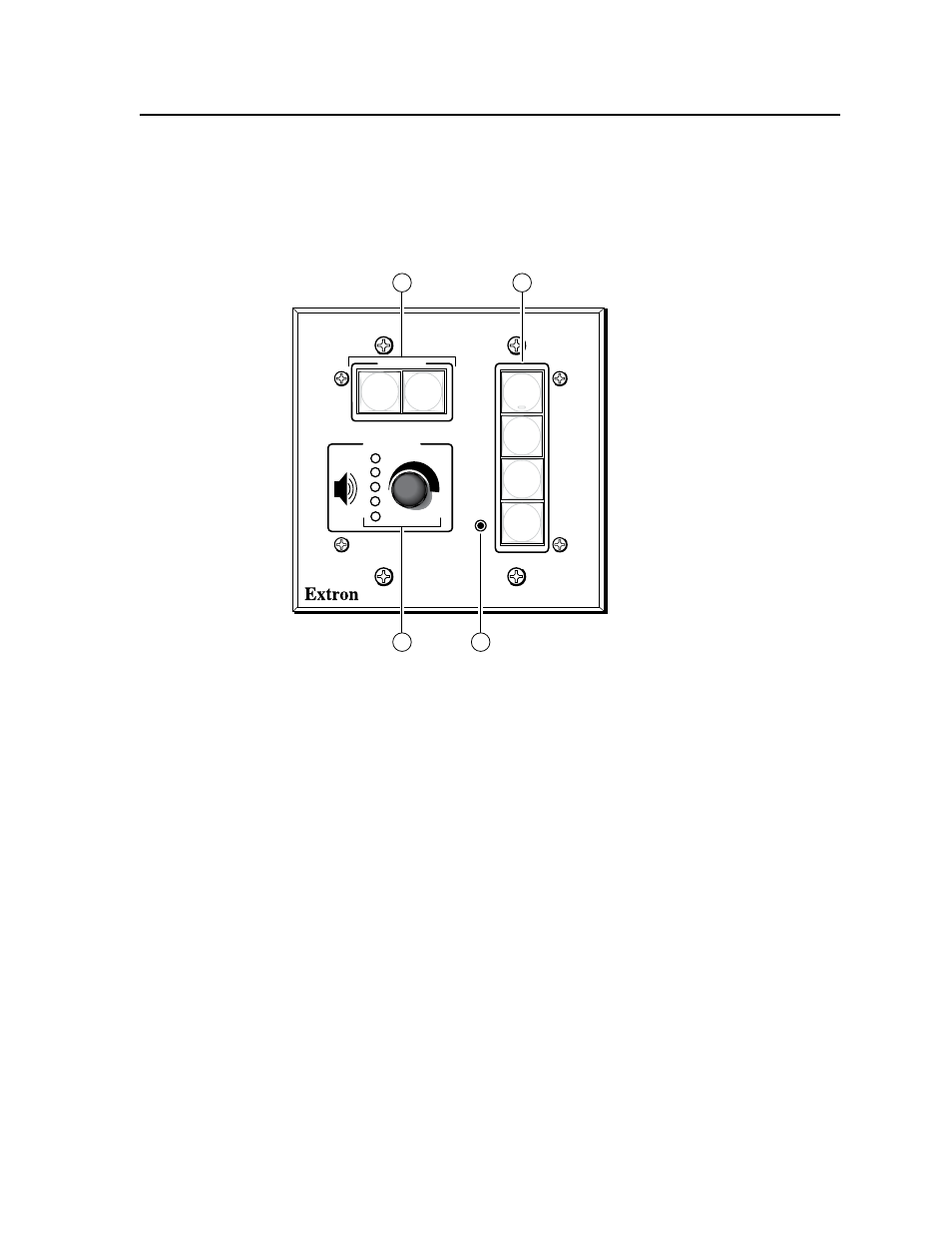
2-3
MLC 104 Plus Series • Operation, Features, and Cabling
PRELIMINAR
Y
Front Panel Features and Operation
N
Many features must be set up in order for the MLC to function. See chapter 3,
“Software‑based Configuration and Control”, and the
MLC 104 Plus Series
Setup Guide for information about Global Configurator, which you must use to
set up most features of the MLC.
CONFIG
DISPLAY
VOLUME
MLC 104 IP PLUS
ON
VCR
DVD
PC
OFF
1
2
3
4
MLC 104 IP Plus
Front Panel
1
3
4
2
Display power
buttons, page 2-3
Input selection
buttons, page 2-4
Volume
control,
pg. 2-4
Config port,
page 2-5
N
The front panels
of the IP and
non-IP models
are identical
except for the
product name.
Buttons
The MLC 104 Plus Series controllers have backlit buttons. The functions, events,
and scripts associated with these buttons are available with all models. Pressing
the corresponding button on the Extron IR 402 remote control or an Extron SCP 104
keypad will cause that button’s functions to be executed exactly as if you had
pressed a front panel button.
By default all buttons illuminate brightly when selected (active), and light dimly
when deselected. The button caps are removable so the button labels can be changed.
Each Display On/Off, Function/Room, and Input button can be set up to perform a
sequence of several functions, which can be combinations of the following options:
• a driver operation—execute an RS-232 or IR control command that is part of a
device driver (for a projector, VCR, DVD, audio source, etc.)
• a time delay operation—insert delays between executed commands
• a button light operation—change a front panel button’s brightness, color, or
flashing
• a digital input/output operation—turn the digital output on or off, toggle it, or
pulse it
• a user-defined RS-232 operation—issue a non-driver-associated RS-232 command
(one that you programmed separately) via a specific port (IR/Serial Out A, B, C;
or the projector control port) or an internal command for the MLC, itself
a
Display On/Off buttons — After they have been configured, press the On
button to turn the projector or display device on, and press the Off button to
