Optional control modules and ir 402 remote control, Preliminar y, 5 mlc 104 plus series • introduction – Extron Electronics MLC 104 Plus Series User Manual
Page 15
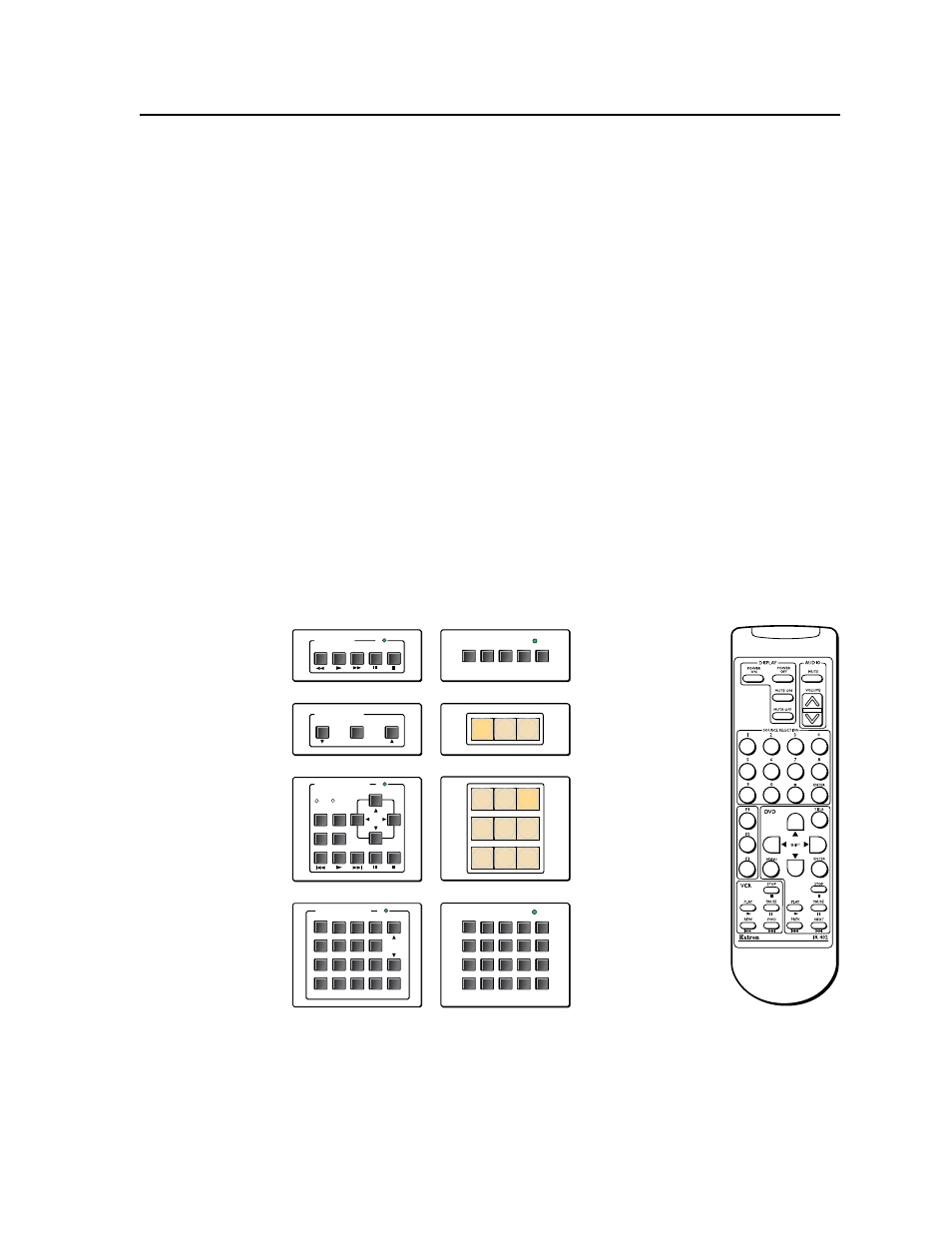
1-5
MLC 104 Plus Series • Introduction
PRELIMINAR
Y
ports, configured buttons and digital inputs or outputs, and set up IP addresses and
functions), that information is saved to a project file that is uploaded into the MLC.
The configuration information is used to create the “main event” (0.evt) script file
that defines the MLC’s operation. The main event file also controls and monitors
ports, optional SCP control panel(s), and changes made at the MLC’s front panel
(FPC, front panel control).
Each button on the MLC and on any connected SCPs has two switch numbers
assigned to it: one for the button press, one for release. Scripts are compiled to
generate the main event file to monitor any button press or release and to generate
the actions (issuing commands, triggering relays, switching inputs) associated with
the buttons.
Optional Control Modules and IR 402 Remote Control
The MLC can “learn” IR commands from a VCR’s, DVD’s, tape deck’s or other
device’s remote control, allowing you to create an IR driver file that can be
incorporated into the MLC’s event scripts. A command can be associated with
each of the buttons on an optional infrared control module (such as the Extron
IRCM-VCR, CM-5BB, CM-9BLB, or IRCM-DV+) in order to allow limited control of
source devices.
A total of four control modules (a maximum of four control module addresses) can
be installed with this MLC. Refer to the Control Modules User’s Manual and the
IRCM‑DV+ Control Module User’s Manual
for installation details and read the Global
Configurator Help
file to learn about configuration. See chapter 4 of this manual for
special SIS commands for the IRCM-DV+.
VCR CONTROL
REW
PLAY
FWD
PAUSE
STOP
Tx
SCREEN POSITION
DOWN
UP
STOP
DVD & VCR CONTROL
PLAY NEXT/FWD PAUSE
STOP
TUNER
Tx
PREV/REW
ENTER
TITLE
MENU
TV/VCR
DVD
VCR
CM-3BLB
CM-9BLB
AUDIO CONFERENCE
VOLUME
Tx
1
2
3
ON/OFF
4
5
6
HANG UP
7
8
9
FLASH
*
0
#
UNMUTE
MUTE
IRCM-VCR
IRCM-DV+
CM-19AC
RCM-SC
CM-5BB
CM-3BLB
CM-9BLB
CM-20BB
A few optional IRCM, RCM, and CM control modules
The buttons on the optional IR 402 remote duplicate the MLC’s front panel controls
and also those of a VCR and a DVD player for normal operation (but not for setup).
The IR 402 can also be used to control a MediaLink Switcher. The controller or
switcher responds to commands from the IR 402 remote as if the corresponding
button or knob were pressed or turned on the controller or switcher.
IR 402
IR remote control
