Customizing html files to control devices, modify, Preliminar y, Special applications, cont’d – Extron Electronics MLC 104 Plus Series User Manual
Page 136
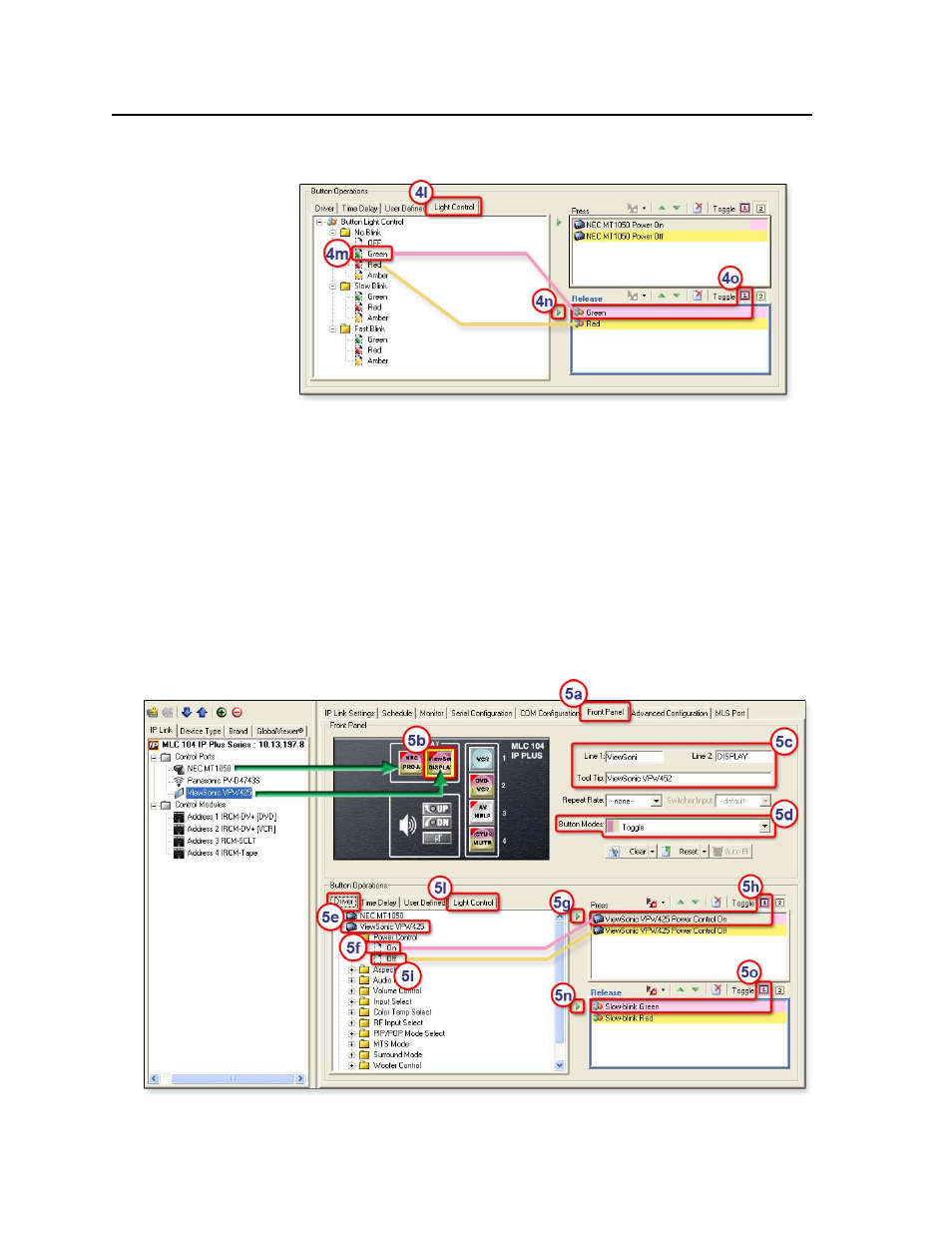
Special Applications, cont’d
MLC 104 Plus Series • Special Applications
5-32
PRELIMINAR
Y
l.
In the Button Operations area, click the Light Control tab.
m.
Click on the desired button light setting, a combination of color and
action (nonblinking, slowly blinking, fast blinking).
n.
Click the green arrow adjacent to the Release area.
o.
Click the name of the light setting in the Release area, then for Toggle,
click 1 to associate that button lighting setting with the first button
release.
p.
Repeat steps 4m and 4n to select a button light setting for the second
button release.
q.
Click on the newly added button lighting command in the Release area.
r.
Click Toggle 2.
5.
Configure Display power button 2 following steps 4a-4r but using Display
button 2 and the display driver assigned to the MLS port.
6.
Complete the rest of the configuration as desired, then save the project and
build and upload the configuration to the MLC.
