Preliminar y, Special applications, cont’d – Extron Electronics MLC 104 Plus Series User Manual
Page 128
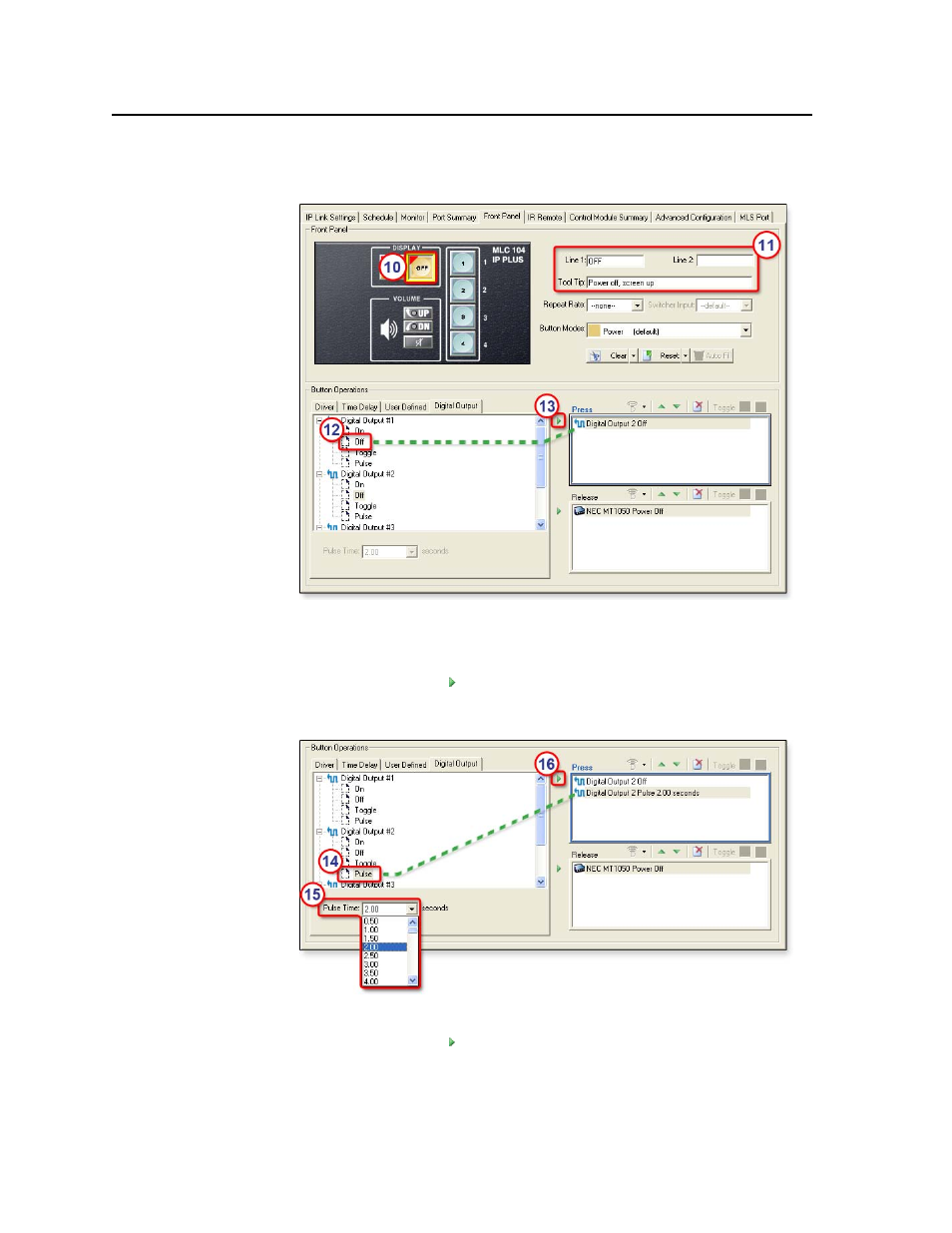
Special Applications, cont’d
MLC 104 Plus Series • Special Applications
5-24
PRELIMINAR
Y
10.
Click on the MLC’s Display Off button.
11.
Type in text for the onscreen button label and, if desired, the tool tip.
12.
In the Button Operations area, under the Digital Output tab, locate Digital
Output #2 and click Off. This command ensures that the relay is open (off)
before it is pulsed.
13.
Click the green arrow ( ) adjacent to the Press area or drag the command to
the Press area.
14.
Under Digital Output #2, click Pulse.
15.
Select a pulse time (duration) of 2.0 seconds.
16.
Click the green arrow ( ) adjacent to the Press area or drag the Pulse command
to the Press area.
17.
Configure other features, if desired, then save the GC project and build and
upload the configuration to the MLC.
