9 language selection, Figure 46 language selection, Language selection – Emerson Liebert NX 480V User Manual
Page 72
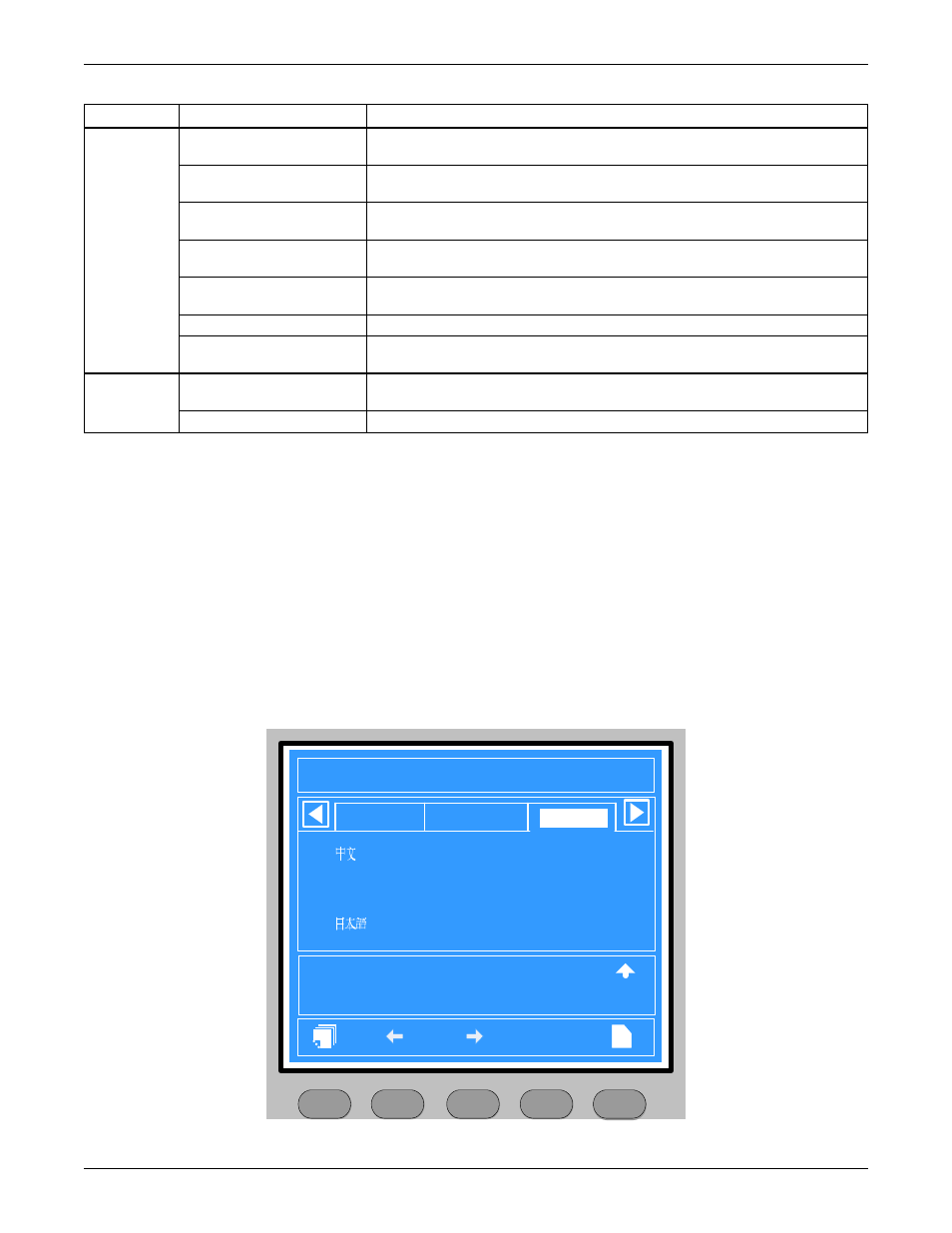
Operator Control and Display Panel
64
8.9
Language Selection
The LCD menus and data display are available in 12 languages (Chinese, Dutch, English, French,
German, Italian, Japanese, Polish, Portuguese, Russian, Spanish and Swedish). To select a different
language:
• From the main menu, press the F1 (Shift) key to move the cursor to the menu at the top of the
screen.
• Press F2 and F3 (left and right arrows) as needed to select the Language menu.
• Press F1 (shift) to move the cursor to the data and settings area of the LCD.
• Use F2 and F3 (up and down) to select the required language.
• Press the F4 (enter) key to accept the language selection.
• Return to the main menu by repeatedly pressing F1 (ESC) as needed; all text on the LCD will now
be displayed in the selected language.
Figure 46 Language selection
Command
(start/stop
battery &
system
tests)
Battery maintenance test
This test performs a partial discharge of the battery to obtain a rough estimate
of the battery capacity. Load must be between 20% and 80%.
Battery capacity test
This test performs a full discharge of the battery to obtain a precise measure of
the battery capacity. Load must be between 20% and 80%.
System test
This is a self-test of the UPS. When the user activates this function, a pop-up
window appears about 5 seconds later to show the results.
Stop testing
Manually stops a battery maintenance test, battery capacity test or system
test.
Freshening Charge
Allows a temporary Equalize charge for the batteries. This charge is
configurable for 1 to 36 hours.
Stop Freshening Charge
Manually stops a Freshening Charge
Modem Auto-answer
enable
Manually enable the modem’s auto-answer function.
Version
UPS version
Provides UPS firmware version numbers for the inverter, rectifier and software
display board.
UPS model
Provides UPS model information—for example, 480V-60Hz.
Table 19
Descriptions of UPS menus and data window items (continued)
Menu Type
Item Type
Explanation
?
Language
History
Battery
F2
F4
HELP
F1
F3
English
DEUTSCH
POLSKI
FRANCAIS
ESPAÑOL
ITALIANO
NEDERLANDS
SVENSKA
РУССКИЙ
PORTUGUêS
Liebert NX
2007-01-12
12:30:36
80KVA-3X3
Single
Normal
Input disconnect closed 01-12 12:30
Output disconnect closed
01-12 12:30
Bypass disconnect open
01-12 12:30
