Thinconnect4 – EXP Computer ThinConnect4 User Manual
Page 71
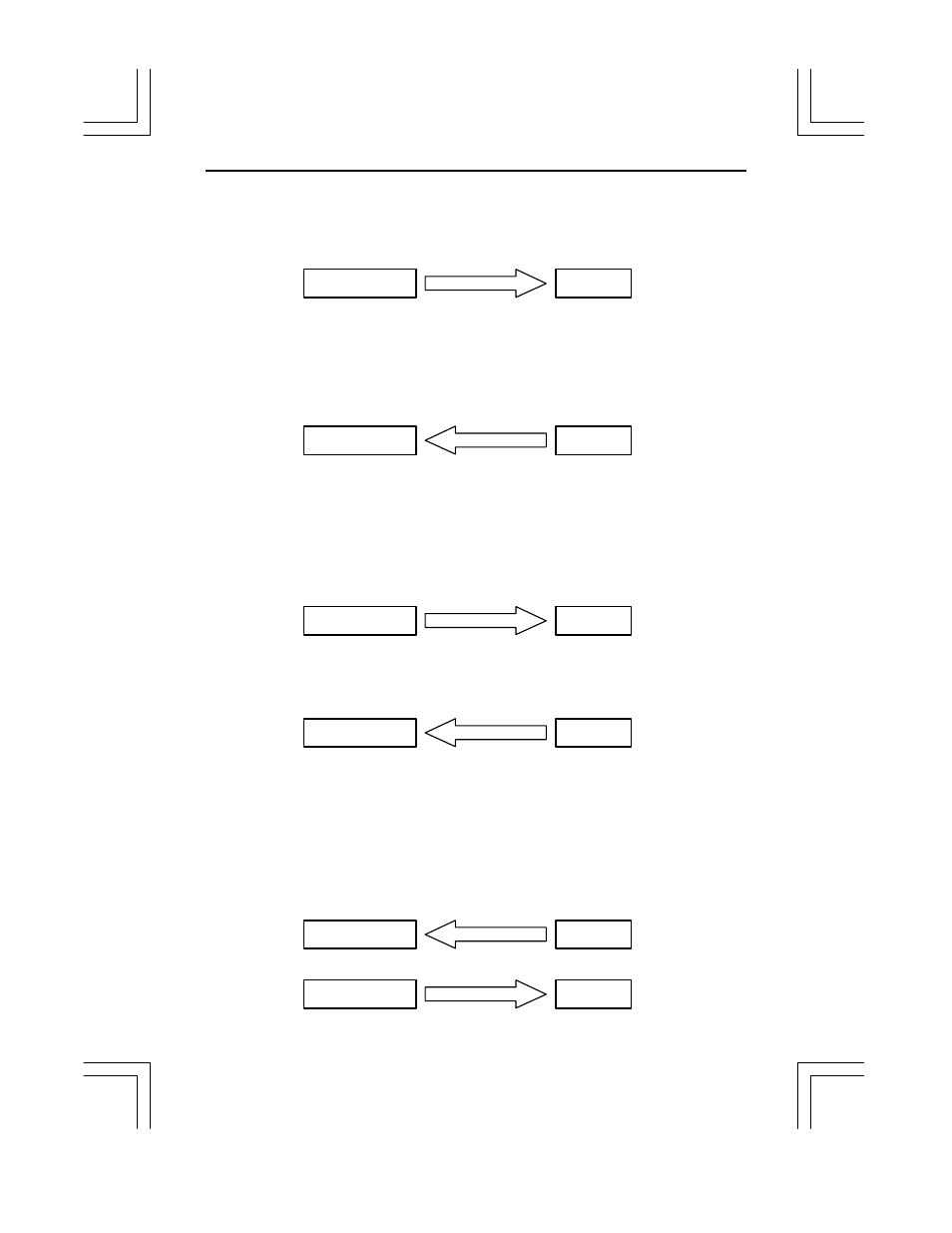
ThinConnect4
<61>
About Authentication
•
Dial out and receive calls.
The ISP confirms whether the Dial-Out authentication data and the authentication data
of the ISP are the same once ThinConnect4 sends it. At the same time, ThinConnect4
confirms whether the authentication data, which the ISP sent and the Receive Calls
authentication data which ThinConnect4 sent, are the same. Once this confirmation has
been completed, it will connect to the ISP.
ThinConnect4 confirms whether the authentication data, which the ISP sent and the
Receive calls authentication data sent by ThinConnect4, are the same. At the same time,
the ISP authenticates whether the Dial-Out authentication data, which ThinConnect4
sent with the authentication data sent by the ISP, are the same. If both procedures have
been confirmed, ThinConnect4 will start to logon to the ISP.
•
Receive calls only.
ISP confirms whether the Dial-Out authentication data, which ThinConnect4 sent and
the authentication data sent by the ISP are identical. If settings are confirmed, it will
logon to the ISP.
ThinConnect4 authenticates whether the Receive calls authentication data it sent and
authentication data sent by ISP are identical. If settings are confirmed, it will logon to
the ISP.
•
Nothing
Connect without authentication at both sides.
ThinConnct4
ISP
Dial-up Connection
ThinConnct4
ISP
Dial-up Connection
ThinConnct4
ISP
Dial-up Connection
ThinConnct4
ISP
Dial-up Connection
ThinConnct4
ISP
Dial-up Connection
ThinConnct4
ISP
Dial-up Connection
