1 isp dial-up ip connection – EXP Computer ThinConnect4 User Manual
Page 58
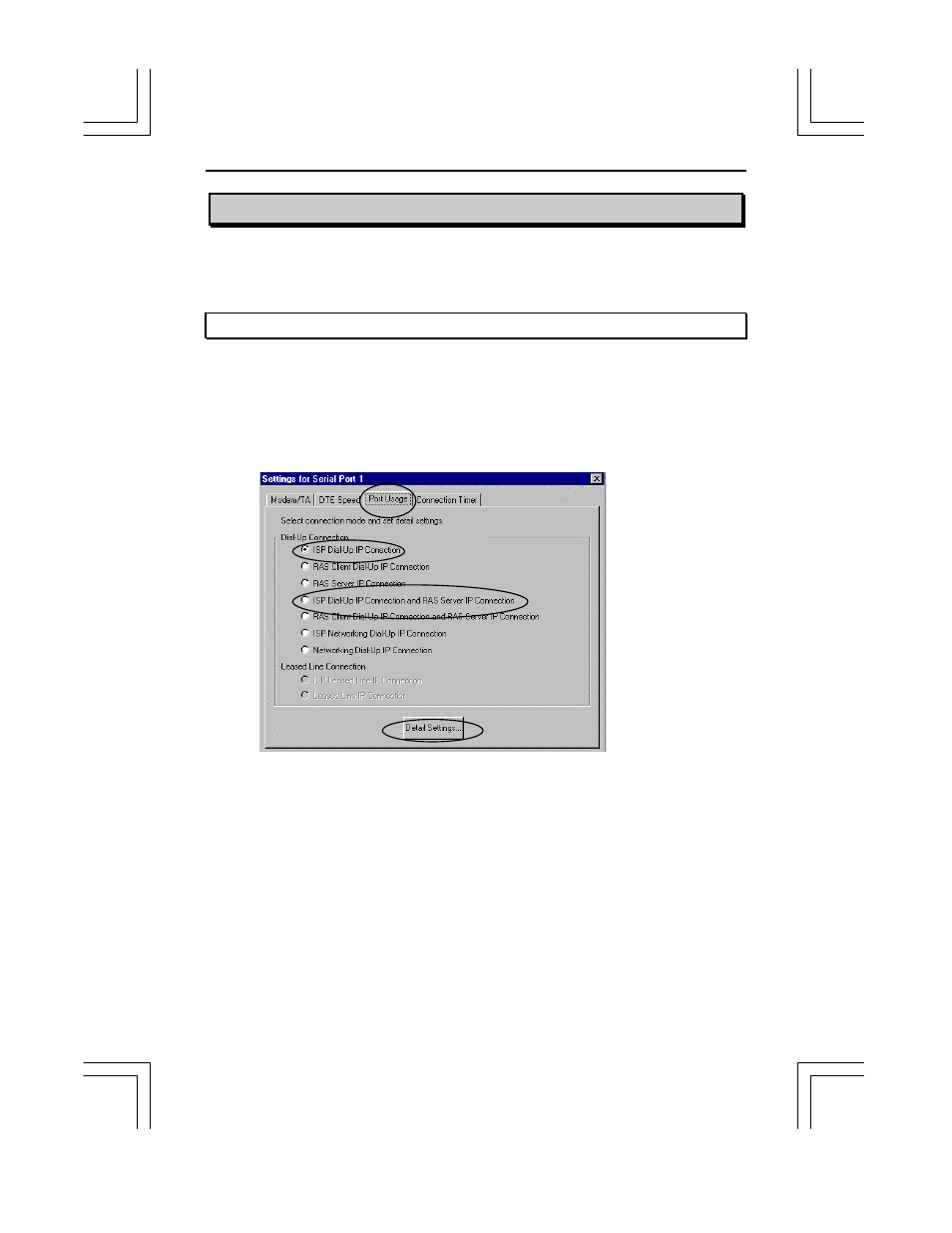
<48>
ThinConnect4
4.1 ISP Dial-Up IP Connection
This section explains how to setup an ISP (Internet Service Provider) dial-up
connection. For details in ISP Networking Dial-Up IP Connection, please go to section 4.2
ISP Networking Dial-Up IP Connection (Page 60).
4.1.1 Connection Settings
ISP connection requires a Dial-up user ID, password, and telephone number (point of
present) from your local ISP. Click “Port Usage” Tab for connection setup.
1. Select “ISP Dial-Up IP Connection” and click “Detail Settings”. If you
want to also use RAS Server at the same port, please select “ISP Dial-Up IP
Connection and RAS Server IP Connection” and click “Detail Settings”.
Note:
The function of the Dial-up relation can be set only to one of
the serial ports 1 or 2. For example, if you set the serial port 1 to
“ISP Dial-UP IP Connection”, you cannot set up another “ISP
Dial-UP IP Connection” or “RAS Client Dial-UP IP Connection”
on serial port 2. You can use “RAS Server IP Connection” or
“Networking Dial-Up IP Connection” or “Leased Line IP
Connection” without the default gateway settings.
Please refer to all the possible function combination of both serial ports
on 3.3.5 Options of serial port (Page 37).
