2 an example with isdn, Thinconnect4 – EXP Computer ThinConnect4 User Manual
Page 149
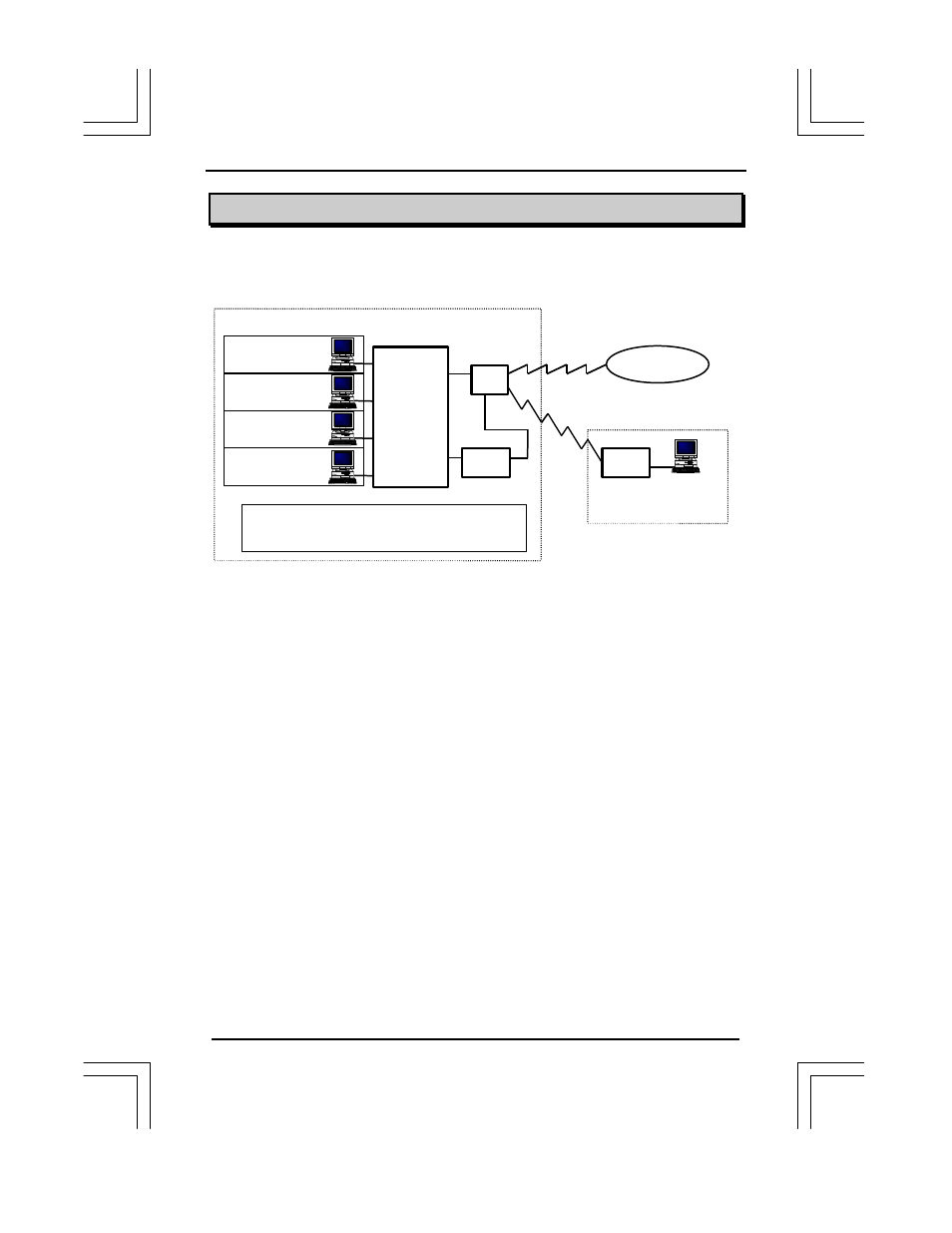
ThinConnect4
<139>
10.2 An example with ISDN
The following figure shows
RAS Server
MODEM connection via the TA analog port.
The IP address and
RAS Server
are set up as shown.
•
IP and Routing settings in Company
• Set up the IP address for ThinConnect4 itself
IP address: 192.168.0.1
Subnet Mask: 255.255.255.0
• S1 (Serial port 1)
Connection Type: ISP Dial-Up IP Connection
• S2 (Serial port 2)
Connection Type: RAS Server
Serial port IP address: 192.168.0.253
Client IP address: 192.168.0.254
• PCs
IP address: 192.168.0.2 to 192.168.0.252 (unique for each user)
Subnet Masking: 255.255.255.0
Default gateway: 192.168.0.1
•
IP address for RAS Client (Windows 95 setting) at home or remote site.
• In Dial-up networking -> Property -> Server Type -> TCP/IP, select Server
assign IP address
• In Control Panel -> Network -> TCP/IP -> Dial up adapter ->Property,
choose get IP automatically.
End of 10.2 An example with ISDN
ISP
Office
Internet
Modem
ISDN
RAS Server
Modem
Home or Remote Site
(RAS Client)
ThinConnect4
192.168.0.1
255.255.255.0
TA
PSTN
S2
S1
RAS Server (Serial Port) IP:
192.168
.1.253
IP for Client :
192.168
.1.254
IP: 192.168.0.3
IP: 192.168.0.4
IP: 192.168.0.5
IP: 192.168.0.2
IP = IP Address
