Thinconnect4, 4 thinconnect4 settings – EXP Computer ThinConnect4 User Manual
Page 39
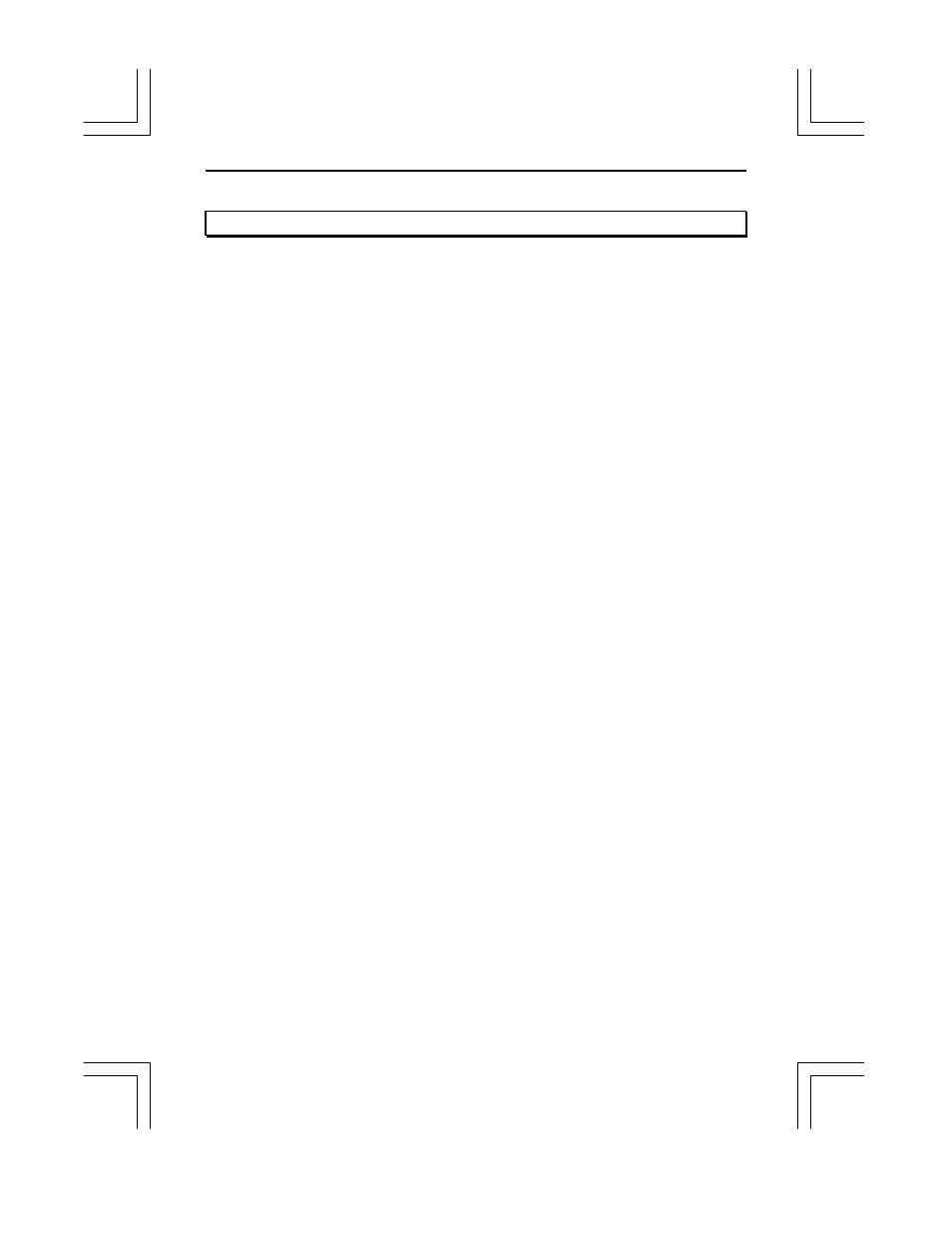
ThinConnect4
<29>
3.3.4 ThinConnect4 Settings
This section describes how to setup ThinConnect4 IP address and details setting for LAN
static routing. The IP address and Subnet Mask for the ThinConnect4 have their default
setting as:
IP Address:
192.168.0.1
Subnet Mask:
255.255.255.0
Note:
If you are using the default value, go to section 3.3.5 Options of Serial Port
(Page 37) for next step.
In a normal Dial-Up IP Connection, set up for static routing is not necessary except for the
following conditions:
1. There are more than one ThinConnect4 on your LAN.
2. There are other router(s) on LAN beside ThinConnect4.
Note:
If your system does not require Static Routing setting,
please go to section 3.3.5 Options of Serial Port (Page 37).
ThinConnect4 IP address setup
The following are for ThinConnect4 IP address setup.
•
Use default IP (192.168.0.1) settings for ThinConnect4.
Go to 3.3.5 Options of Serial Port (Page 37).
•
Add ThinConnect4 to existing LAN. Go to next page.
•
Change IP address. Go to Change/ Confirm ThinConnect4 IP Address
(Page 32).
Note:
Even if there is an existing DHCP server in your LAN, the IP
address setting of ThinConnect4 is still required. ThinConnect4 IP
address cannot be distributed from DHCP server automatically.
In this case, manually setting a unique IP address for ThinConnect4
in DHCP server is necessary.
(Please contacts your network manager for all details.)
