EXP Computer ThinConnect4 User Manual
Page 25
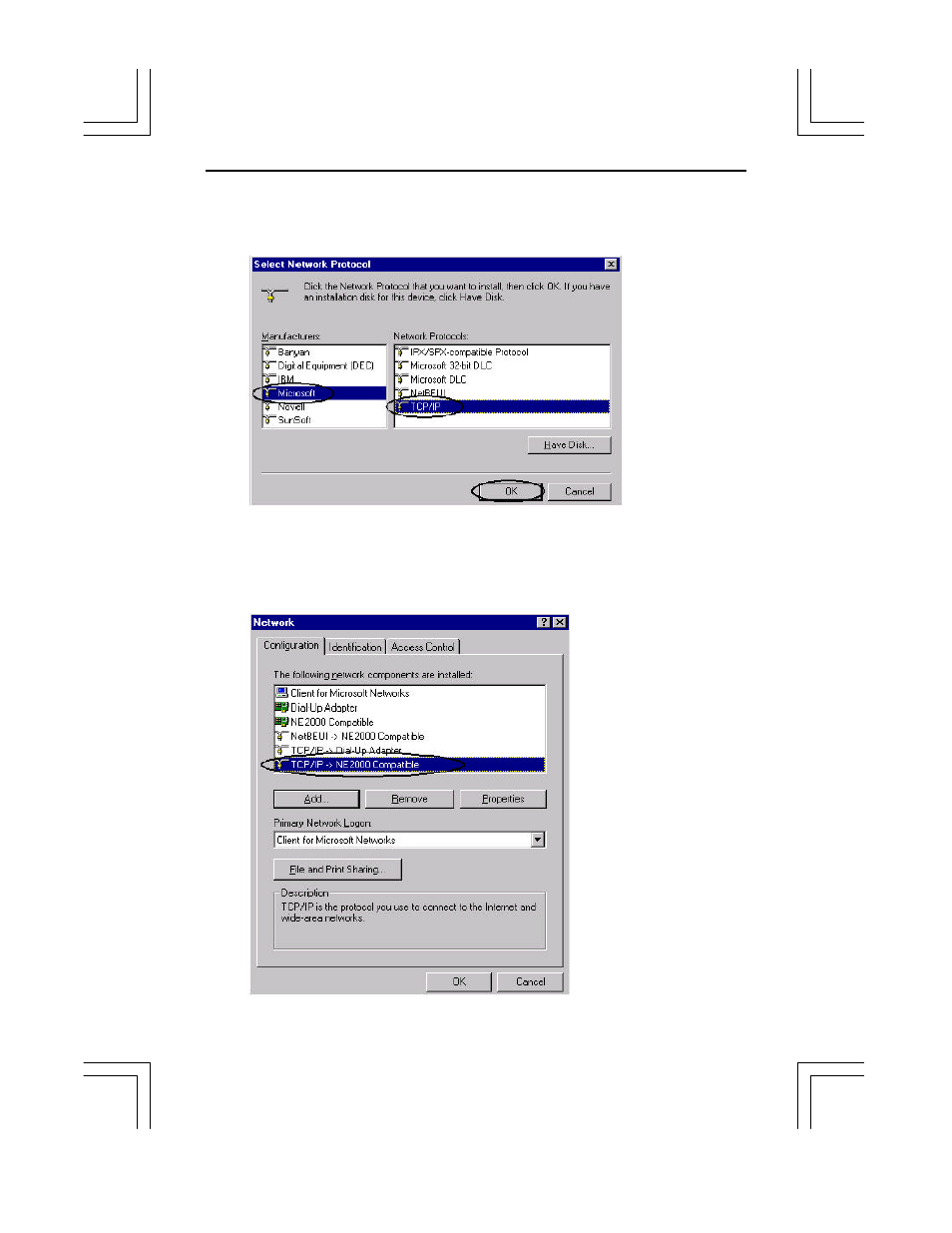
ThinConnect4
<15>
3. On the window below, choose Microsoft in Manufacturer and TCP/IP in Network
Protocols and click “OK”.
4. Verify if the TCP/IP protocol has been correctly setup with your Ethernet
card. (The example in the window below using NE2000 compatible adapter) If Dial-
Up Networking is not installed, the system will not show the dial-Up
adapter and the TCP/IP.
See also other documents in the category EXP Computer Computer Accessories:
- AudioDrive Ver. 3.0 (86 pages)
- Bluetooth: Pairing to the Ericsson T68 Phone Using BTW 1.2 (9 pages)
- Bluetooth: HP 995C Bluetooth-Enabled Printer (14 pages)
- Bluetooth: iPAQ H3850 (4 pages)
- Bluetooth: iPAQ H3870 (13 pages)
- Bluetooth: Serial Port Profile (13 pages)
- Bluetooth: Pairing to the Ericsson T39 Phone Using BTW 1.2 (11 pages)
- Bluetooth: Wireless HotSync of the Handspring Visor (16 pages)
- Bluetooth: Surfing the Web from Your Laptop Computer (9 pages)
- CD-420_CD-421_CD-621_CD-821 (33 pages)
- CD-620 (34 pages)
- CD-820_CDG-820 (37 pages)
- CD-940E (30 pages)
- CD-RW Station (19 pages)
- CD Station (27 pages)
- CD Traveler Plus (43 pages)
- CD Traveler Series CD-620, CD-820, CD-1020, and CD-2020 with Portable CD-ROM card (38 pages)
- CDG-821 (32 pages)
- CDG Game Upgrade (12 pages)
- CDS-620_820 (32 pages)
- CRW-726 (13 pages)
- CRW-940 (11 pages)
- CRW-944 (11 pages)
- CRW-944 (New) (13 pages)
- CRW with CDROM Card (32 pages)
- CRW with DVD ROM Card (40 pages)
- CRW with USB 2.0 Cable (32 pages)
- Data Traveler 336E (14 pages)
- DVD-785 (19 pages)
- DVD-to-Go DVD_Mpeg2 (29 pages)
- DVD-785 (new revision) (27 pages)
- DVD Station (22 pages)
- EXP CD-Rewriter Bundled S_W (130 pages)
- EXP Serial Card Single COM port (3 pages)
- EXP Serial Card Dual COM port (2 pages)
- EXP Sound card (20 pages)
- Game Traveler (3 pages)
- Hard Disk Traveler Plus (24 pages)
- HD TRAVELER E PCMCIA (including Win 2000 XP) (36 pages)
- HD Traveler E (23 pages)
- HD Traveler (15 pages)
- IEEE 1394 Firewire CD-RW Station (13 pages)
- PowerSync-HV (1 page)
- MIDI Traveler, Game Traveler, and Game Traveler Plus (19 pages)
