1 features – EXP Computer ThinConnect4 User Manual
Page 12
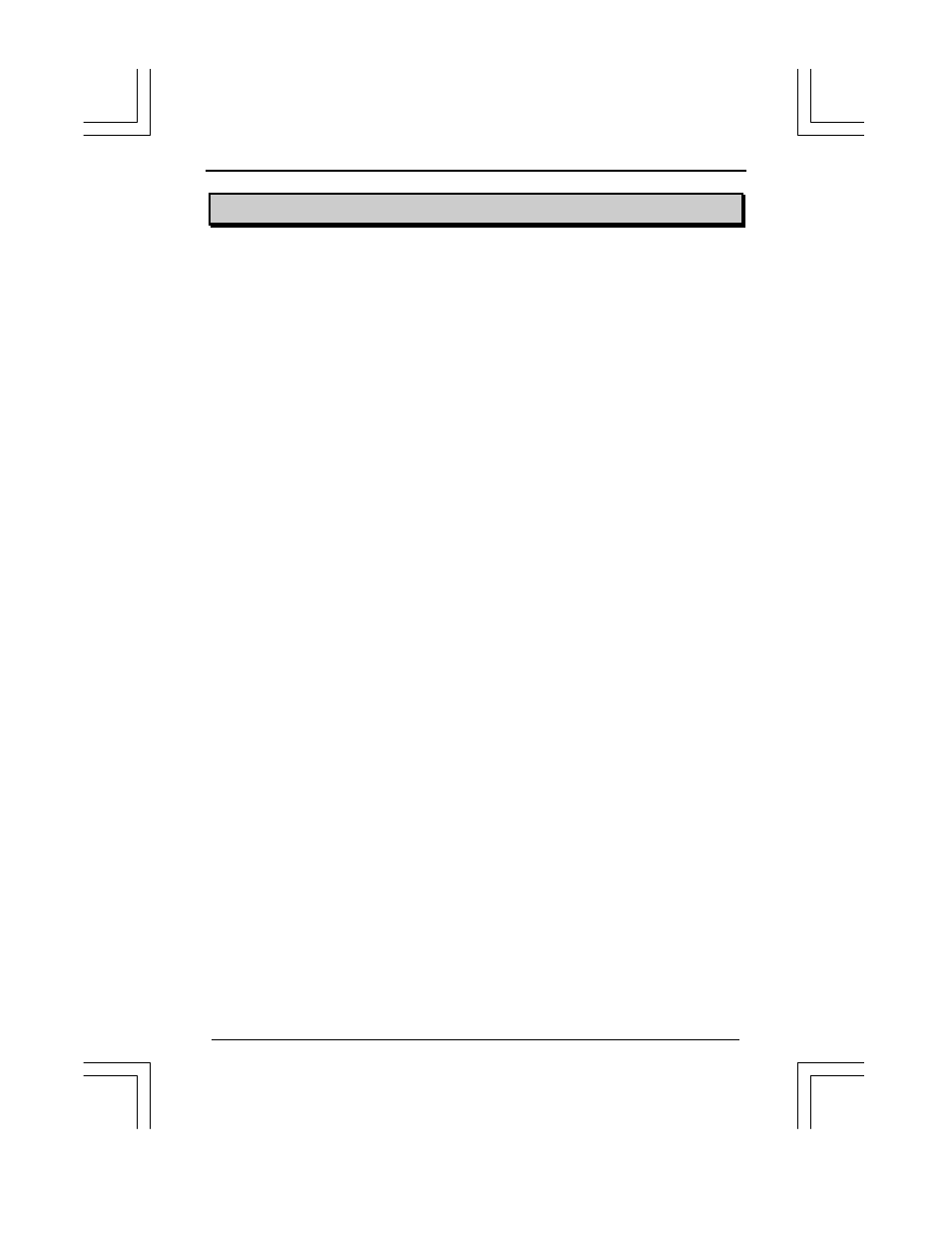
<2>
ThinConnect4
1.1 Features
ThinConnect4 is an integrating HUB, Router, and two high-speed serial interface ports.
The equipment also has IP sharing, E-Mail sharing and Remote Access Service (RAS)
functions. ThinConnect4 is installed as part of Local Area Network (LAN) suitable for a
Small Office Home Office (SOHO).
ThinConnect4 various connection functions
• ISP Dial-Up IP Connection
• ISP Networking Dial-Up IP Connection
• RAS Client Dial-Up IP Connection • Networking Dial-Up IP Connection
• RAS Server IP Connection
• ISP Leased Line IP Connection
• Leased Line IP Connection
• ISP Dial-Up IP Connection + RAS Server IP Connection
• RAS Client Dial-Up IP Connection + RAS Server IP Connection
IP Masquerade
This IP sharing function allows more than one personal computer (PCs) to
simultaneously connect to the Internet.
Call Back
This feature reduces the telephone charges of the individual who calls in and tries to
access a LAN using RAS (Remote Access Service) Server. The ThinConnect4 will call
back a user if the user name and password has been authenticated.
Automatic Connection and Disconnection
Automatic connection:
By starting an Internet application (e-mail, WEB browser
etc.), ThinConnect4 begins Dial-up automatically.
Automatic disconnection: ThinConnect4 automatically disconnects from an ISP when
there is no communication activity for a period of time.
Firewall Protection
By setting the filter information to ThinConnect4 beforehand, the router will monitor all
incoming packet data and protect your network.
DHCP Server
ThinConnct4 has a built-in Dynamic Host Configuration Protocol Server which provides
a dynamic IP address setting for PCs.
E-Mail Sharing
ThinConnect4 has an E-Mail sharing feature which allows all users to have his or her
private e-mail from a single e-mail account.
High Speed Serial Interface
Two RS-232C high-speed serial interfaces with 460.8kbps (Max.) data transmition rate.
Setup Utility
User friendly Setup utility for easy installation, even for a beginner.
Flash ROM
The control program is in Flash ROM. You can easily upgrade firmware if
necessary.
End of 1.1 Feature
