Thinconnect4 – EXP Computer ThinConnect4 User Manual
Page 148
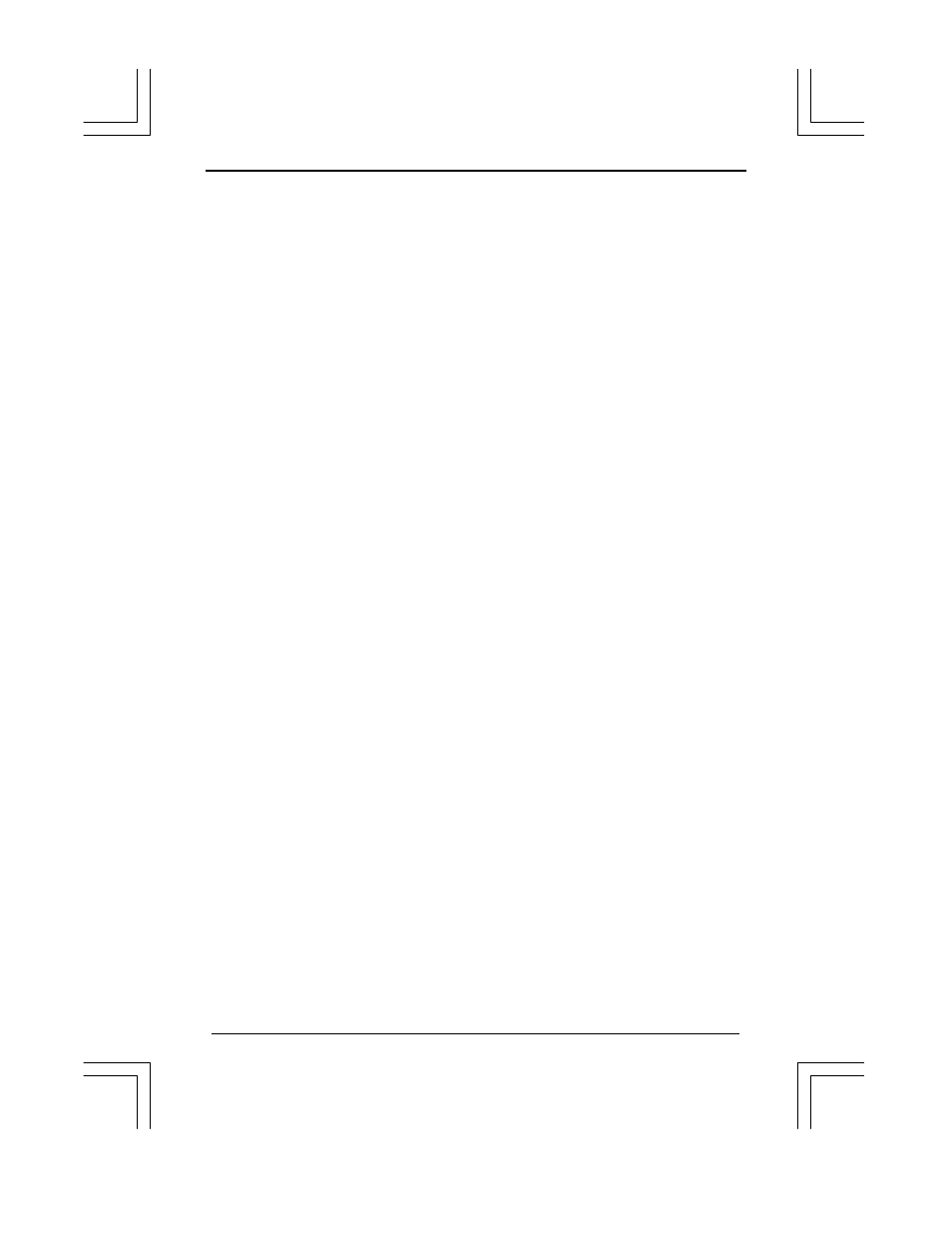
<138>
ThinConnect4
•
IP and Router settings in Head office
• Setting of IP for ThinConnect4
IP address: xxx.xxx.0.1
Subnet Mask: 255.255.255.0
• S1 (Serial port 1)
Connection Type: ISP Leased Line IP Connection
• S2 (Serial port 2)
Connection Type: Leased Line IP Connection
Static Routing Table:
IP address: xxx.xxx.1.0
Subnet Mask: 255.255.255.0
• PCs
IP address: xxx.xxx.0.2 to xxx.xxx.0.254 (avoid duplication)
Subnet Mask: 255.255.255.0
Default gateway:xxx.xxx.0.1
•
IP and Router settings in Branch office
• ThinConnect4
IP address: xxx.xxx.1.1
Subnet Mask: 255.255.255.0
• S1 (Serial port 1)
Connection Type: Leased Line IP Connection
This serial port is on default gateway setting
• S2 (Serial port 2)
Connection Type: RAS Server
Serial port IP address: xxx.xxx.1.253
Client IP address: xxx.xxx.1.254
• PCs
IP address: xxx.xxx.1.2 to xxx.xxx.1.252 (avoid duplication)
Subnet Masking: 255.255.255.0
Default gateway: xxx.xxx.1.1
•
IP address for RAS Client (Windows 95 setting) at home or remote site.
• In Dial-up networking -> Property -> Server Type -> TCP/IP, select “Server
assign IP address”
• In Control Panel -> Network -> TCP/IP -> Dial up adapter ->Property,
choose get IP automatically.
End of 10.1 An example of ISP <-> Head office <-> Branch office leased line connection
