Epson Endeavor 468C User Manual
Page 186
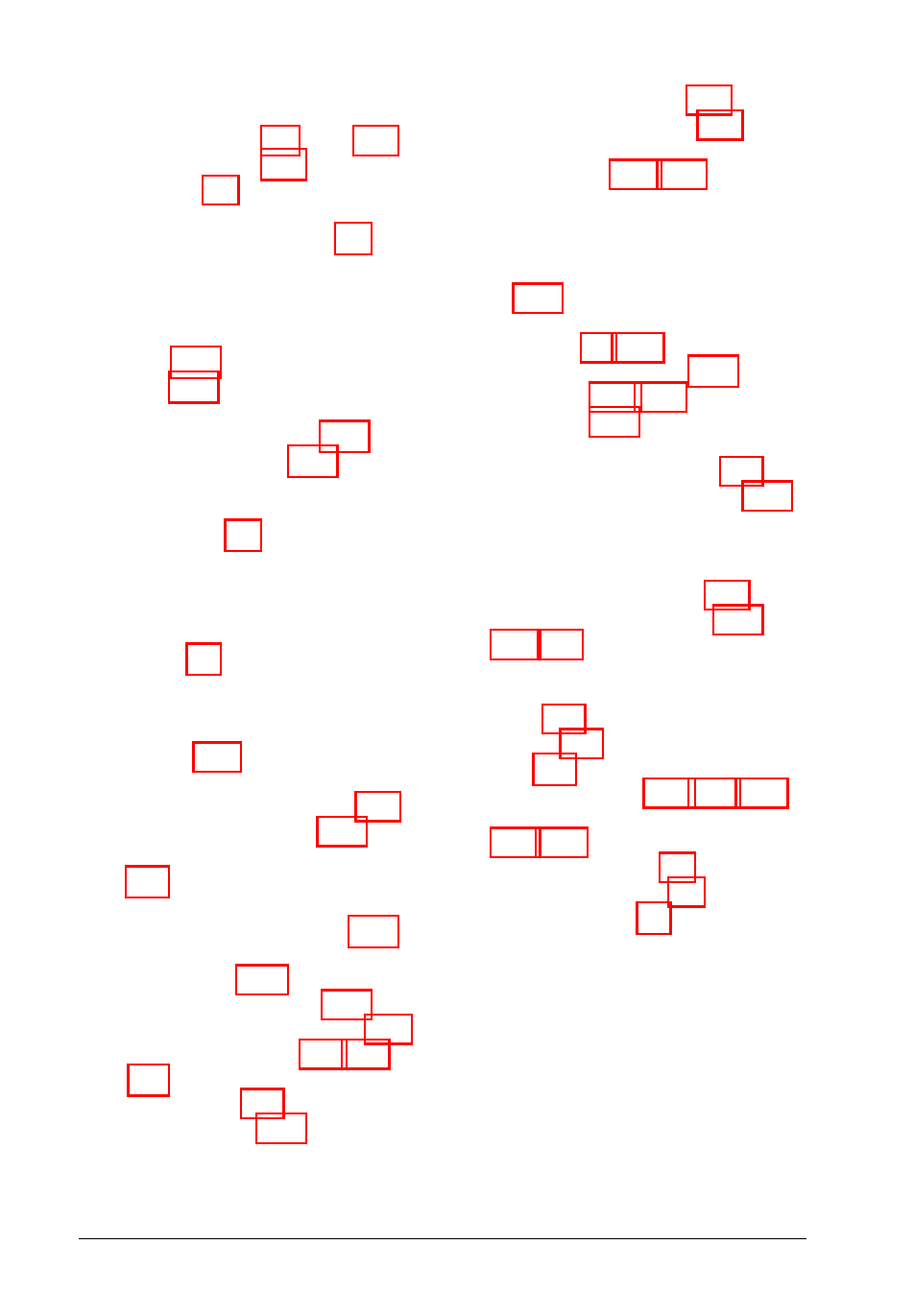
T
Tape drive, Intro-3,2-5,5-l-2, A-2
Troubleshooting, 6-l-22
Turning off computer, l-14,6-7
Turning on computer, l-13-14,
6-5-6
U
Upgrading computer, Intro-2-3
Utilities diskettes, Intro-2,2-19
V
Version number, identifying, 6-l-2
Vertical drive bay,
configuring, 2-6-9
installing hard disk in, 5-5-13
removing hard disk from, 5-14-15
VGA,
built-in port, Intro-l-2, l-2-4,
card, see Video cards
controller, Intro-l-2,1-2-4, A-2
display adapter, Intro-l-2,1-2-4,
feature cable, 4-l7-l8
feature connector, Intro-2,4-14,
4-17-18
port, Intro-l-2,1-24,2-9-10, A-2
resolutions, Intro-2,4-17,4-25,
Video cards,
display adapter, see VGA display
adapter
feature connector, 4-17-18
high-resolution graphics, Intro-2,
installing, 4-14-16
Video chip sockets, 4-25-27
Video controller, Intro-l-2, A-2
Video memory chips, Intro-3,4-17,
4-25-27, A-l-2
Video monitor, see Monitor
VIDEO port, l-3
Video resolutions, Intro-2,4-17,
W
Windows, Intro-2,1-14,2-19,4-17
Write-protecting diskettes, 3-7-8,
Z
ZIP chips, see Video memory chips
8 Index
