Epson Endeavor 468C User Manual
Page 185
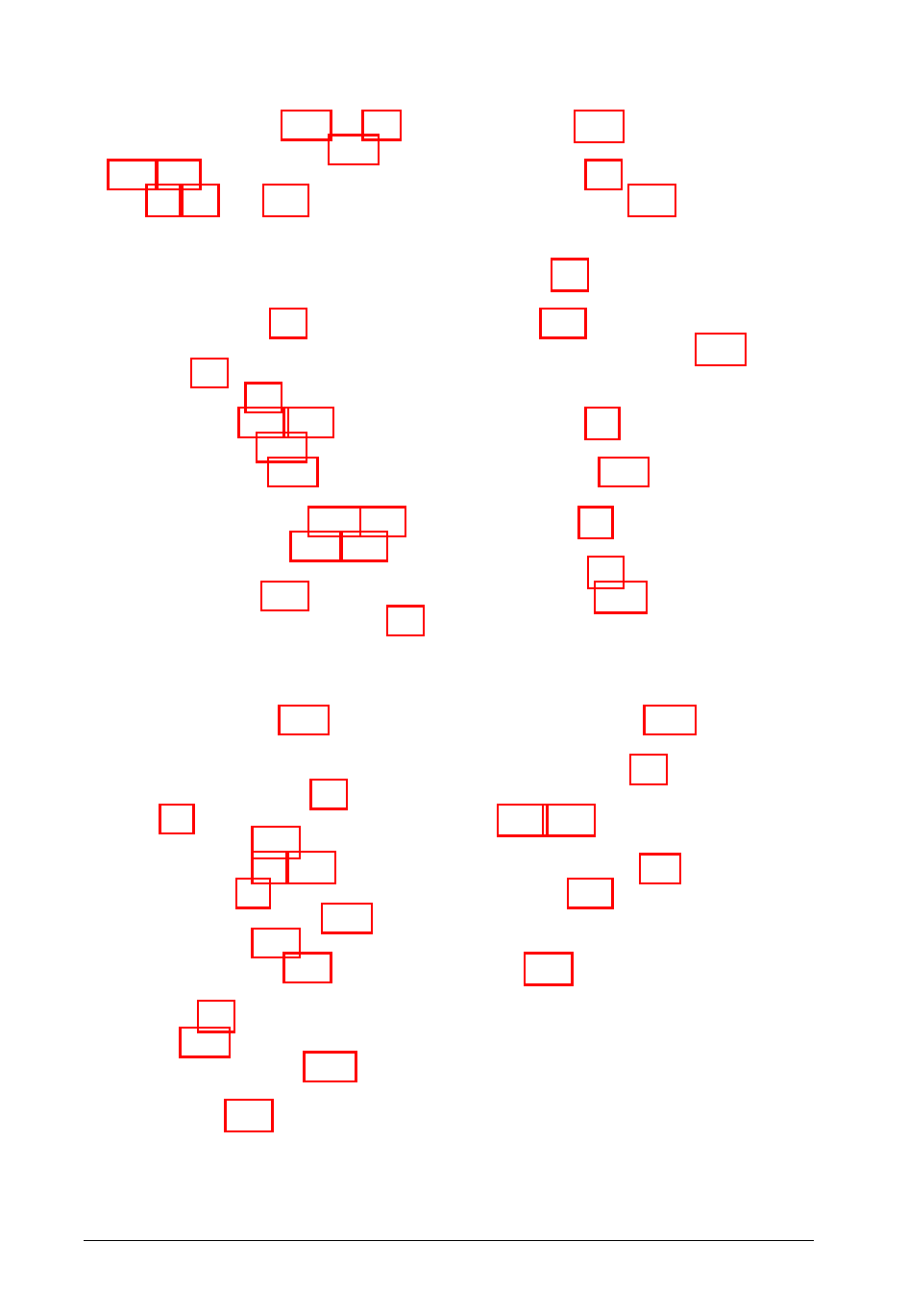
Replacing computer cover, 4-31-32
Resetting computer, 3-16,6-l, 6-7
Resolution, video, Intro-2,4-17,
ROM BIOS version, 6-l-2
ROM, shadow, 2-12-13
S
Safety precautions, 3-9,3-11-12
Screen, see Monitor
Serial,
interface, Intro-l, l-7,2-14, A-2
port(s), Intro-l, l-7,2-14, A-2
problems, 6-19-21
Servicer, Epson, Intro-3, Intro-6,4-2
Setting jumpers, see Jumpers
Setting up system, 1-1-14
SETUP program,
configuration information, l-14,
2-l-2,6-1-2
main board, help, 2-l7
password, 2-15-16
SETUP program,
processor speed, 2-l1
shadow ROM, 2-12-13
SIMMs, 2-l7
shadow RAM, Intro-l, 2-12-13,
SIMMs,
installing, 4-10-12
problems, 6-24
SETUP, 2-l7
specifications, 4-10-l1
Software problems, 6-17-18
Special keys, 3-14-15
Specifications, A-l-6
Speed, see Processor speed
Starting computer, l-13-14,6-5-6
Stopping a command or program,
System,
BIOS, Intro-l, 2-1,2-12-13,6-l-2,
board, see Main system board,
diagnostics, power-on, l-13,6-2-5,
features, Intro-l
System,
memory, see Memory
speed, see Processor speed
upgrading, Intro-2-3
Index 7
