Epson Endeavor 468C User Manual
Page 176
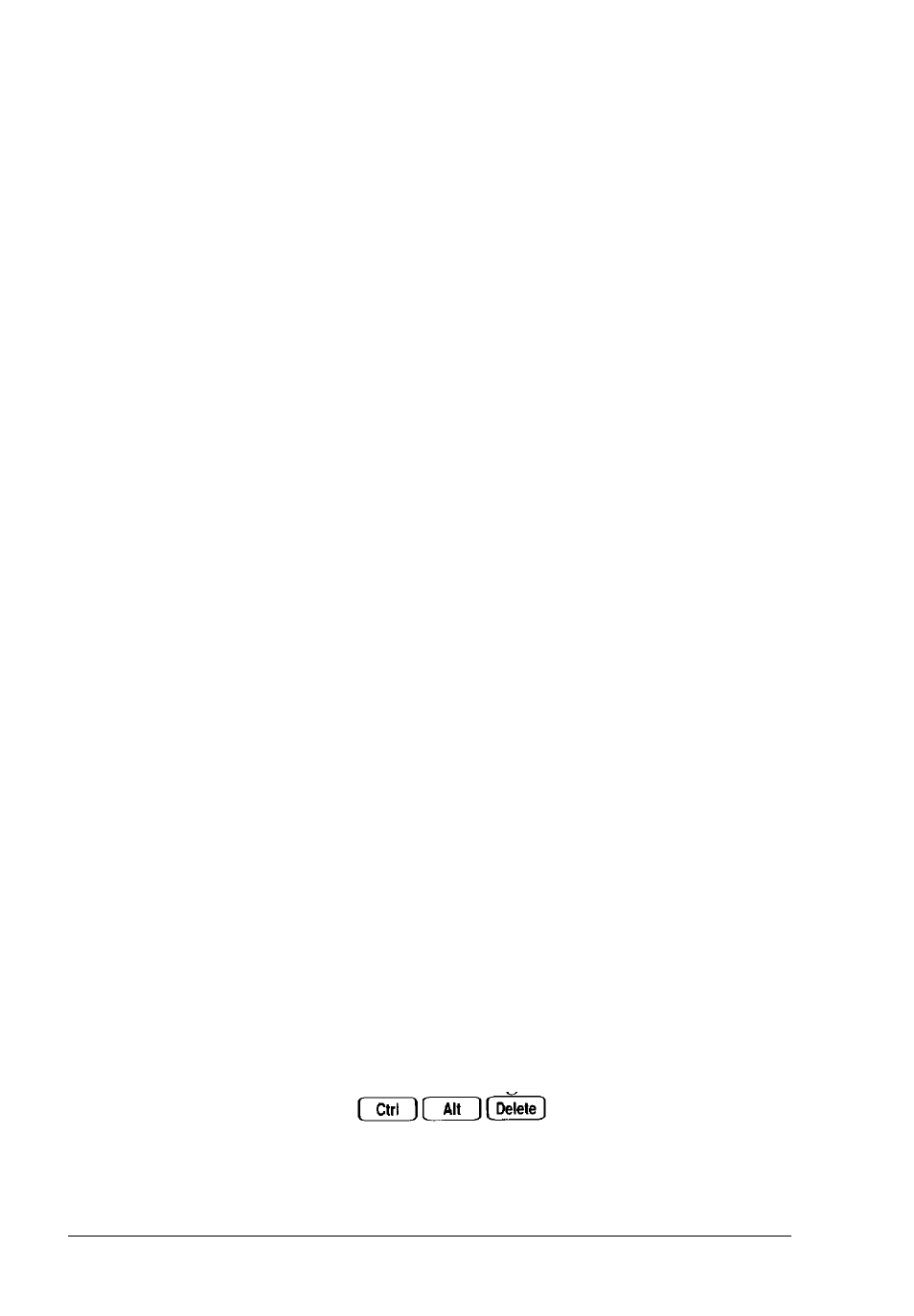
Prompt
A message displayed to request information or tell you what
action to perform next. See also Command prompt.
R A M
Random Access Memory. The area of the computer’s memory
used to run programs and store data while you work. All data
in RAM is erased when you turn off or reset the computer.
Read
To gather data from one source (such as a disk) and transfer it
to a device (such as a screen or a printer). For example, when
you open a file stored on disk, the computer reads the data
from the disk and displays it on the screen. See also Write.
Read/write head
The physical device inside a disk or tape drive that reads data
from and writes data to the magnetic surface of the disk or tape.
Real-time clock
A clock inside the computer that keeps track of the time and
date, even when the computer is turned off, by using power
from a backup battery.
Refresh rate
The frequency with which a monitor can redraw a screen
image. The faster the refresh rate, the less the screen will flicker.
Reset
To restart a computer without turning it off. You can reset your
computer by pressing . Resetting erases all
data stored in RAM and reloads your operating system.
12
Glossary
