Poppy rev.b/tcat, Options, System requirements – Epson PhotoPC 600 User Manual
Page 8
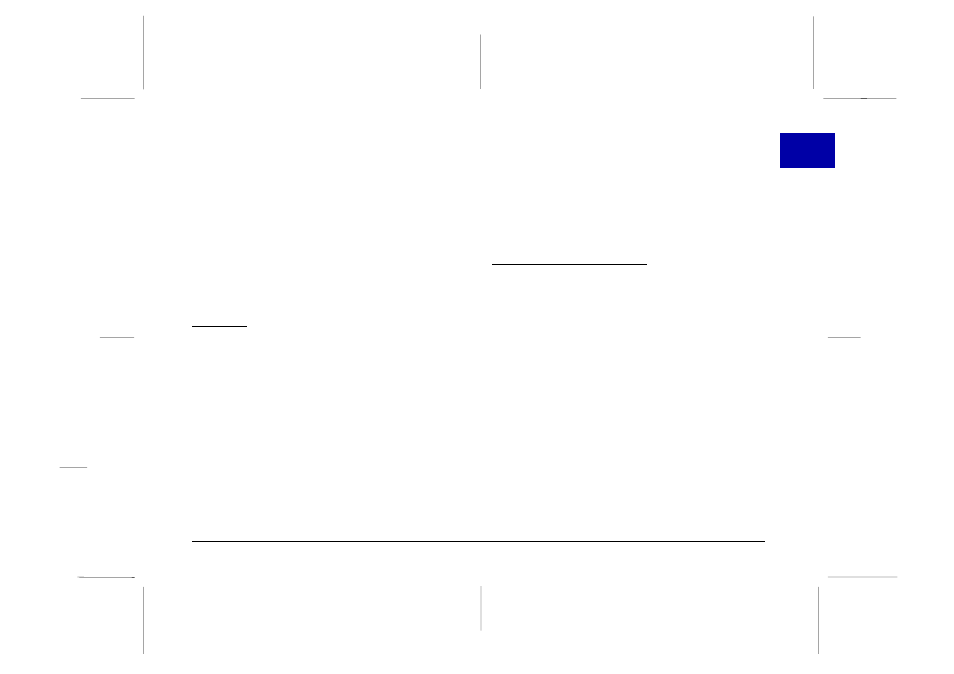
❏ EPSON Photo!2 software lets you transfer your
pictures to your computer.
❏ EPSON Photo File Uploader software allows you to
convert images stored in your computer to EPSON
Photo file format and upload them to your camera.
❏ EPSON Photo!2 Program Uploader software lets you
upload optional programs to the camera from your
computer.
❏ Use your pictures with Windows
®
and Macintosh
®
applications
Options
The following PhotoPC 600 options are available from
EPSON:
❏ CompactFlash
Cards (4MB: B808311, 15MB:
B808301)
❏ PCMCIA adapter (B867041)
❏ AC Adapter (B86703✽) for use with a standard
electrical outlet
Note:
The asterisk is a substitute for the last digit of the product
number, which varies by country.
For United Kingdom users - use of options
Epson (UK) Limited shall not be liable against any
damages or problems arising from the use of any options
or consumable products other than those designated as
Original EPSON Products or EPSON Approved Products
by Epson (UK) Limited.
System Requirements
PCs
IBM
®
-compatible PC with 386 or higher processor (with
Windows NT
®
, 486 or higher processor is required)
Serial port with standard RS-232C interface and a
communication speed of 19200 bps or higher
8MB RAM (with Windows NT, at least 16MB is required)
Hard disk drive with at least 30MB free space
VGA or SVGA monitor with at least 16-color display
Microsoft
®
Windows 3.1 or later, Microsoft Windows for
Workgroups
®
3.11 or later, Windows 95, or Windows NT
Version 3.51 or later
i
R
Poppy Rev.B/TCAT
A5 size
Introduction
97/09/18
pass 6
Introduction
8
