Using photopc600 with your computer, Using photopc 600 with your computer, Chapter 3 – Epson PhotoPC 600 User Manual
Page 36: Connecting photopc 600 to your computer, Connecting to a pc connecting to a macintosh, Accessing epson photo!2, For windows users for macintosh users, Working with epson photo!2, Using the camera menu, Using the folder menu
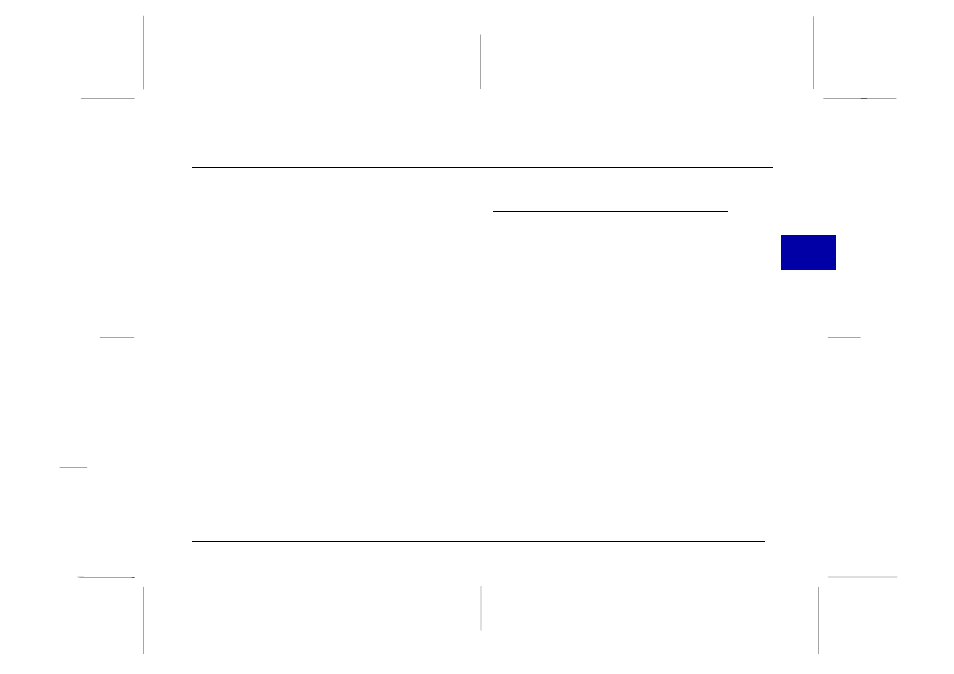
Chapter 3
Using PhotoPC 600 with Your Computer
When your are finished taking pictures, you can connect
the camera to your computer and transfer the images.
Then you can use them in your letters, presentations, or
just about anything you create on your computer. This
chapter tells you how, including:
Connecting PhotoPC 600 to your computer
Transferring pictures to your computer
Erasing pictures from the camera
Using pictures in your documents
Uploading EPSON Photo images to the camera
Connecting PhotoPC 600 to Your
Computer
Before you start, make sure the camera is finished
processing, then locate the serial cables that came with
your PhotoPC 600. The long cable is for connecting the
camera to a PC, and both the long and short cables are
needed to connect it to a Macintosh computer. If you
have the optional AC adapter, you can save on batteries
by using the adapter whenever you connect the camera
to your computer.
Note:
When the camera is connected to your computer, you cannot
use any of the control buttons or the shutter button on the
camera. You can only operate the camera through your
computer.
Proof Sign-off:
Yano
_______
Norum
_______
_______
3
R
Poppy Rev.B/TCAT
A5 size
Chapter 3
97/09/18
pass 6
Using PhotoPC 600 with Your Computer
36
