Poppy rev.b/tcat – Epson PhotoPC 600 User Manual
Page 4
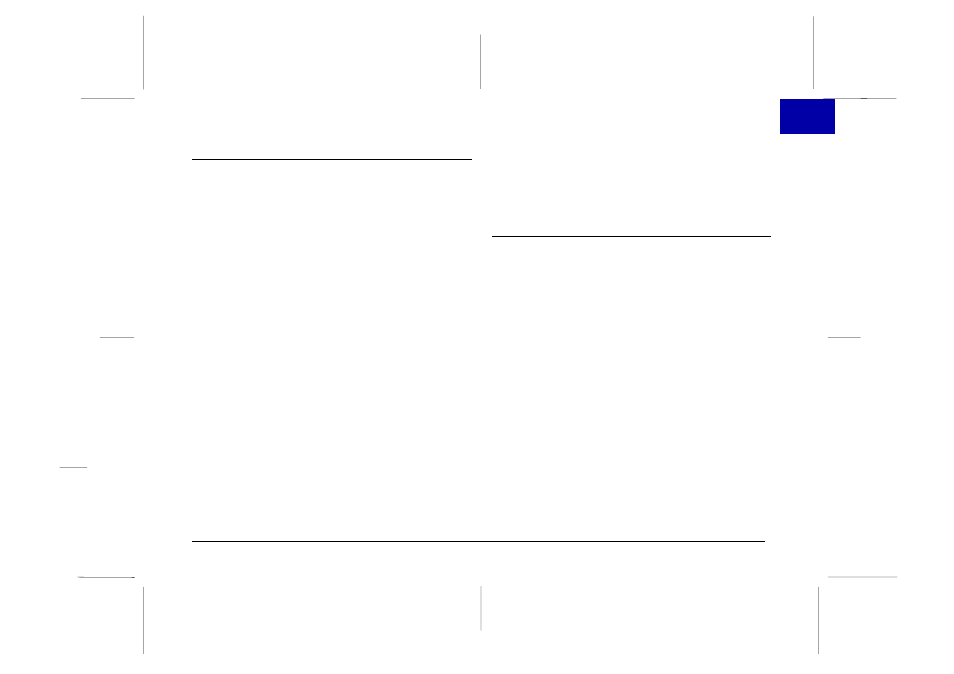
Using PhotoPC 600 with Your Computer
Connecting PhotoPC 600 to Your Computer . . . . . . . 36
Accessing EPSON Photo!2 . . . . . . . . . . . . . . . . . 40
Working with EPSON Photo!2 . . . . . . . . . . . . . . . 41
Using the Camera Menu . . . . . . . . . . . . . . . . . . 43
Using the Folder Menu . . . . . . . . . . . . . . . . . . . 48
Using the Controls Menu . . . . . . . . . . . . . . . . . . 52
Controlling the camera from your computer . . . . 52
Using the Setup Menu . . . . . . . . . . . . . . . . . . . . 55
S
R
Poppy Rev.B/TCAT
A5 size
Introduction
97/09/18
pass 0
Contents
4
