Poppy rev.b/tcat – Epson PhotoPC 600 User Manual
Page 28
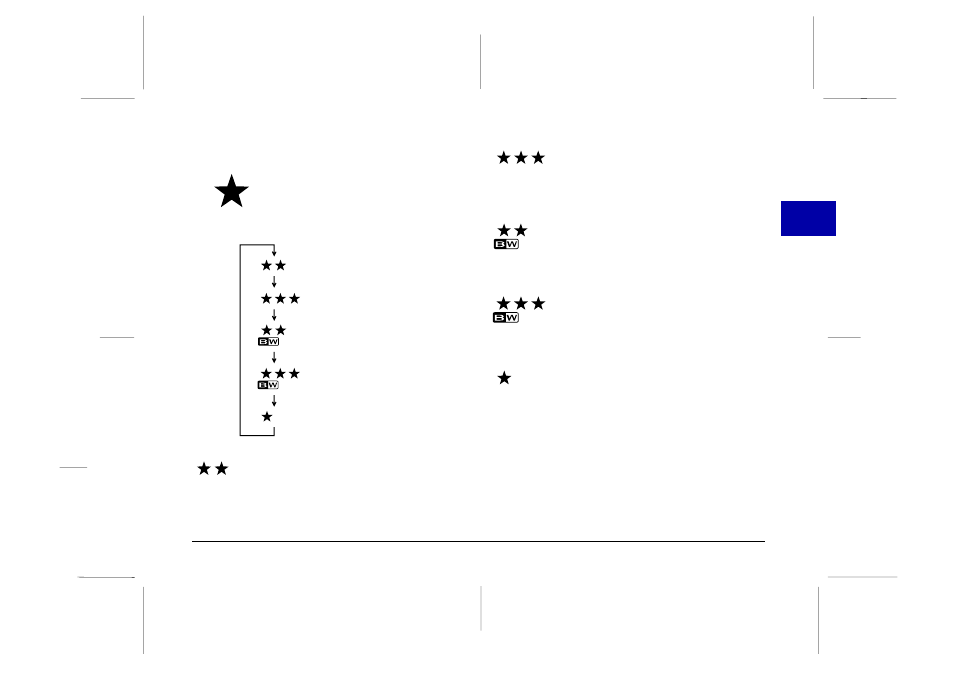
Image quality
PhotoPC 600 has three color and two
monochrome image quality settings. Press
the image quality control button to cycle
from one setting to another. The settings appear on the
display panel as shown below.
Fine
Images are captured in color at 1024 x 768
pixels. Your pictures include moderate detail,
and the camera holds approximately 18
pictures.
Super fine
Images are captured in color at 1024 x 768
pixels. Your pictures include greater detail,
but the camera only holds approximately
8 pictures.
Monochrome fine
Images are captured in black and white at
1024 x 768 pixels. Your pictures include
moderate detail, and the camera holds
approximately 18 pictures.
Monochrome super fine
Images are captured in black and white at
1024 x 768 pixels. Your pictures include
greater detail, but the camera only holds
approximately 8 pictures.
Standard
Images are captured at 640 x 480 pixels.
The camera holds approximately 56 pictures,
but the images include less detail.
Note:
If you select one of the monochrome image quality settings when the
LCD monitor is in View mode, the image turns from color to black
and white, a blue frame appear around the image, and
MONOCHROME appears briefly on the screen.
Fine
Super fine
Monochrome super fine
Standard
Monochrome fine
2
R
Poppy Rev.B/TCAT
A5 size
Chapter 2
97/09/18
pass 6
Taking Pictures with PhotoPC 600
28
