Introduction, Photopc 600 features, Options – Epson PhotoPC 600 User Manual
Page 7: For united kingdom users - use of options, System requirements, Macintosh computers, Safety instructions, Warnings, cautions, and notes, Poppy rev.b/tcat
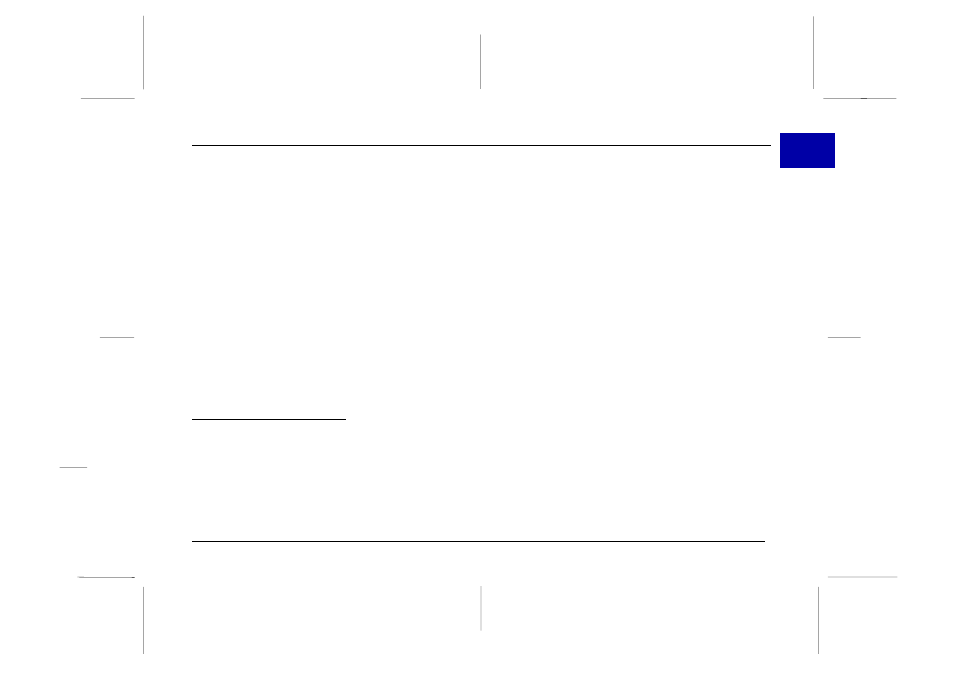
Introduction
Your new EPSON
®
PhotoPC 600
is a revolutionary,
easy-to-use digital camera that enables you to take
full-color pictures and immediately use them with your
computer. PhotoPC 600 comes with everything you
need, including EPSON Photo!2 software that lets you
transfer your pictures to your computer’s hard disk
drive. You can then edit, enhance, and organize your
pictures or simply place them into your documents.
Create professional letters, documents, and presentations
with real life images right on your desktop. Share
pictures with business colleagues or friends over the
Internet. Add color and visual appeal to your
newsletters, flyers, and brochures. Anything you can
display on your screen or print will look better with
PhotoPC 600 pictures.
PhotoPC 600 Features
PhotoPC 600 is a complete system for capturing digital
images, and includes the following features:
❏ 24-bit color image capture
❏ High resolution (1024
×
768 pixels)
❏ 4MB internal memory holds approximately
8 super fine quality color or monochrome images,
18 fine quality color or monochrome images, or
56 standard quality color images.
❏ Three color and two monochrome image quality
settings
❏ Built-in color LCD monitor for previewing and
playing back pictures
❏ Optical viewfinder
❏ Macro, zoom, panorama, and multi-frame photo
formats
❏ Automatic date and time recording for each picture
❏ Video cable for displaying your pictures on a
television monitor
❏ Built-in flash with automatic, forced flash, and flash
off settings
❏ Self timer
❏ Automatic shut-off to save batteries
❏ Serial cables for transferring photos to your computer
Proof Sign-off:
Yano
_______
Norum
_______
_______
i
R
Poppy Rev.B/TCAT
A5 size
Introduction
97/09/18
pass 6
Introduction
7
