Poppy rev.b/tcat – Epson PhotoPC 600 User Manual
Page 38
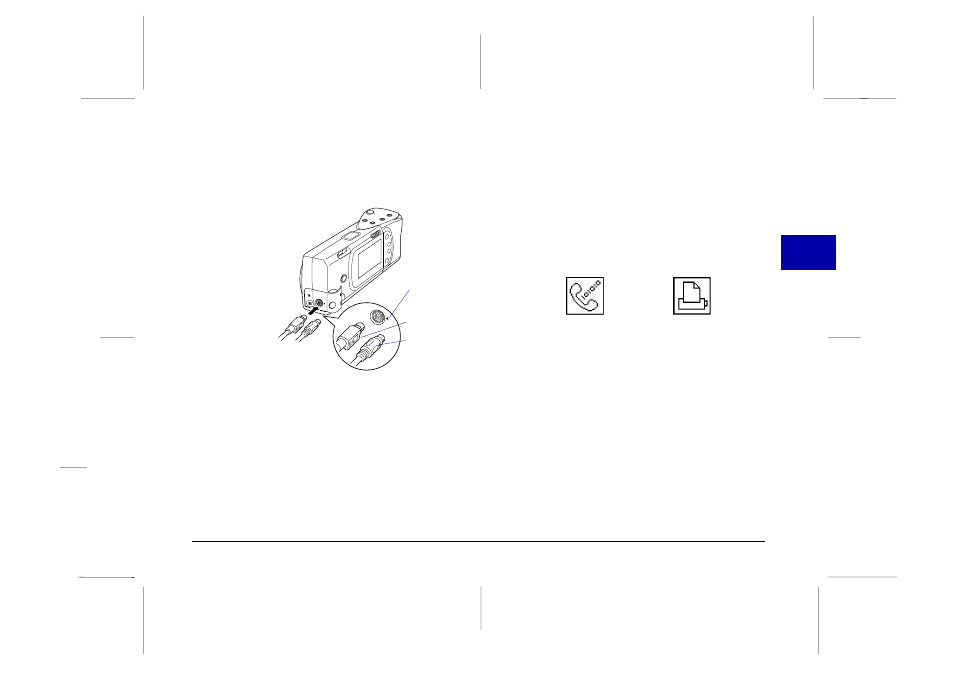
5. Depending on the type of cable you have, line up either
the arrow or the flat surface of the cable connector
with the mark on the camera’s serial port. Then insert
the connector.
6. Turn on the camera and your computer system.
c
Caution:
Keep the entire computer system away from potential
sources of electromagnetic interference, such as
loudspeakers or the base units of cordless telephones.
Connecting to a Macintosh
Follow these steps to connect the camera:
1. Make sure the camera and your computer are turned
off. Also make sure the LCD monitor is off.
2. Locate the modem port and the printer port on the
back of your computer. The ports should be labeled
with icons.
mark
modem port
printer port
flat surface
arrow surface
3
R
Poppy Rev.B/TCAT
A5 size
Chapter 3
97/09/18
pass 6
Using PhotoPC 600 with Your Computer
38
- R-D1 (55 pages)
- PhotoPC 700 (103 pages)
- PhotoPC 700 (2 pages)
- L-500V (66 pages)
- PhotoPC 500 (1 page)
- PhotoPC 3100Z (31 pages)
- PhotoPC 3100Z (193 pages)
- PhotoPC 3100Z (143 pages)
- PhotoPC 3100Z (80 pages)
- PhotoPC 750Z (53 pages)
- PhotoPC 750Z (121 pages)
- 3000Z (28 pages)
- 4012033-00 XXX (81 pages)
- PC3000Z (57 pages)
- P-3000 (14 pages)
- PhotoPC L-400 (65 pages)
- PhotoPC Megapixel Digital Camera 650 (2 pages)
- 2100Z (156 pages)
- Optio 430 (51 pages)
- PhotoPC 850Z (142 pages)
- BALUNS FG01281 (66 pages)
- R-D (59 pages)
- PhotoPC 650 (2 pages)
- PhotoPC 650 (158 pages)
- PhotoPC L-410 (7 pages)
- PhotoPC L-410 (98 pages)
- P3000-P5000 (14 pages)
- ELPD04 (58 pages)
- 3100Z (13 pages)
- 3100Z (143 pages)
- Digitial Camera (74 pages)
- PhotoPC L-500V (100 pages)
- R-D1s (48 pages)
- R-D1s (4 pages)
- R-D1s (16 pages)
- PhotoPC 550 (107 pages)
- Digital Camera 5/01EPSON (8 pages)
- S01-00 (61 pages)
- 750Z (1 page)
- DC-10s (6 pages)
- 650 (38 pages)
- 650 (7 pages)
- PC L-41 (94 pages)
