KACO Powador 3200 - 6600 User Manual
Page 41
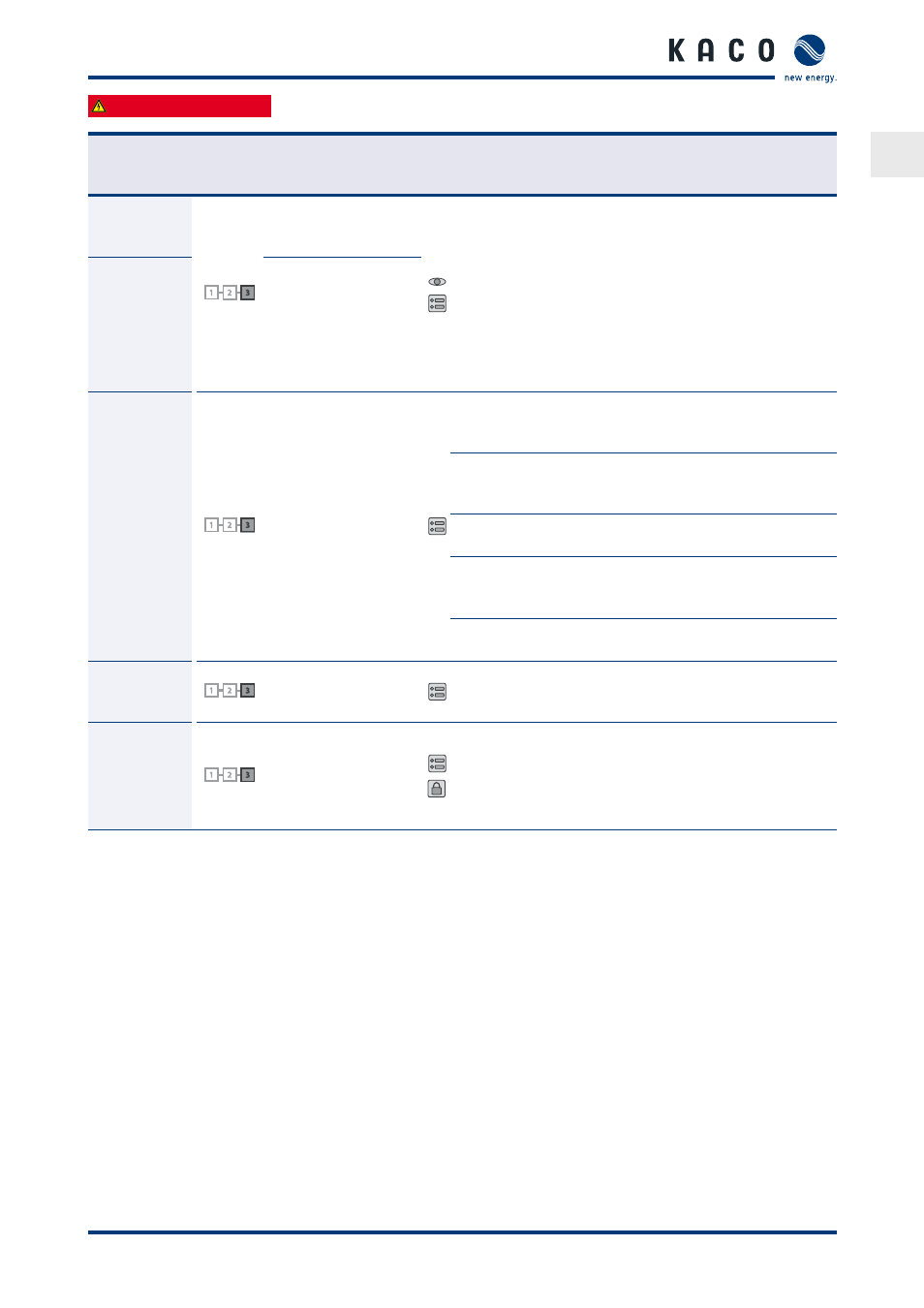
EN
Configuration and Operation
Page 41
Operating Instructions for Powador 3200-6600_EN
Authorised electrician
Coun-
try-spec.
Settings
Menu
level
Display/
setting
Action in this menu/meaning
IT-CEI021, IL
UD, FR-HTA,
GB-G83/2
1
2
3
3
Q=f(U) 5
nodes
Select the preset control procedure.
"
The parameters of the selected procedure can be
changed by selecting "Yes".
"
Specify gradient K. (Default value: 01000/1000)
"
Specify change time. (ms)
"
U_Lock In and U_Lock Out power range set as ‰ of
rated power, in which the network support process is
active.
NOTE: The nodes cannot be edited.
IT-CEI021
Q=f(U) 2-point con-
troller
All countries
(not ES,
GB-G59,
FR-HTA, UD)
1
2
3
3
Activate Powador
protect
Configures the support for grid shutdown with con-
nected Powador-protect of the planned digital input of
the inverter.
↻ For Auto/On: A Powador protect is operating in the
photovoltaic system and is connected to the inverter
at the digital input/output.
"
Auto: The inverter automatically detects a Pow-
ador-protect integrated into the photovoltaic system.
"
On: The digital signal of the Powador protect must
be present to the digital input of the inverter for the
inverter to start with feed-in.
"
Off: The inverter does not check whether a Pow-
ador-protect is integrated in the photovoltaic system.
IT-CEI021
1
2
3
3
Activate
SPI mode
"
Provides the option of activating or configuring the
specific "System Protection Interface" for Italian.
(Additional PCB required!)
All countries
1
2
3
3
Set default param-
eters
On activation the specified parameters for the selected
country are reset to the default values.
"
Reset default parameters.
NOTE: When password protection is activated, only the
grid operator can make a change.
