KACO Powador 3200 - 6600 User Manual
Page 11
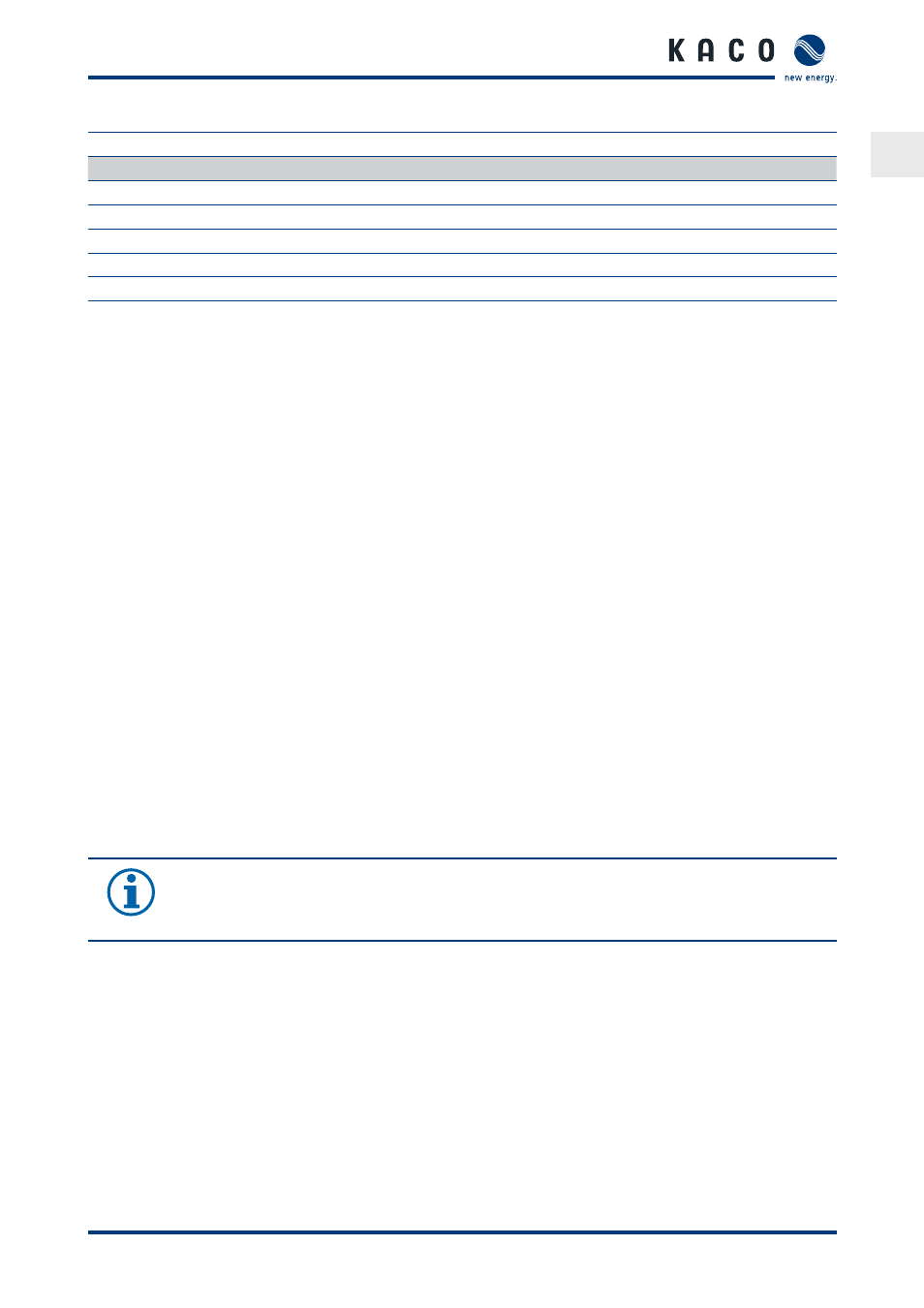
EN
Description
Page 11
Operating Instructions for Powador 3200-6600_EN
Key
Column Meaning
Column Meaning
1
Placeholder
6
Generator power in W
2
Daily running time
7
Line voltage in V
3
Operating status (see section 8.1 on page 13)
8
Line current, feed-in current in A
4
Generator voltage in V
9
Power fed into the grid in W
5
Generator current in A
10
Temperature of the unit in °C
3.2.7.2 Software for direct monitoring
Together with the Powador inverter, KACO-viso takes over the role of a data logger. It saves the data from the
inverter and displays it in various diagram types as a daily or monthly representation.
The PC, however, must also run continuously. Because of the amount of energy used, this type of monitoring only
makes sense over limited periods, such as during a fault analysis. For permanent system monitoring, we recommend
the optional accessories. (Powador-proLOG)
3.2.7.3 RS485 interface
Use this monitoring option if you cannot check the functioning of the system on-site on a regular basis, e.g. if your
place of residence is located a great distance from the system. To connect the RS485 interface, contact your author-
ised electrician.
For monitoring your PV system using the RS485 interface, KACO new energy GmbH offers the following units:
Powador-proLOG S to XL (optional)
Powador-proLOG allows you to monitor up to 31 inverters simultaneously. Depending on the product model, Pow-
ador-proLOG sends yield and operating data by SMS or e-mail.
Powador-piccoLOG (optional)
Powador-piccoLOG allows you to monitor up to 3 inverters up to 20 kWp simultaneously. With this self-learning data
logger, yield and operating data as well as error messages are transferred to monitoring devices via Ethernet. System
errors are also issued optically and acoustically. A ripple control receiver can be connected via the integrated digital
input.
Powador-link RS485 (optional)
Use the Powador-link RS485 to bridge long distances between several inverters or between an inverter and the Pow-
ador-proLOG or Powador-piccoLOG by means of wireless radio transmission.
3.2.7.4 S0 interface
The S0 interface transmits pulses between a pulsing counter and a tariff metering unit. It is a galvanically isolated
transistor output. It is designed according to DIN EN 62053-31:1999-04 (pulse output devices for electromechanical
and electronic meters).
NOTE
The S0 interface pulse rate can be chosen in three unit intervals (500, 1000 and 2000 pulses/kWh) for
Powador 3200 to 6600 inverters.
3.2.7.5 Digital input
If Powador protect is installed as a central grid and system protection, the fail-safe disconnection of suitable Pow-
ador inverters from the public grid can be initiated by a digital signal instead of tie circuit-breakers. This requires the
inverters in the photovoltaic system to be connected to the Powador protect. For information on the installation
and use see this manual, the Powador protect manual and the instructions for use of the Powador protect on the
web site.
