Configuration and operation, Co2 savings displays the calculated co, Savings (in kg) – KACO Powador 3200 - 6600 User Manual
Page 35: Language " select the desired menu language
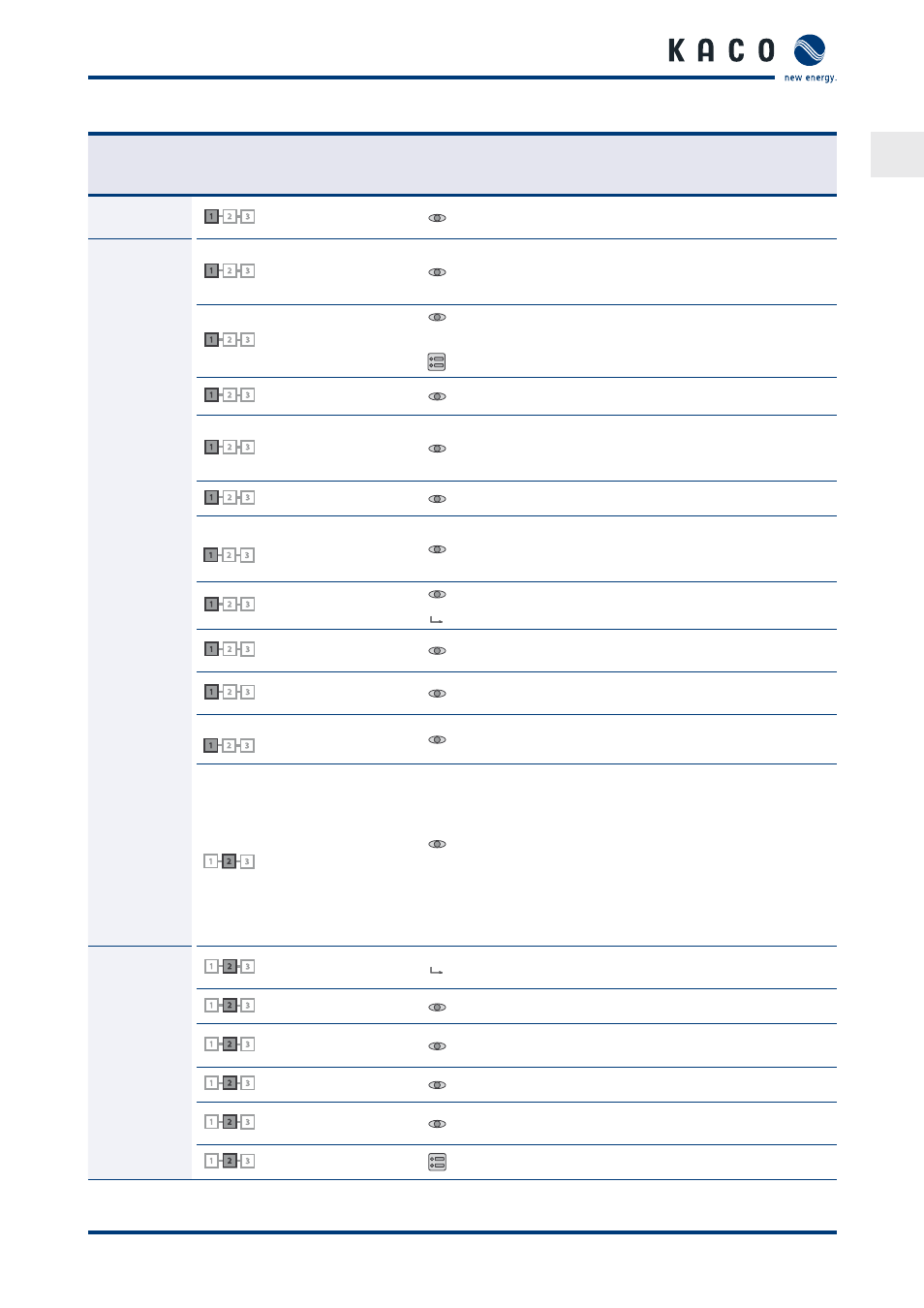
EN
Configuration and Operation
Page 35
Operating Instructions for Powador 3200-6600_EN
Coun-
try-spec.
Settings
Menu
level
Display/
setting
Action in this menu/meaning
All countries
1
2
3
1
Ramp-up
limitation
Menu option is displayed with active ramp limitation.
(power ramp-up)
All countries
1
2
3
1
Temperature inside
unit
Displays the temperature of the heat sink in °C.
If the unit overheats, power is automatically reduced until
it is shut down completely.
1
2
3
1
Yield meter
Shows the total yield back to the last reset.
Press "2" to reset the yield meter.
1
2
3
1
Yield today
Displays the cumulative yield for the current day.
1
2
3
1
Total yield
Displays the previous yield.
Yield meter, "Yield today" and "Total yield" can be reset in
menu level "2" "Feed-in meter".
1
2
3
1
CO2 savings
Displays the calculated CO
2
savings (in kg).
1
2
3
1
SYM bus test mode
Menu option is displayed with SYM bus test activated.
Shows the phase allocation and total phase power
selected on the unit.
1
2
3
1
Hours counter
Shows the total operating time since the last reset.
Press "2" to reset the yield meter.
1
2
3
1
Operating hours
today meter
Displays the duration of operation on the current day.
1
2
3
1
Operating hours
total meter
Displays the total operating time.
1
2
3
1
Date/Time
With an additional PCB installed (real-time module RTC),
displays the current time and the date.
1
2
3
2
Displaying
grid error
The five most recent grid errors in last 1000 operating
hours are displayed.
"
If "Yes" is selected, the corresponding fault messages
are displayed. Navigate through the fault messages
with the navigation button.
"
After displaying the grid errors, the device runs
through the menu level and begins when key "1" is
pressed again with the display of the unit name.
All countries
1
2
3
2
"Configuration
mode" menu
"
Press keys "1" and "2" to run through the following
menu level "2".
1
2
3
2
Software version
Displays the installed software version.
1
2
3
2
Configuration
version
Displays the installed configuration version.
1
2
3
2
Serial no.
Displays the serial number of the inverter.
1
2
3
2
Country and grid-
type display
Displays the selected country setting and grid type.
1
2
3
2
Language
"
Select the desired menu language.
