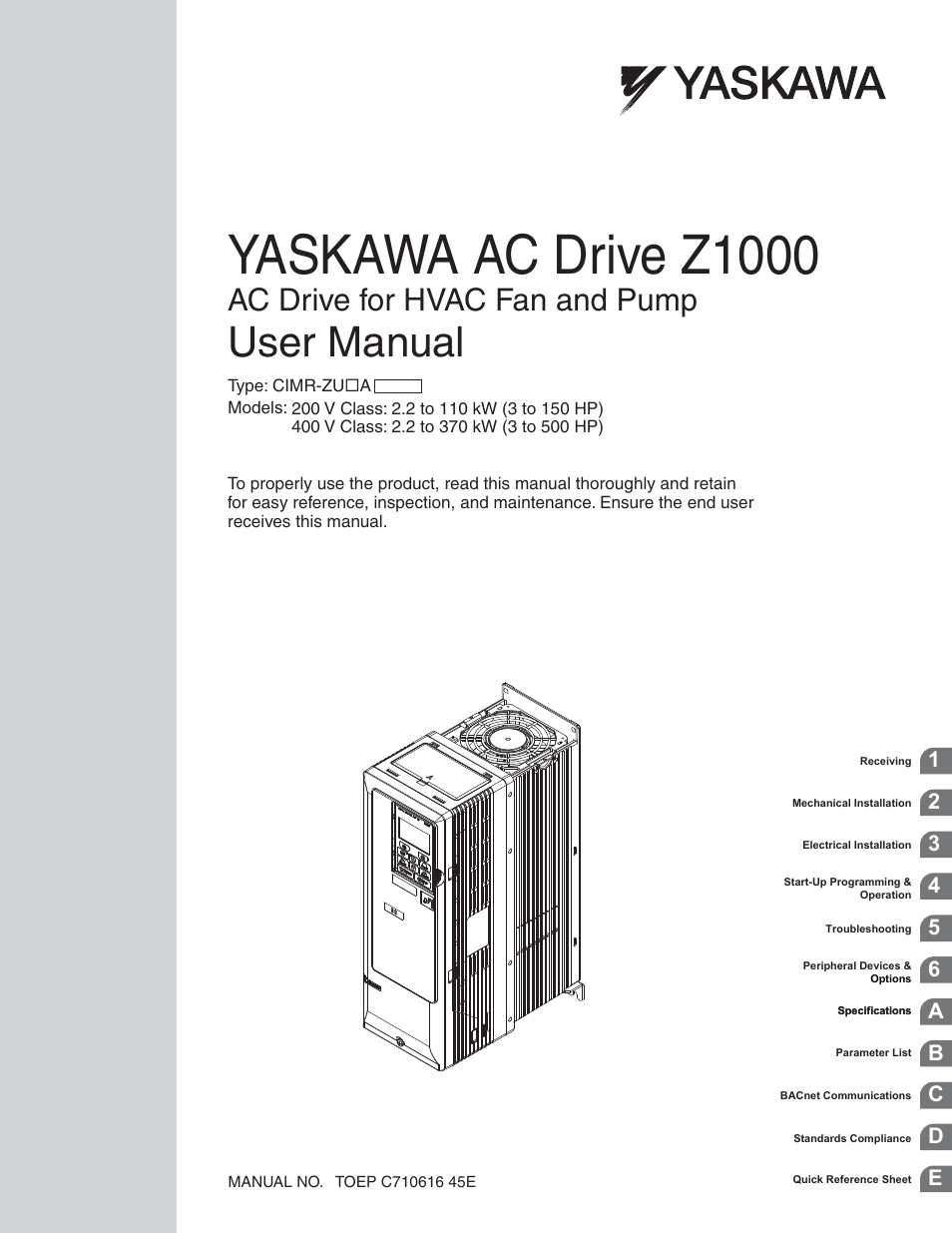Yaskawa AC Drive Z1000 User Manual
Yaskawa ac drive z1000, User manual, Ac drive for hvac fan and pump
Table of contents
Document Outline
- Front Cover
- Table of Contents
- i Preface & General Safety
- 1 Receiving
- 2 Mechanical Installation
- 3 Electrical Installation
- 3.1 Section Safety
- 3.2 Standard Connection Diagram
- 3.3 Main Circuit Connection Diagram
- 3.4 Terminal Block Configuration
- 3.5 Terminal Cover
- 3.6 HOA Keypad and Front Cover
- 3.7 Top Protective Cover
- 3.8 Main Circuit Wiring
- 3.9 Control Circuit Wiring
- 3.10 Control I/O Connections
- 3.11 Connect to a PC
- 3.12 External Interlock
- 3.13 Wiring Checklist
- 4 Start-Up Programming & Operation
- 4.1 Section Safety
- 4.2 Using the HOA Keypad
- 4.3 The Drive, Programming, and Clock Adjustment Modes
- 4.4 Start-Up Flowcharts
- 4.5 Powering Up the Drive
- 4.6 Application Selection
- HVAC Application Parameters
- Setting 1: Fan Application
- Setting 2: Fan with PI Control Application
- Setting 3: Return Fan with PI Control Application
- Setting 4: Cooling Tower Fan Application
- Setting 5: Cooling Tower Fan with PI Control Application
- Setting 6: Pump (Secondary) Application
- Setting 7: Pump with PI Control Application
- 4.7 Basic Drive Setup Adjustments
- 4.8 Auto-Tuning
- 4.9 No-Load Operation Test Run
- 4.10 Test Run with Load Connected
- 4.11 Verifying Parameter Settings and Backing Up Changes
- 4.12 Test Run Checklist
- 4.13 Advanced Drive Setup Adjustments
- 5 Troubleshooting
- 5.1 Section Safety
- 5.2 Motor Performance Fine-Tuning
- 5.3 Drive Alarms, Faults, and Errors
- 5.4 Fault Detection
- 5.5 Alarm Detection
- 5.6 Programming Errors
- 5.7 Auto-Tuning Fault Detection
- 5.8 Copy Function Related Displays
- 5.9 Diagnosing and Resetting Faults
- 5.10 Troubleshooting without Fault Display
- Common Problems
- Cannot Change Parameter Settings
- Motor Does Not Rotate Properly after Pressing AUTO Button orafter Entering External Run Command
- Motor is Too Hot
- oPE02 Error Occurs When Lowering the Motor Rated Current Setting
- Motor Stalls during Accelerationor Acceleration Time is Too Long
- Drive Frequency Reference Differs fromthe Controller Frequency Reference Command
- Excessive Motor Oscillation and Erratic Rotation
- Deceleration Takes Longer than Expected
- Noise From Drive or Motor Cables When the Drive is PoweredOn
- Ground Fault Circuit Interrupter (GFCI) Trips During Run
- Connected Machinery Vibrates When MotorRotates
- PI Output Fault
- Motor Rotates After the Drive Outputis Shut Off (Motor Rotates During DC Injection Braking)
- Output Frequency is Not as High asFrequency Reference
- Sound from Motor
- Unstable Motor Speed when Using PM
- Motor Does Not Restart after Power Loss
- 6 Peripheral Devices & Options
- 6.1 Section Safety
- 6.2 Drive Options and Peripheral Devices
- 6.3 Connecting Peripheral Devices
- 6.4 Option Installation
- 6.5 Installing Peripheral Devices
- Installing a Molded Case Circuit Breaker(MCCB) or Ground Fault Circuit Interrupter (GFCI)
- Installing a Magnetic Contactor at the Power Supply Side
- Connecting an AC Reactor
- Connecting a Surge Absorber
- Attachment for External Heatsink Mounting
- Installing a MotorThermal Overload (oL) Relay on the Drive Output
- Appendix: A Specifications
- A.1 Power Ratings
- Three-Phase 200 V Class Drive Models 2A0011 to 2A0088
- Three-Phase 200 V Class Drive Models 2A0114 to 2A0396
- Three-Phase 400 V Class Drive Models 4A0005 to 4A0027
- Three-Phase 400 V Class Drive Models 4A0034 to 4A0096
- Three-Phase 400 V Class Drive Models 4A0124 to 4A0302
- Three-Phase 400 V Class Drive Models 4A0361 to 4A0590
- A.2 Drive Specifications
- A.3 Drive Watt Loss Data
- A.4 Drive Derating Data
- A.1 Power Ratings
- Appendix: B Parameter List
- B.1 A: Initialization Parameters
- B.2 b: Application
- B.3 C: Tuning
- B.4 d: References
- B.5 E: Motor Parameters
- B.6 F: Communication Option Parameters
- B.7 H Parameters: Multi-Function Terminals
- B.8 L: Protection Function
- B.9 n: Special Adjustment
- B.10 o: Operator-Related Settings
- B.11 S: Special Application
- B.12 T: Motor Tuning
- B.13 U: Monitors
- Appendix: C BACnet Communications
- C.1 BACnet Configuration
- C.2 Communication Specifications
- C.3 Connecting to a Network
- C.4 BACnet Setup Parameters
- C.5 Drive Operations by BACnet
- C.6 Communications Timing
- C.7 BACnet Objects Supported
- C.8 Accessing Drive Parameters and the Enter Command
- C.9 Communication Errors
- C.10 Self-Diagnostics
- C.11 BACnet Protocol Implementation Conformance Statement
- Appendix: D Standards Compliance
- Appendix: E Quick Reference Sheet
- Index
- Revision History
- Back Cover