Yaskawa AC Drive Z1000 User Manual
Page 175
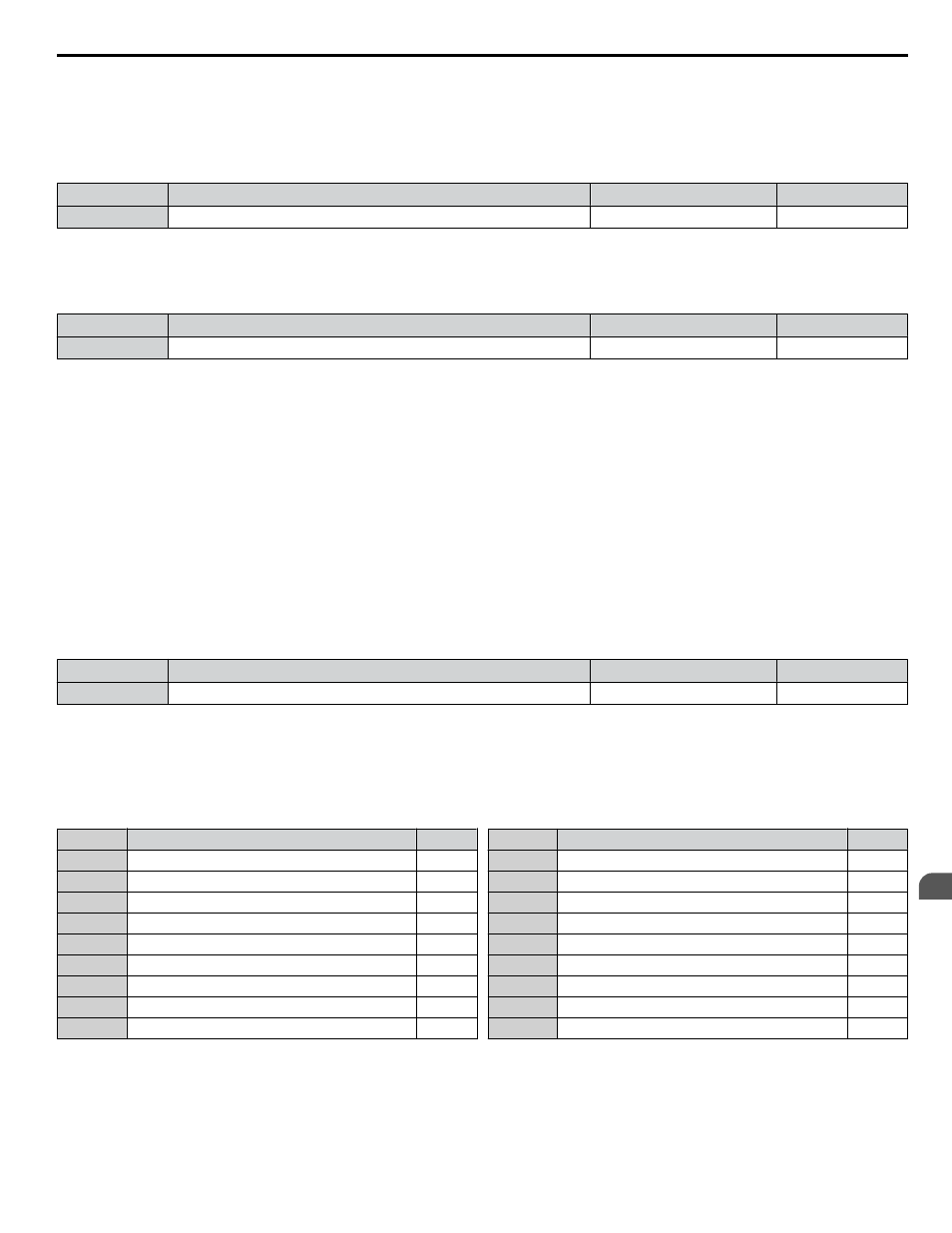
Setting 3: 0 to 20 mA Current Input
The input level is 0 to 20 mA. Negative input values by negative bias or gain settings are limited to 0%.
n
H3-02: Terminal A1 Function Selection
Selects the input signal level for analog input A1.
No.
Name
Setting Range
Default
H3-02
Terminal A1 Function Selection
0 to 41
0
n
H3-09: Terminal A2 Signal Level Selection
Selects the input signal level for analog input A2. Set Jumper S1 on the terminal board accordingly for a voltage input or
current input.
No.
Name
Setting Range
Default
H3-09
Terminal A2 Signal Level Selection
0 to 3
2
Setting 0: 0 to 10 V with Zero Limit
The input level is 0 to 10 Vdc. Negative input values will be limited to 0.
Refer to Setting 0: 0 to 10 V with Zero Limit on
Setting 1: 0 to 10 V without Zero Limit
The input level is 0 to 10 Vdc. Negative input values will be accepted.
Refer to Setting 1: 0 to 10 V without Zero Limit on
Setting 2: 4 to 20 mA Current Input
The input level is 4 to 20 mA. Negative input values by negative bias or gain settings will be limited to 0%.
Setting 3: 0 to 20 mA Current Input
The input level is 0 to 20 mA. Negative input values by negative bias or gain settings will be limited to 0%.
n
H3-10: Terminal A2 Function Selection
Determines the function assigned to analog input terminal A2.
No.
Name
Setting Range
Default
H3-10
Terminal A2 Function Selection
0 to 26
0
n
Multi-Function Analog Input Terminal Settings
for information on how H3-02 and H3-10 determine functions for terminals A1 and A2.
Note:
The scaling of all input functions depends on the gain and bias settings for the analog inputs. Set these to appropriate values when selecting
and adjusting analog input functions.
Table 4.38 Multi-Function Analog Input Terminal Settings
Setting
Function
Page
0
Frequency Bias
1
Frequency Gain
2
Auxiliary Frequency Reference 1
3
Auxiliary Frequency Reference 2
4
Output Voltage Bias
–
5
Accel/Decel Time Gain
–
6
DC Injection Braking Current
–
7
Overtorque/Undertorque Detection Level
–
8
Stall Prevention Level During Run
–
Setting
Function
Page
9
Output Frequency Lower Limit Level
–
B
PI Feedback
C
PI Setpoint
D
Frequency Bias
E
Motor Temperature (PTC Input)
F
Through Mode
16
Differential PI Feedback
25
Secondary PI Setpoint
–
26
Secondary PI Feedback
–
Setting 0: Frequency Bias
The input value of an analog input set to this function will be added to the analog frequency reference value. When the frequency
reference is supplied by a different source other than the analog inputs, this function will have no effect. Use this setting also
when only one of the analog inputs is used to supply the frequency reference.
By default, analog inputs A1 and A2 are set for this function. Simultaneously using A1 and A2 increases the frequency reference
by the total of all inputs.
4.13 Advanced Drive Setup Adjustments
YASKAWA ELECTRIC TOEP C710616 45E YASKAWA AC Drive – Z1000 User Manual
175
4
Start-Up Programming & Operation
