Yaskawa AC Drive Z1000 User Manual
Page 177
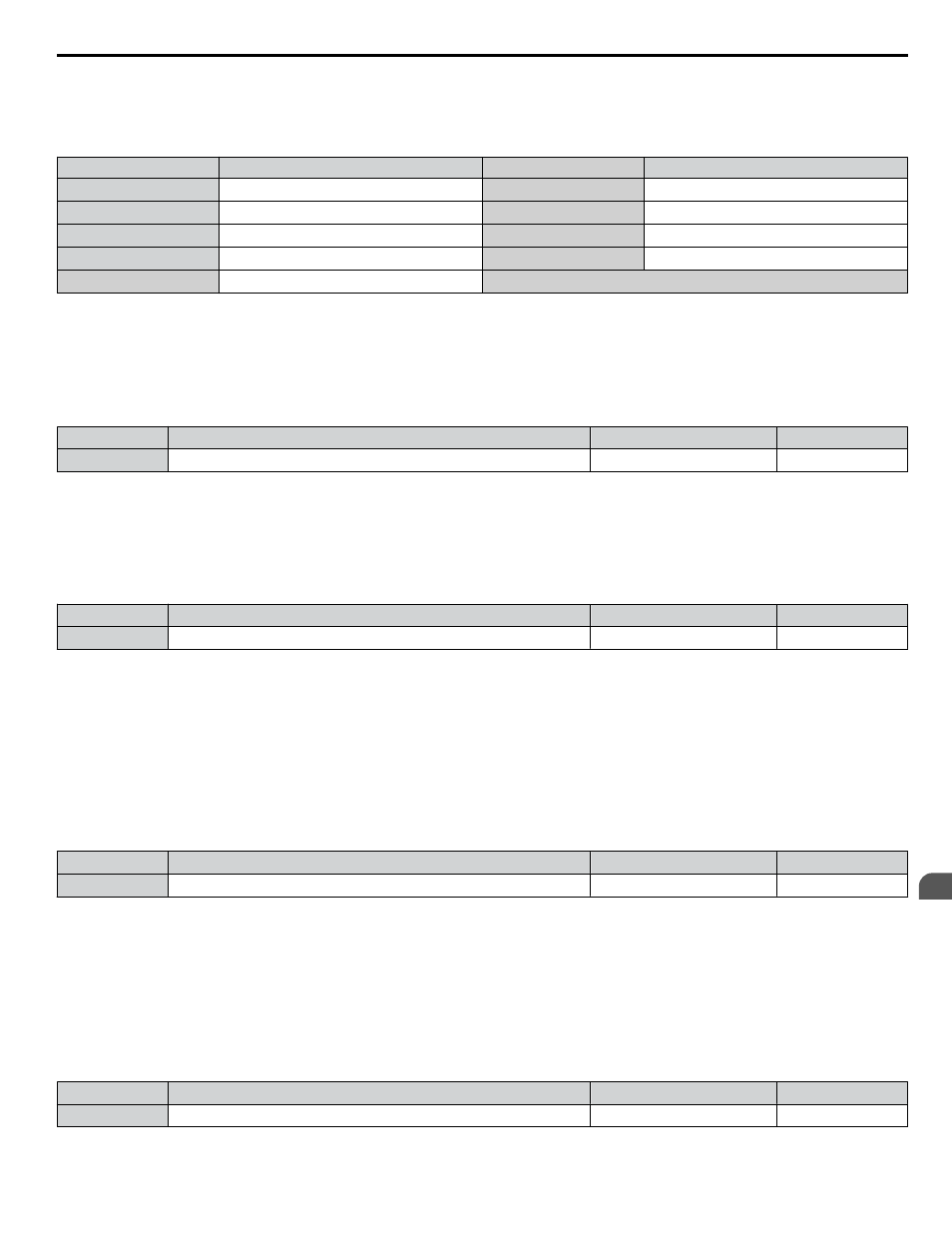
H5-08 = 0, MEMOBUS/Modbus; default: 3
H5-08 = 1, N2 (Metasys); default: 3
H5-08 = 2, P1 (APOGEE FLN); default: 2
H5-08 = 3, BACnet; default: 3
H5-02
Communication Speed
H5-02
Communication Speed
0
<1>
1200 bps
5
<1>
38400 bps
1
<1>
2400 bps
6
<1>
57600 bps
2
4800 bps
7
<1>
76800 bps
3
<1>
9600 bps
8
<1> <2>
115200 bps
4
<1>
19200 bps
<1> Not available when H5-08 is set to 2 P1 (APOGEE FLN).
<2> Not available when H5-08 is set to 0 (MEMOBUS/Modbus) or 1 (Metasys N2).
n
H5-03: Communication Parity Selection
Sets the parity used for communications.
Note:
Cycle the power after changing this parameter to enable the new setting.
No.
Name
Setting Range
Default
H5-03
Communication Parity Selection
0 to 2
0
Setting 0: No parity
Setting 1: Even parity
Setting 2: Odd parity
n
H5-04: Stopping Method after Communication Error
Selects the stopping method after a communications error (CE) has occurred.
No.
Name
Setting Range
Default
H5-04
Stopping Method after CE
0 to 4
3
Setting 0: Ramp to Stop
Uses the deceleration time currently enabled.
Setting 1: Coast to Stop
Setting 2: Fast Stop
Setting 3: Alarm Only - Operation Continues
Setting 4: Run at d1-04
n
H5-05: Communication Fault Detection Selection
Enables or disables the CE detection for communications.
No.
Name
Setting Range
Default
H5-05
Communication Fault Detection Selection
0 or 1
1
Setting 0: Disabled
No communication error detection. The drive continues operation.
Setting 1: Enabled
If the drive does not receive data from the master for longer than the time set to H5-09, then a CE fault will be triggered and
the drive will operate as determined by parameter H5-04.
n
H5-06: Drive Transmit Wait Time
Sets the time the drive waits after receiving data from a master until responding data.
No.
Name
Setting Range
Default
H5-06
Drive Transmit Wait Time
5 to 65 ms
5 ms
4.13 Advanced Drive Setup Adjustments
YASKAWA ELECTRIC TOEP C710616 45E YASKAWA AC Drive – Z1000 User Manual
177
4
Start-Up Programming & Operation
