Yaskawa AC Drive Z1000 User Manual
Page 185
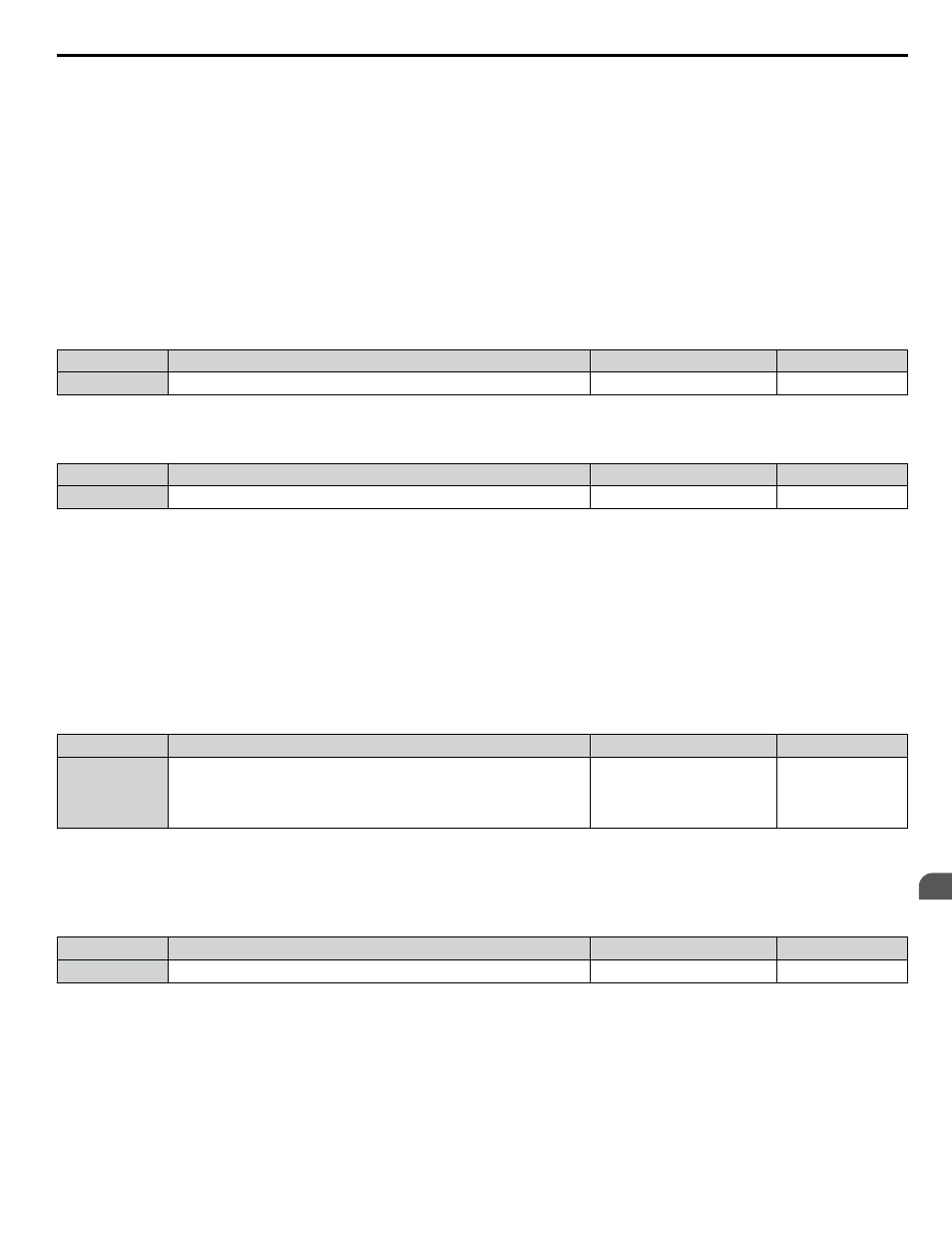
Setting 1: Enabled for Output Frequencies below 6 Hz
The carrier frequency is reduced at speeds below 6 Hz when the current exceeds 100% of the drive rated current. The drive
returns to the normal carrier frequency when the current falls below 88% or the output frequency exceeds 7 Hz.
Setting 2: Enabled for Entire Frequency Range
The carrier frequency is reduced at the following speeds:
• Below 6 Hz when the current exceeds 100% of the drive rated current.
• Above 7 Hz when the current exceeds 112% of the drive rated current.
The drive uses the delay time set in parameter L8-40 and a hysteresis of 12% when switching the carrier frequency back to
the set value.
n
L8-40: Carrier Frequency Reduction Off-Delay Time
Sets a hold time before returning to the original carrier frequency setting after the carrier frequency has been temporarily
derated as determined by L8-38. The carrier frequency reduction function is disabled when this value is 0.00 s.
No.
Name
Setting Range
Default
L8-40
Carrier Frequency Reduction Off-Delay Time
0.00 to 2.00 s
0.50 s
n
L8-41: High Current Alarm Selection
Triggers a high current alarm (HCA) when the output current exceeds 150% of the drive rated current.
No.
Name
Setting Range
Default
L8-41
High Current Alarm Selection
0, 1
0
Setting 0: Disabled
No alarm is detected.
Setting 1: Enabled
An alarm is triggered when the output current exceeds 150% of the drive rated current. A digital output set for an alarm
(H2-oo = 10) will close.
n
o1-01: Drive Mode Unit Monitor Selection
The frequency reference display appears when the drive is powered up. Pressing the up arrow key will display the following
data: frequency reference → rotational direction → output frequency → output current → o1-01 selection.
Parameter o1-01 selects the content of the last monitor in this sequence.
No.
Name
Setting Range
Default
o1-01
Drive Mode Unit Monitor Selection
104 to 699
U1-04 (Control Mode) to
U6-99 (Option Monitors 20)
<1>
106 (U1-06)
<1> U2-oo and U3-oo parameters cannot be selected.
n
o1-02: User Monitor Selection after Power Up
Selects which monitor parameter is displayed upon power up by entering the 1- oo part of U1-oo. Certain monitors are
not available in some control modes.
No.
Name
Setting Range
Default
o1-02
User Monitor Selection after Power Up
1 to 5
1
Setting 1: Frequency Reference (U1-01)
Setting 2: Motor Direction
Setting 3: Output Frequency (U1-02)
Setting 4: Output Current (U1-03)
Setting 5: User Monitor
The monitor value selected by o1-01 will be displayed.
4.13 Advanced Drive Setup Adjustments
YASKAWA ELECTRIC TOEP C710616 45E YASKAWA AC Drive – Z1000 User Manual
185
4
Start-Up Programming & Operation
