Yaskawa AC Drive Z1000 User Manual
Page 287
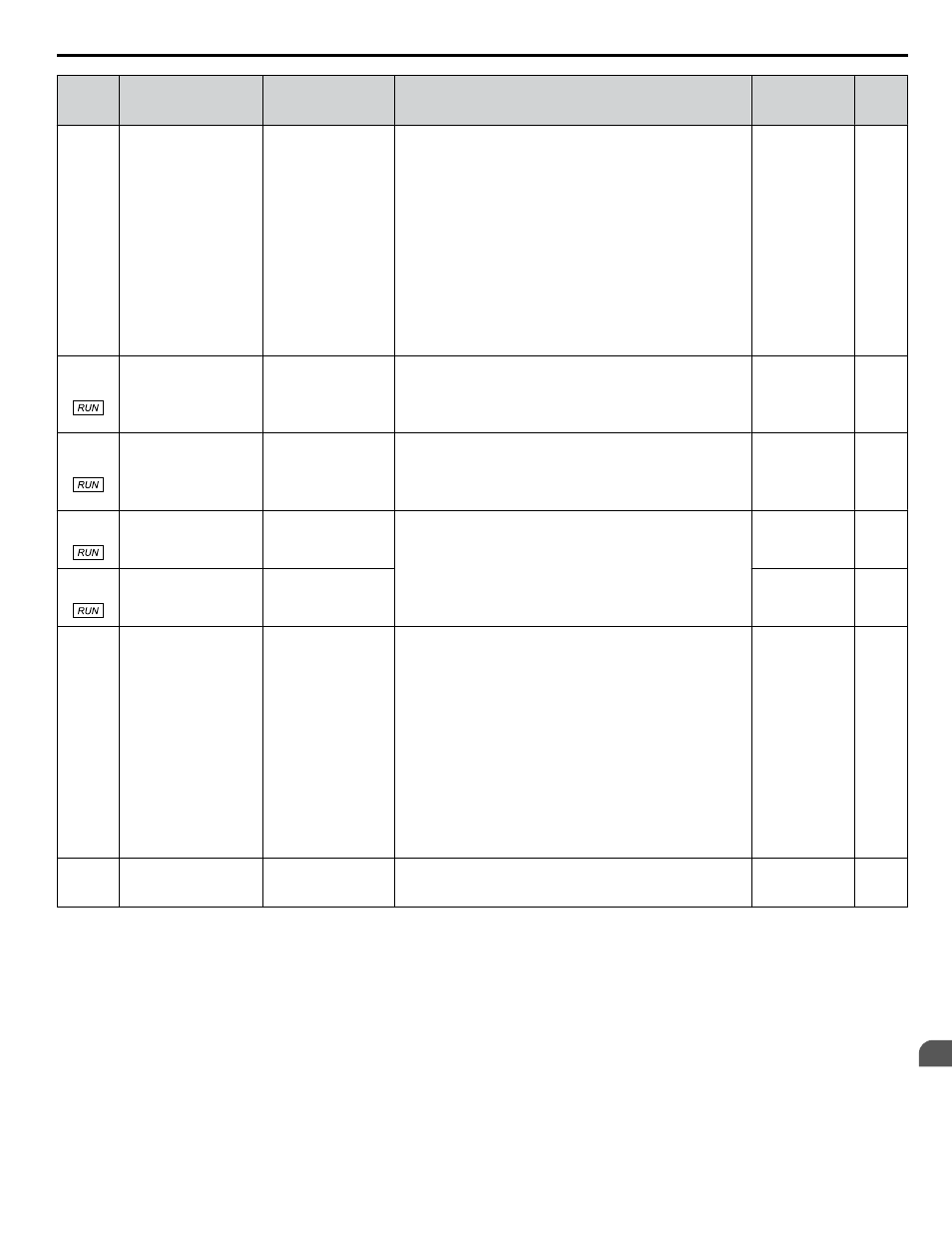
No.
(Addr.
Hex)
Name
LCD Display
Description
Values
Page
b5-41
(160)
PI Unit Selection
PI Mon Unit Sel
0: WC
1: PSI
2: GPM
3: °F
4: CFM
5: CMH
6: LPH
7: LPS
8: Bar
9: Pa
10: °C
11: Mtr
12: Ft
13: LPM
14: CMM
0: WC (Inch of water)
1: PSI (Pounds per square inch)
2: GPM (Gallons per minute)
3: F (Degrees Fahrenheit)
4: CFM (Cubic feet per minute)
5: CMH (Cubic meters per hour)
6: LPH (Liters per hour)
7: LPS (Liters per second)
8: Bar (Bar)
9: Pa (Pascal)
10: C (Degrees Celsius)
11: Mtr (Meters)
12: Ft (Feet)
13: LPM (Liters per minute)
14: CMM (Cubic meters per minute)
Default: 0
Range: 0 to 14
b5-42
(161)
PI Output Monitor
Calculation Method
PI Out Calc Mode
0: Linear
1: Square root
2: 1/f2
3: 1/f3
0: Linear - the monitor displays PI output
1: Square root - the monitor displays square root PI output
2: Quadratic - the monitor displays 1/(PI output)
3: Cubic - the monitor displays 1/(PI output)
Default: 0
Range: 0 to 3
b5-43
(162)
Custom PI Output
Monitor Setting 1
PI Out MonMax U4
Set maximum monitor value at maximum frequency.
U5-07 and U5-08 show Custom PI output.
U5-43 shows the upper four digits and U5-44 shows the lower
four digits.
It shows 999999.99 maximum.
Default: 0
Min.: 0
Max.: 9999
b5-44
(163)
Custom PI Output
Monitor Setting 2
PI Out MonMax L4
Sets the minimum display value at zero speed.
b5-07 and b5-08 show Custom PI output.
This function is effective when b5-42 is set to 1 (Linear unit)
Default: 0
Min.: 0
Max.: 99.99
b5-45
(164)
Custom PI Output
Monitor Setting 3
PI Out MonMin
Default: 0
Min.: 0
Max.: 999.9
b5-46
(165)
PI Setpoint Monitor Unit
Selection
PI Mon Unit Sel
0: WC
1: PSI
2: GPM
3: °F
4: CFM
5: CMH
6: LPH
7: LPS
8: Bar
9: Pa
10: °C
11: Mtr
12: Ft
13: LPM
14: CMM
0: WC (Inch of water)
1: PSI (Pounds per square inch)
2: GPM (Gallons per minute)
3: F (Degrees Fahrenheit)
4: CFM (Cubic feet per minute)
5: CMH (Cubic meters per hour)
6: LPH (Liters per hour)
7: LPS (Liters per second)
8: Bar (Bar)
9: Pa (Pascal)
10: C (Degrees Celsius)
11: Mtr (Meters)
12: Ft (Feet)
13: LPM (Liters per minute)
14: CMM (Cubic meters per minute)
Default: 0
Range: 0 to 14
b5-47
(17D)
Reverse Operation
Selection 2 by PI Output
Output Rev Sel2
0: 0 limit
1: Reverse
Reverse operation selection when b5-01 = 3
0: Reverse Disabled
1: Reverse Enabled
Default: 1
Range: 0, 1
<1> Default setting is determined by parameter A1-02, Control Method Selection.
<2> Internally limited to the value of b5-38 in drive software versions PRG: 1014 and later. Changing b5-20, b5-38, and b5-39 will not automatically
update the value of this parameter.
<3> Default setting is dependent on parameter b5-20, PI Setpoint Scaling.
B.2 b: Application
YASKAWA ELECTRIC TOEP C710616 45E YASKAWA AC Drive – Z1000 User Manual
287
B
Parameter List
