Alarm (alm) led displays, Auto led and hand led indications, For details – Yaskawa AC Drive Z1000 User Manual
Page 109: 2 using the hoa keypad
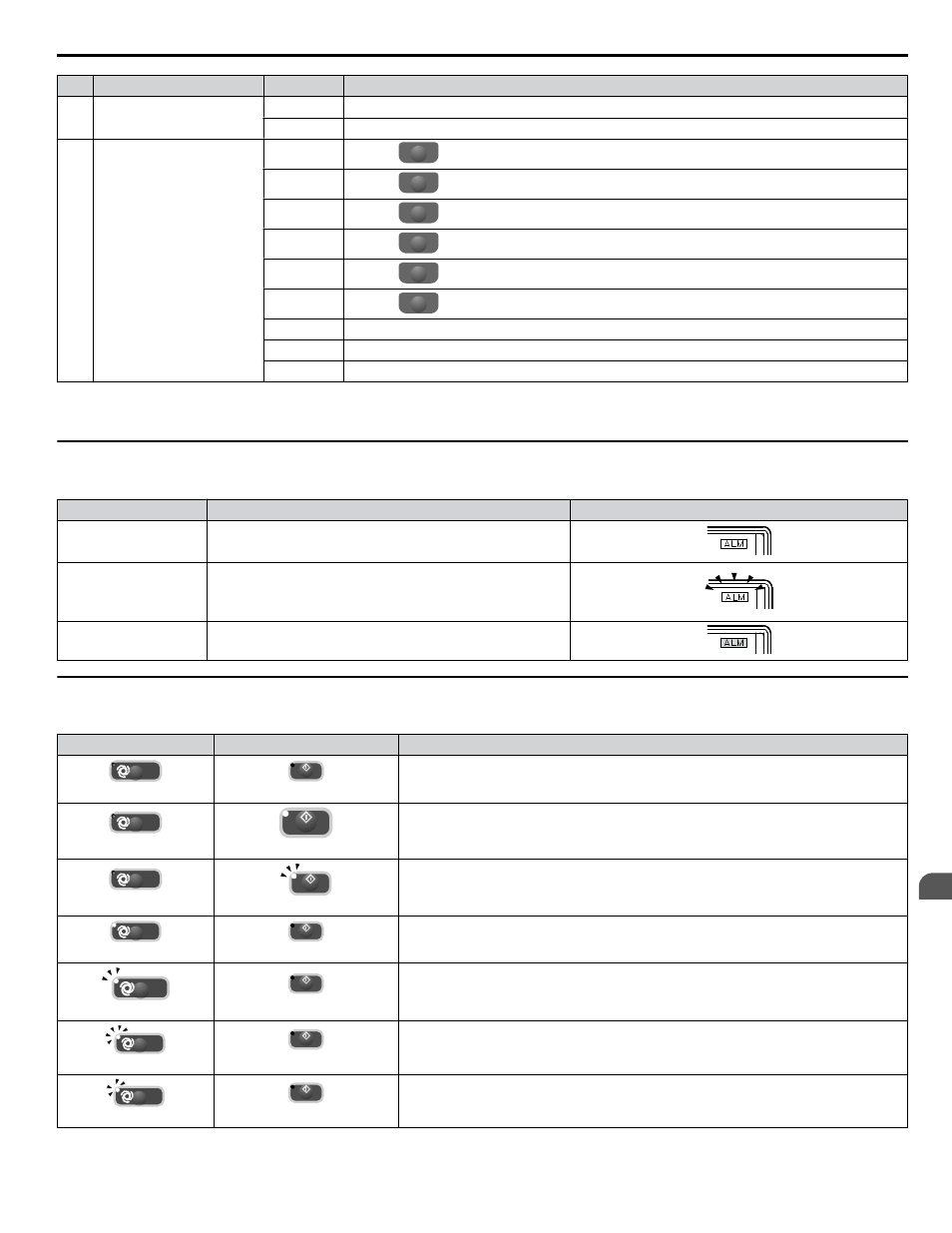
No.
Name
Display
Content
8
FWD/REV
FWD
Indicates forward motor operation.
REV
Indicates reverse motor operation.
9
Function Key 1
(F1)
JOG
Pressing
F1
executes the Jog function.
HELP
Pressing
F1
displays the Help menu.
←
Pressing
F1
scrolls the cursor to the left.
HOME
Pressing
F1
returns to the top menu (Frequency Reference).
ESC
Pressing
F1
returns to the previous display.
Monitor
Pressing
F1
switches Monitor mode.
DRV/BYP The multi-function relay selected Drive/Bypass contact will be toggled.
RUNBYP The multi-function relay selected to RUN Bypass will be toggled.
RLY
The multi-function relay selected to Relay operator control will be toggled.
<1> Displayed when in Frequency Reference Mode.
<2> Displayed when in Frequency Reference Mode and Monitor Mode.
u
ALARM (ALM) LED Displays
Table 4.2 ALARM (ALM) LED Status and Contents
State
Content
Display
Illuminated
When the drive detects an alarm or error.
Flashing
• When an alarm occurs.
• When an oPE is detected.
• When a fault or error occurs during Auto-Tuning.
Off
Normal operation (no fault or alarm).
u
AUTO LED and HAND LED Indications
Table 4.3 AUTO LED and HAND LED Indications
AUTO LED
HAND LED
State
AUTO
Off
HAND
Off
OFF mode
AUTO
Off
HAND
On solid
HAND mode
AUTO
Off
HAND
Long blink (50% duty)
HAND mode when the Frequency Reference is 0 and/or decelerating in HAND mode.
AUTO
On solid
HAND
Off
Running in AUTO mode
AUTO
Long blink (50% duty)
HAND
Off
Running in AUTO mode when the Frequency Reference is 0 and/or decelerating in AUTO
mode.
AUTO
Short blink (15% duty)
HAND
Off
AUTO mode, Ready, No run command input.
AUTO
Double blink
HAND
Off
AUTO mode, stopped by a Fast- Stop from a Multi-Function Digital Input.
4.2 Using the HOA Keypad
YASKAWA ELECTRIC TOEP C710616 45E YASKAWA AC Drive – Z1000 User Manual
109
4
Start-Up Programming & Operation
