Yaskawa CIMR-PUxA User Manual
Page 220
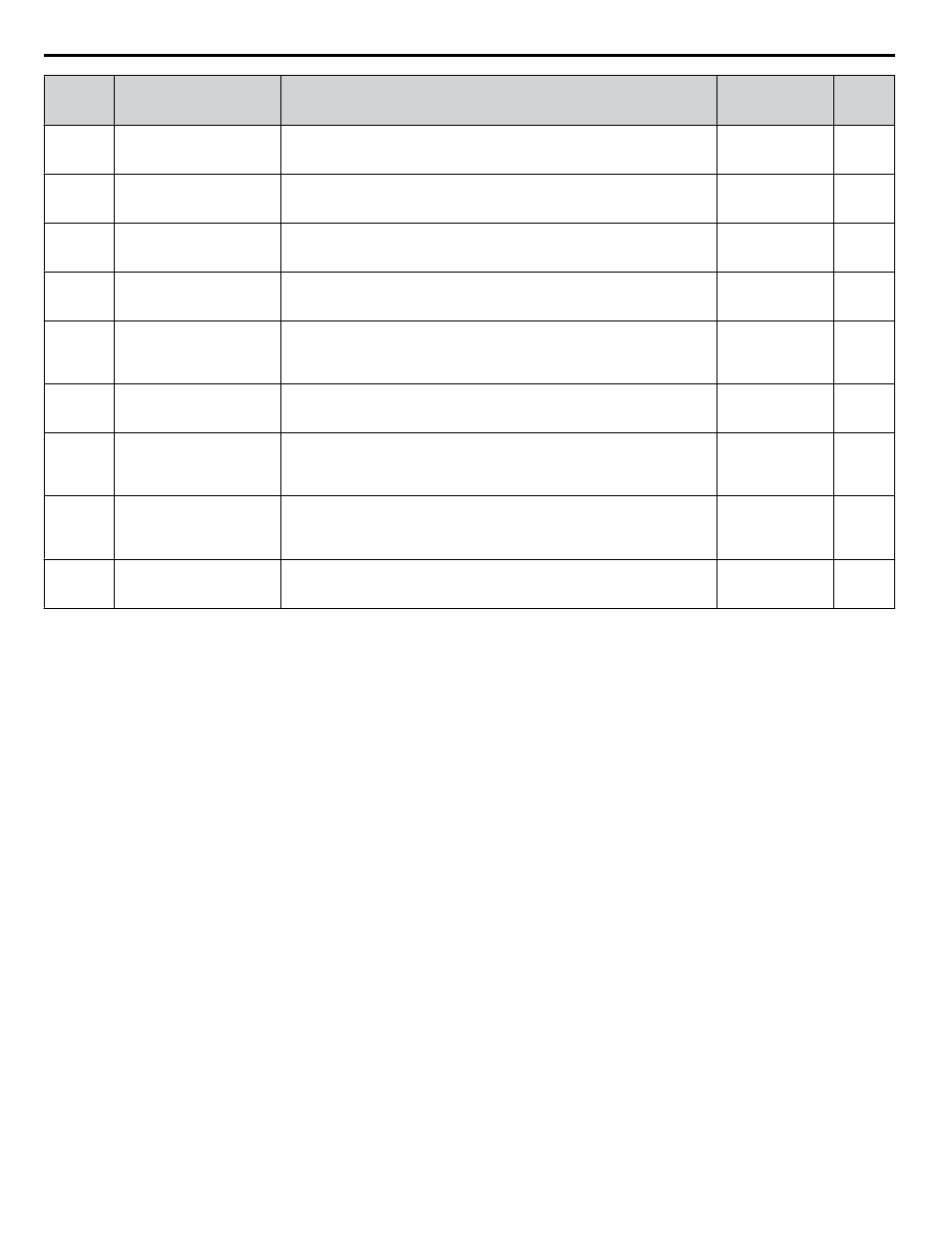
No.
(Addr.
Hex)
Name
Description
Values
Page
o4-03
(50E)
Cooling Fan Operation Time
Setting
Sets the value of the fan operation time monitor U4-03 in units of 10 h.
Default: 0
Min.: 0
Max.: 9999
–
o4-05
(51D)
Capacitor Maintenance
Setting
Sets the value of the Maintenance Monitor for the capacitors. See U4-05 to
check when the capacitors may need to be replaced.
Default: 0%
Min.: 0
Max.: 150
–
o4-07
(523)
DC Bus Pre-Charge Relay
Maintenance Setting
Sets the value of the Maintenance Monitor for the soft charge bypass relay.
See U4-06 to check when the bypass relay may need to be replaced.
Default: 0%
Min.: 0
Max.: 150
–
o4-09
(525)
IGBT Maintenance Setting
Sets the value of the Maintenance Monitor for the IGBTs. See U4-07 for IGBT
replacement times.
Default: 0%
Min.: 0
Max.: 150
–
o4-11
(510)
U2, U3 Initialization
0: U2-oo and U3-oo monitor data is not reset when the drive is initialized
(A1-03).
1: U2-oo and U3-oo monitor data is reset when the drive is initialized
(A1-03).
Default: 0
Range: 0, 1
–
o4-12
(512)
kWh Monitor Initialization
0: U4-10 and U4-11 monitor data is not reset when the drive is initialized
(A1-03).
1: U4-10 and U4-11 monitor data is reset when the drive is initialized (A1-03).
Default: 0
Range: 0, 1
–
o4-13
(528)
Number of Run Commands
Counter Initialization
0: Number of Run commands counter is not reset when the drive is initialized
(A1-03).
1: Number of Run commands counter is reset when the drive is initialized
(A1-03).
Default: 0
Range: 0, 1
–
o4-17
(3100)
Set/Reset Real-Time Clock
Sets the current date and time for the Real-Time Clock.
0: - -
1: Set
2: Reset
Default: 0
Range: 0 to 2
o4-20
(81F)
Time Display Format
Sets the time display format.
0: 12-hour
1: 24-hour
Default: 0
Range: 0, 1
–
B.9 o: Operator-Related Settings
220
YASKAWA ELECTRIC TOEP YAIP1U 01B YASKAWA AC Drive - P1000 Quick Start Guide
