D2: frequency upper/lower limits, D3: jump frequency – Yaskawa CIMR-PUxA User Manual
Page 194
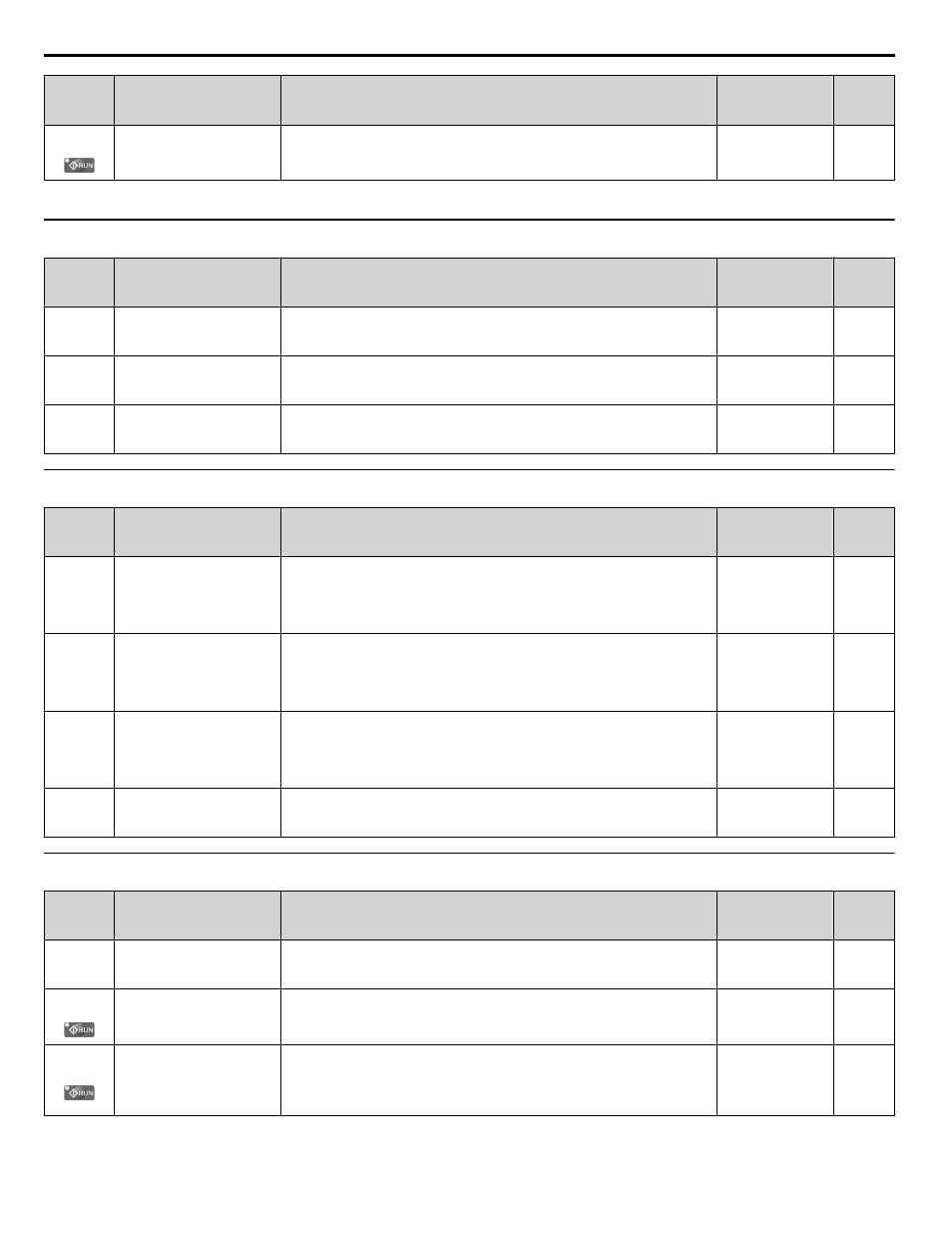
No.
(Addr.
Hex)
Name
Description
Values
Page
d1-17
(292)
Jog Frequency Reference
Sets the Jog frequency reference. Setting units are determined by parameter
o1-03.
Default: 6.00 Hz
Min.: 0.00
Max.: 400.00
<1>
<1> Range upper limit is determined by parameters d2-01, Frequency Reference Upper Limit, and E1-04, Maximum Output Frequency.
u
d2: Frequency Upper/Lower Limits
No.
(Addr.
Hex.)
Name
Description
Setting
Page
d2-01
(289)
Frequency Reference Upper
Limit
Sets the frequency reference upper limit as a percentage of the maximum
output frequency.
Default: 100.0%
Min.: 0.0
Max.: 110.0
–
d2-02
(28A)
Frequency Reference Lower
Limit
Sets the frequency reference lower limit as a percentage of the maximum
output frequency.
Default: 0.0%
Min.: 0.0
Max.: 110.0
–
d2-03
(293)
Master Speed Reference
Lower Limit
Sets the lower limit for frequency references from analog inputs as a
percentage of the maximum output frequency.
Default: 0.0%
Min.: 0.0
Max.: 110.0
–
u
d3: Jump Frequency
No.
(Addr.
Hex)
Name
Description
Values
Page
d3-01
(294)
Jump Frequency 1
Eliminates problems with resonant vibration of the motor/machine by
avoiding continuous operation in predefined frequency ranges. The drive
accelerates and decelerates the motor through the prohibited frequency ranges.
Setting 0.0 disables this function.
Parameters must be set so that d3-01 ≥ d3-02 ≥ d3-03.
Default: 0.0 Hz
Min.: 0.0
Max.: 400.0
–
d3-02
(295)
Jump Frequency 2
Eliminates problems with resonant vibration of the motor/machine by
avoiding continuous operation in predefined frequency ranges. The drive
accelerates and decelerates the motor through the prohibited frequency ranges.
Setting 0.0 disables this function.
Parameters must be set so that d3-01 ≥ d3-02 ≥ d3-03.
Default: 0.0 Hz
Min.: 0.0
Max.: 400.0
–
d3-03
(296)
Jump Frequency 3
Eliminates problems with resonant vibration of the motor/machine by
avoiding continuous operation in predefined frequency ranges. The drive
accelerates and decelerates the motor through the prohibited frequency ranges.
Setting 0.0 disables this function.
Parameters must be set so that d3-01 ≥ d3-02 ≥ d3-03.
Default: 0.0 Hz
Min.: 0.0
Max.: 400.0
–
d3-04
(297)
Jump Frequency Width
Sets the dead-band width around each selected prohibited frequency reference
point.
Default: 1.0 Hz
Min.: 0.0
Max.: 20.0
–
u
d4: Frequency Reference Hold and Up/Down 2 Function
No.
(Addr.
Hex)
Name
Description
Values
Page
d4-01
(298)
Frequency Reference Hold
Function Selection
0: Disabled. Drive starts from zero when the power is switched on.
1: Enabled. At power up, the drive starts the motor at the Hold frequency that
was saved.
Default: 0
Range: 0, 1
–
d4-03
(2AA)
Frequency Reference Bias
Step (Up/Down 2)
Sets the bias added to the frequency reference when the Up 2 and Down 2
digital inputs are enabled (H1-oo = 75, 76).
Default: 0.00 Hz
Min.: 0.00
Max.: 99.99
–
d4-04
(2AB)
Frequency Reference Bias
Accel/Decel (Up/Down 2)
0: Use selected accel/decel time.
1: Use accel/decel time 4 (C1-07 and C1-08).
Note:
The functionality of setting 1 is only accessible via
MEMOBUS/Modbus communication.
Default: 0
Range: 0, 1
–
B.4 d: References
194
YASKAWA ELECTRIC TOEP YAIP1U 01B YASKAWA AC Drive - P1000 Quick Start Guide
