Terminal description – Yaskawa VS mini J7 Series User Manual
Page 22
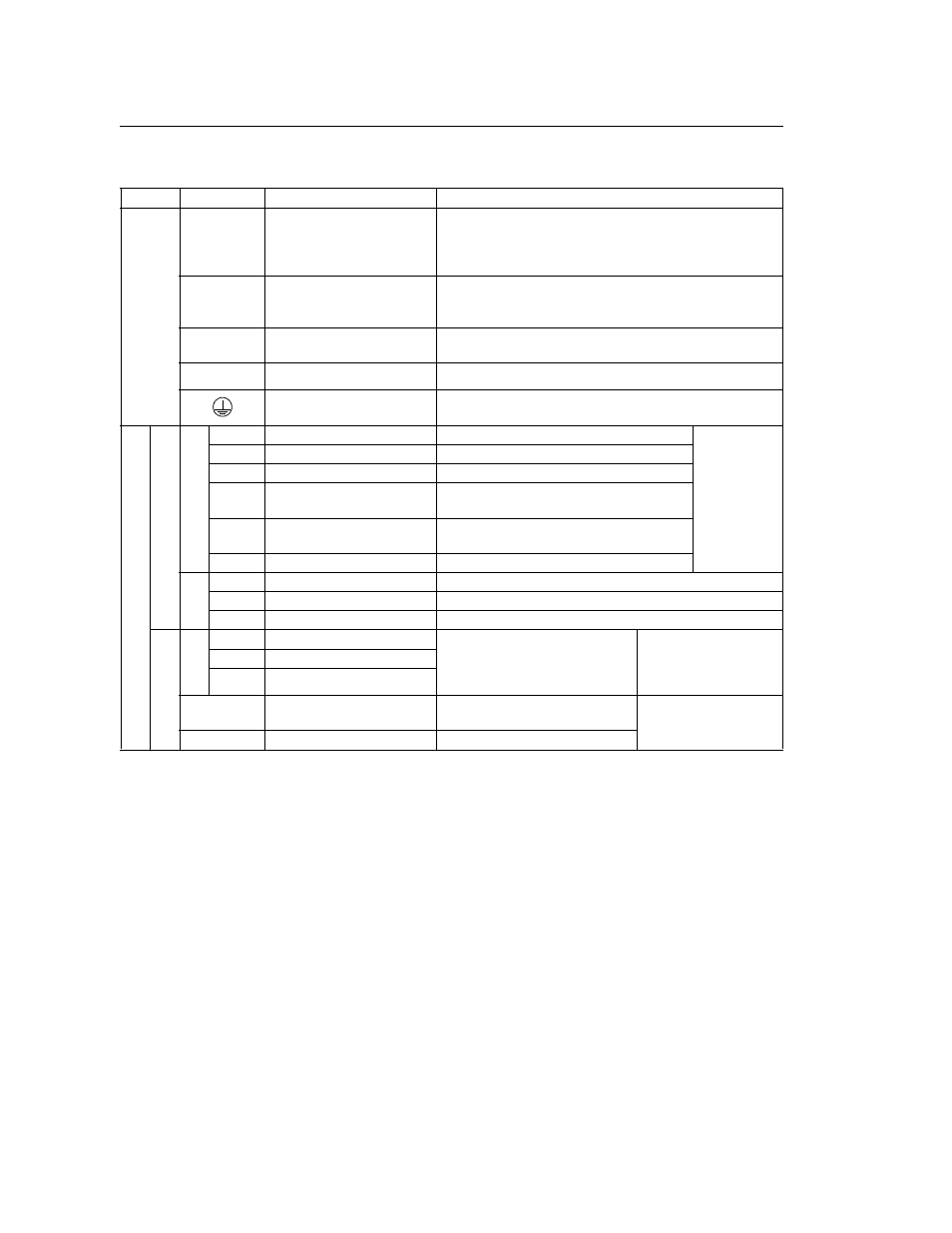
22
Terminal Description
* DC power supply input terminal is not available on CE/UL standards.
Type
Terminal
Name
Function (Signal Level)
M
a
in
C
ircu
it
R/L1,
S/L2,
T/L3
AC power supply input
Use main circuit power input (for single-phase inverter,
R/L1, S/L2).
Even thought T/L3 is available, do not use the terminal
for other purposes such as relay terminal.
U/T1,
V/T2,
W/T3
Inverter output
Inverter output
+2, +1
DC reactor connection
When connecting optional DC reactor, remove the main
circuit short-circuit bar between +2 and +1.
+1, (–)
DC power supply input
DC power supply input (+1: positive, –: negative)
*
Grounding
Grounding 200V: grounding to 100
Ω
or less
400V: grounding to 10
Ω
or less
Co
ntr
o
l C
irc
uit
In
pu
t
Se
qu
en
c
e
S1
Forward run input
Closed: FWD run
Photo-
coupler
insulation
24VDC,
8mA.
S2
Multi-function input selection 2
Factory setting closed: REV run
S3
Multi-function input selection 3
Factory setting: Fault reset
S4
Multi-function input selection 4
Factory setting: External fault (N.O.
contact)
S5
Multi-function input selection 5
Factory setting: Multi-step speed
reference 1
SC
Multi-function input selection common
Control signal common
Fr
equ
en
cy
r
efe
ren
ce
FS
Power for frequency setting +12V (permissible current 20mA max.)
FR
Master speed frequency reference
0 to +10DC (20k
Ω
) or 4 to 20mA (250
Ω
) or 20mA (250
Ω
) (1/1000 resolution)
FC
Frequency reference common
0V
Ou
tp
u
t
Mul
ti-
fu
nct
ion
co
nta
c
t o
utp
u
t
MA
NO contact output
Form C contact
Factory setting: running
Contact capability
250VAC 1A or less,
30VDC 1A or less
MB
NC contact output
MC
Contact output common
AM
Analog monitor output
Factory setting:
Output frequency 0 to +10VDC
0 to+10VDC, 2mA or
less,
8-bit resolution
AC
Analog monitor common
0V
