SMA SB 240 User Manual
Page 54
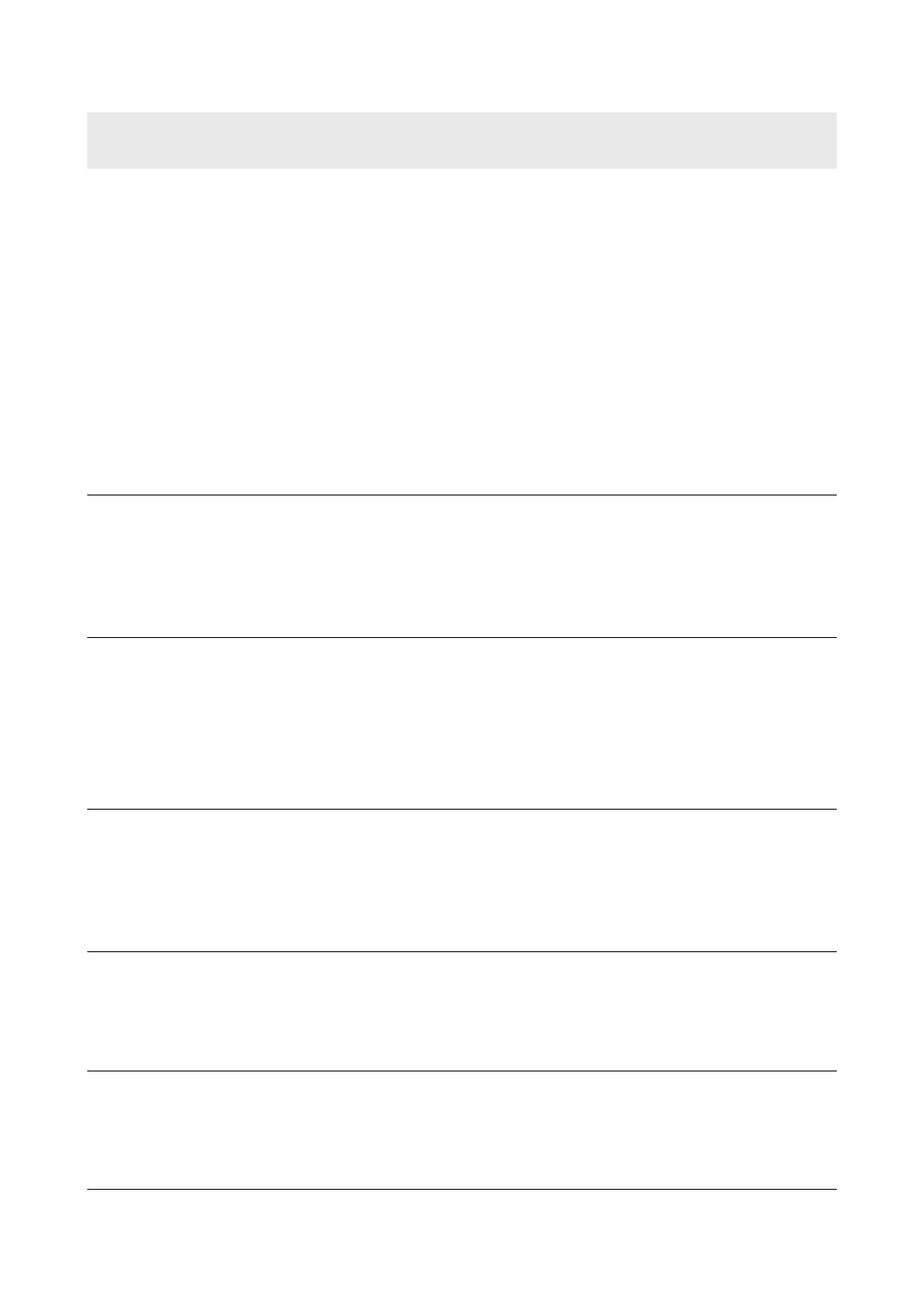
Event
number
Event, cause and corrective measures
3401
DC overvoltage / Overvoltage input A (SW) (3401)
The DC input voltage connected to the inverter is too high. This can destroy the in-
verter.
Corrective measures:
1. Immediately disconnect the PV module from the inverter.
2. Check whether the DC voltage is below the maximum input voltage of the
inverter.
If the DC voltage is below the maximum input voltage of the inverter, reconnect
the DC connectors to the inverter.
If the DC voltage is above the maximum input voltage of the inverter, ensure that
the PV module has been correctly rated or contact the installer of the PV module.
If this message is repeated frequently, contact the SMA Service Line.
3501
Insulation resistance / Insulation failure (3501)
The inverter has detected a ground fault in the PV array. As long as the fault exists, the
inverter will not feed in.
Corrective measures:
• Check the PV system for ground faults (see Section 11.2, page 61).
3902
Waiting for DC start conditions / Generator voltage too low / Start condi-
tions not met (3902)
The PV array voltage is too low.
Corrective measures:
1. Wait for higher irradiation.
2. If necessary, remove snow or dirt from the PV modules.
3903
Waiting for DC start conditions / Generator voltage too high / Start condi-
tions not met (3903)
The PV array voltage is too high.
Corrective measures:
• Wait until the DC start conditions are met.
6002 to
6006
Self diagnosis > Interference of device (6002, 6005, 6006)
The cause must be determined by the SMA Service Line.
Corrective measures:
• Contact the SMA Service Line.
6305
Self diagnosis > Interference of device (6305)
The cause must be determined by the SMA Service Line.
Corrective measures:
• Contact the SMA Service Line.
11 Troubleshooting
SMA Solar Technology AG
Installation Manual
SMA-SB240-IA-en-12
54
