1 mac h ine-specific user p a ra met e rs – HEIDENHAIN TNC 640 (34059x-01) ISO programming User Manual
Page 460
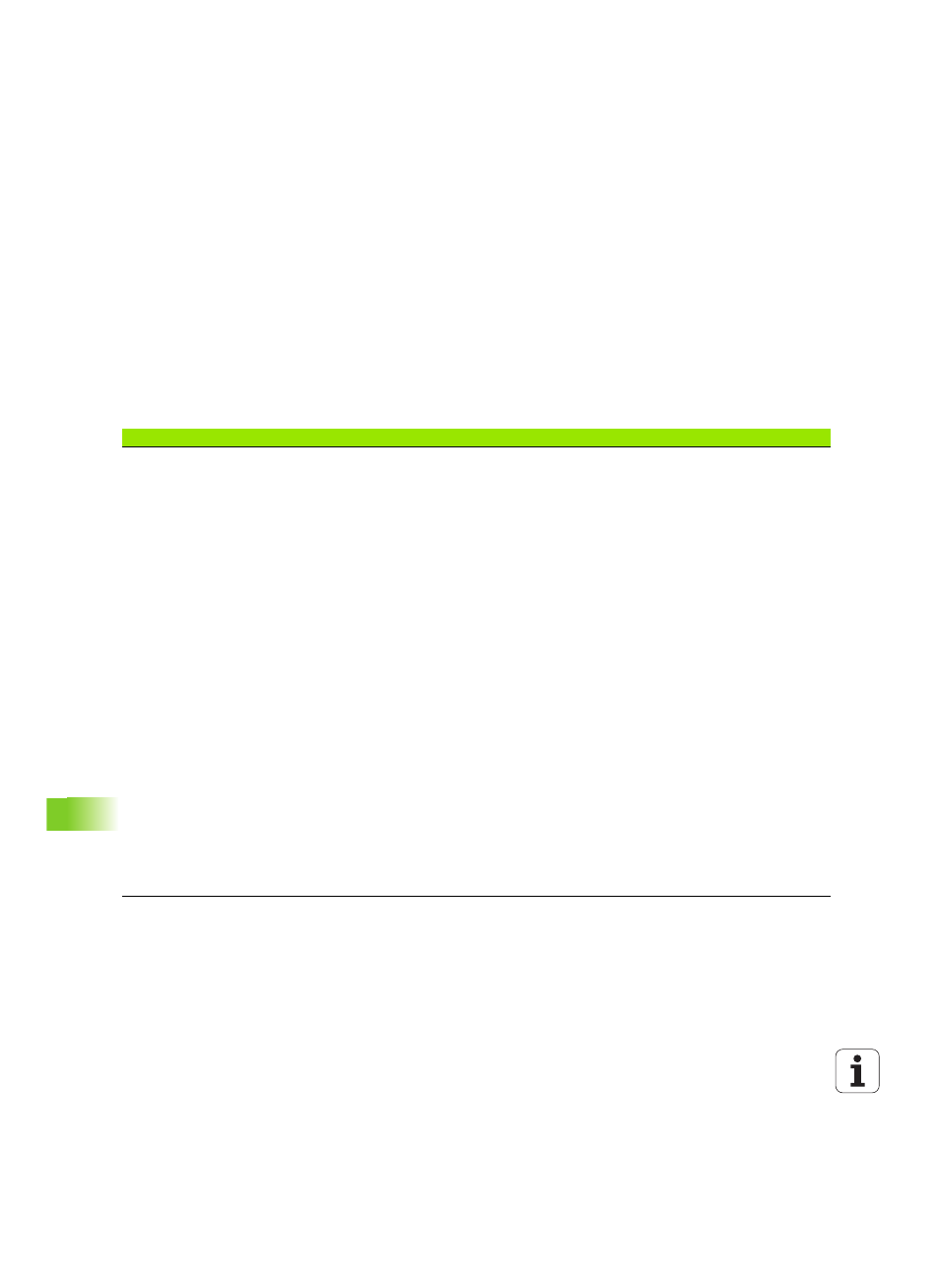
460
Tables and Overviews
1
7.1 Mac
h
ine-Specific User P
a
ra
met
e
rs
Displaying help texts
The HELP key enables you to call a help text for each parameter object
or attribute.
If the help text does not fit on one page (1/2 is then displayed at the
upper right, for example), press the HELP PAGE soft key to scroll to the
second page.
To exit the help text, press the HELP key again.
Additional information, such as the unit of measure, the initial value, or
a selection list, is also displayed. If the selected machine parameter
matches a parameter in the TNC, the corresponding MP number is
shown.
Parameter list
Parameter settings
DisplaySettings
Settings for screen display
Sequence of the displayed axes
[0] to [5]
Depends on the available axes
Type of position display in the position window
NOML.
ACTL.
REF ACTL
REF NOML
LAG
DIST
Type of position display in the status display
NOML.
ACTL.
REF ACTL
REF NOML
LAG
DIST
Definition of decimal separator for position display
.
Feed rate display in Manual Operation operating mode
at axis key: Display the feed rate only if axis-direction key is pressed
always minimum: Always display the feed rate
Display of spindle position in the position display
during closed loop: Display spindle position only if spindle is in position control loop
during closed loop and M5: Display the spindle position only if spindle is in position control loop
and M5 is active
Display or hide the PRESET TABLE soft key.
True: Preset Table soft key is not displayed
False: Display the Preset Table soft key
