5 tcpm function (sof tw ar e option 2) – HEIDENHAIN TNC 640 (34059x-01) ISO programming User Manual
Page 352
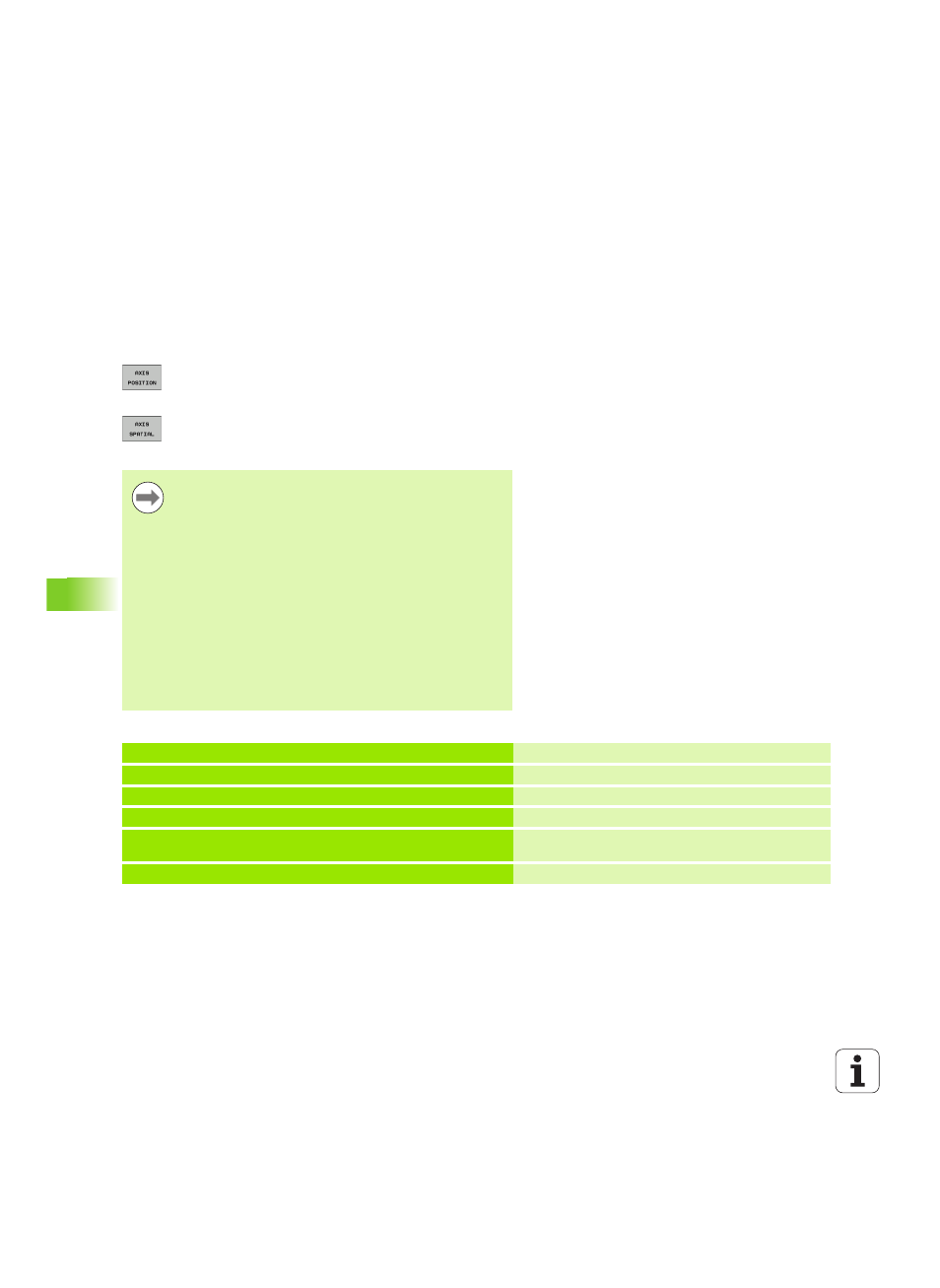
352
Programming: Multiple Axis Machining
1
1
.5 TCPM FUNCTION (Sof
tw
ar
e Option 2)
Interpretation of the programmed rotary axis
coordinates
Up to now, machines with 45° swivel heads or 45° tilting tables could
not easily set the angle of inclination or a tool orientation with respect
to the currently active coordinate system (spatial angle). This function
could only be realized through specially written programs with normal
vectors (LN blocks).
The TNC now provides the following function:
U
AXIS POS
determines that the TNC interprets the
programmed coordinates of rotary axes as the
nominal position of the respective axis.
U
AXIS SPAT
determines that the TNC interprets the
programmed coordinates of rotary axes as the spatial
angle.
Example NC blocks:
AXIS POS
should be used primarily if your machine is
equipped with Cartesian rotary axes. You can also use
AXIS POS
with 45°-swivel heads/ tilting tables if it is
ensured that the programmed rotary axis coordinates
define the desired orientation of the working plane
correctly (this can be accomplished with a CAM system,
for example).
AXIS SPAT
: The rotary axis coordinates entered in the
positioning block are spatial angles that are given with
respect to the currently active (perhaps tilted) coordinate
system (incremental spatial angle).
After you switch on FUNCTION TCPM with AXIS SPAT, in the
first positioning block you should always program all three
spatial angles in the inclination angle definition. This also
applies if one or more spatial angles are 0°.
...
13 FUNCTION TCPM F TCP AXIS POS ...
Rotary axis coordinates are axis angles
...
18 FUNCTION TCPM F TCP AXIS SPAT ...
Rotary axis coordinates are spatial angles
20 L A+0 B+45 C+0 F MAX
Set tool orientation to B+45 degrees (spatial angle).
Define spatial angles A and C with 0
...
