4 on-line calculat or – HEIDENHAIN TNC 640 (34059x-01) ISO programming User Manual
Page 125
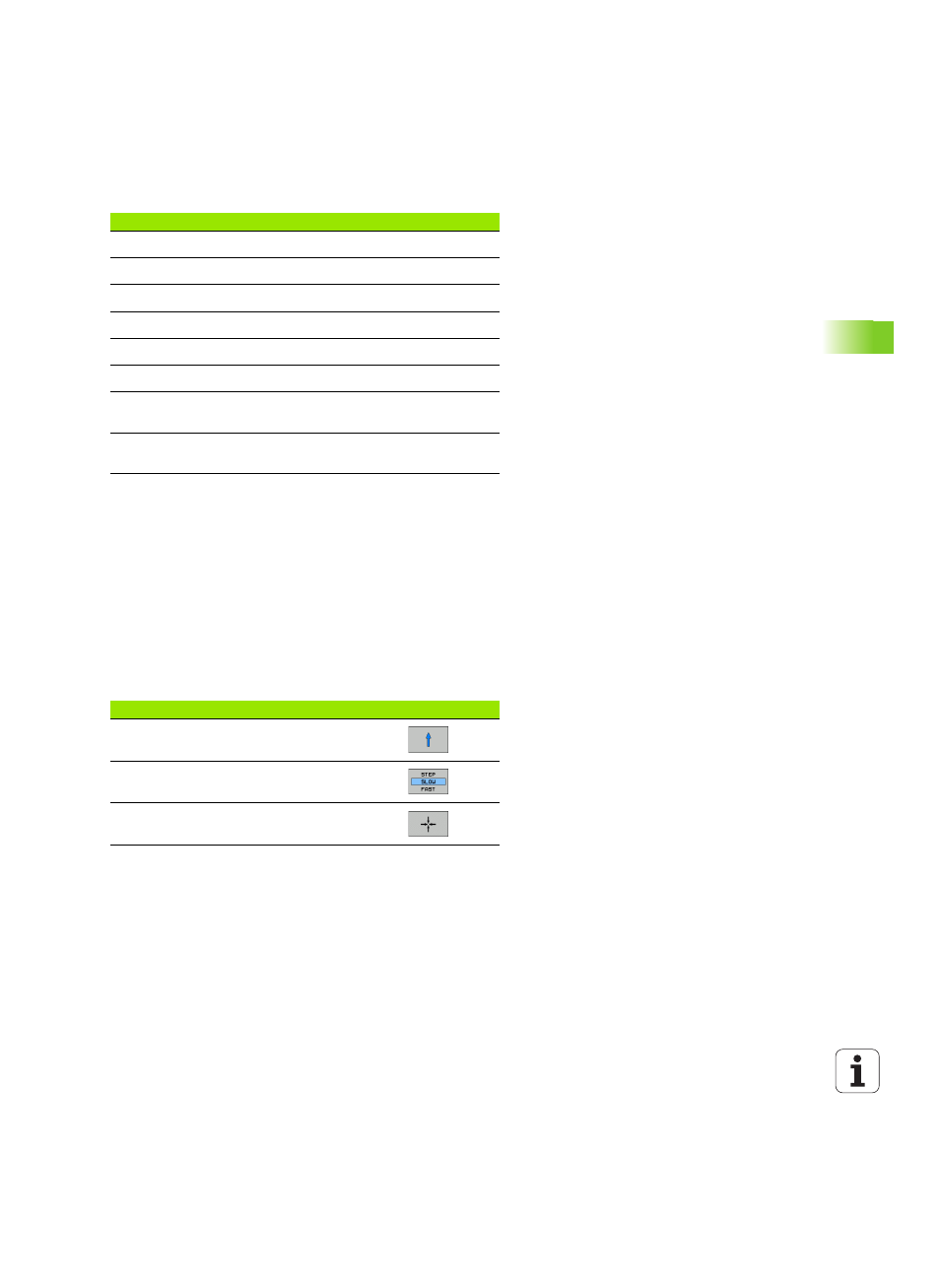
HEIDENHAIN TNC 640
125
4.4 On-Line Calculat
or
Transferring the calculated value into the program
U
Use the arrow keys to select the word into which the calculated
value is to be transferred
U
Superimpose the on-line calculator by pressing the CALC key and
perform the desired calculation
U
Press the actual-position-capture key for the TNC to superimpose a
soft-key row
U
Press the CALC soft key for the TNC to transfer the value into the
active input box and to close the calculator
Adjusting the position of the calculator
Press the ADDITIONAL FUNCTIONS soft key to get to the settings for
shifting the calculator:
Truncate decimal places
INT
Truncate integers
FRAC
Modulus operator
MOD
Select view
View
Delete value
CE
Unit of measure
MM or INCH
Display mode for angle values
DEG (degree) or RAD (radian
measure)
Display mode of the numerical
value
DEC (decimal) or HEX
(hexadecimal)
Function
Soft key
Move calculator in the direction of the arrow
Adjust the increment for movement
Position the calculator in the center
Mathematical function
Command (key)
