Managing jobs, Viewing jobs – Grass Valley ProCoder 3 User Manual
Page 82
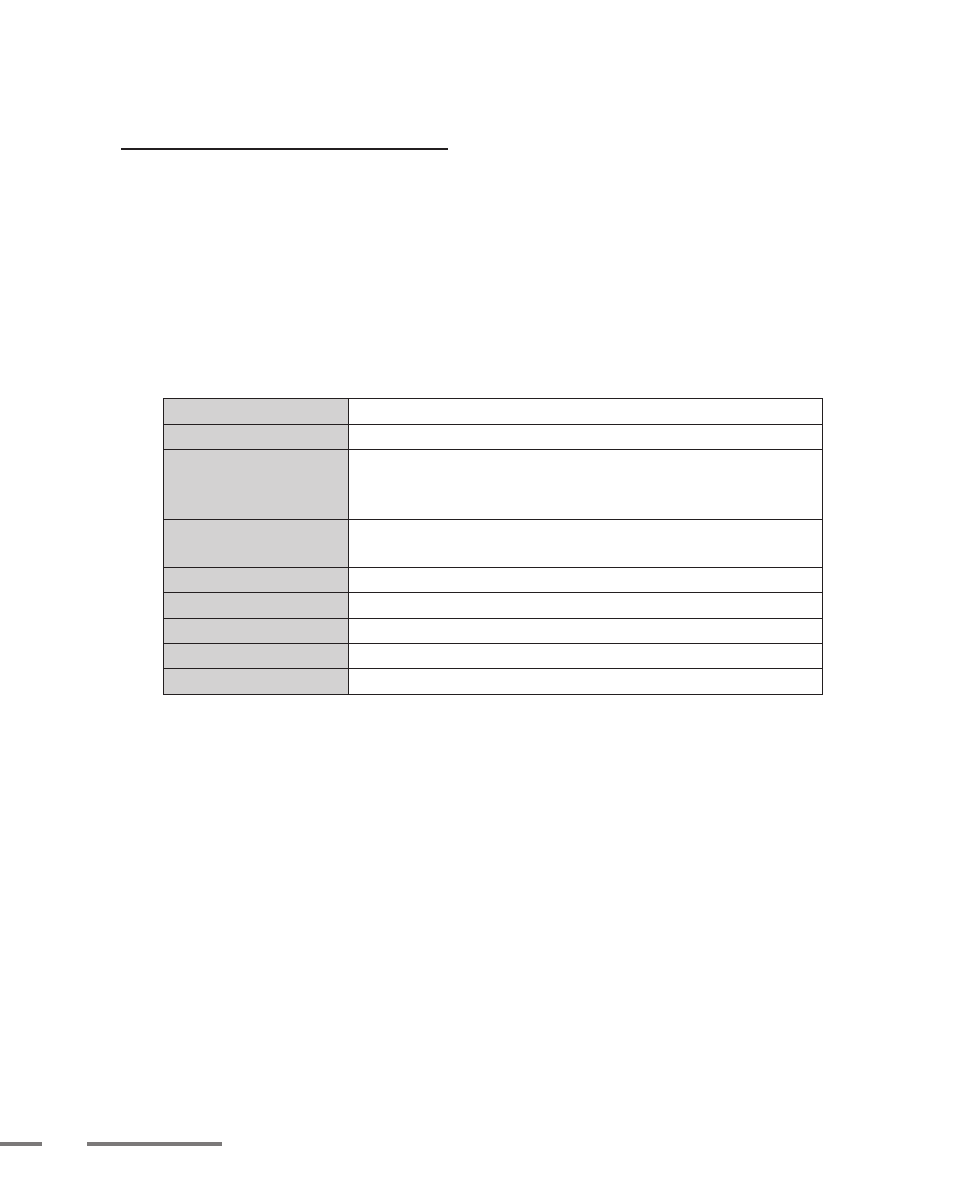
ProCoder 3
Managing Jobs
The ProCoder Queue Manager is used to monitor the progress of conversion jobs the
system is processing.
You can launch the Job Queue Manager by clicking the Manage button in the ProCoder
application or by launching the ProCoder Job Queue Manager by choosing by choosing
Start Menu > All Programs > ProCoder 3 > Job Queue Manager.
Any jobs that are pending or in progress are displayed in the list, along with information
about the job and any sub-sections.
Viewing Jobs
The job information is listed in the Queue Manager as follows:
Name
The name of the job as specified by the ProCoder application
Description
The description of the job as specified by the ProCoder application
Priority
Priority of the job from 1-9, 9 being highest. Queued jobs with
higher priority values will be processed before jobs with lower
priority values.
User
The method of submission for this job. Jobs normally appear as
ProCoder 3.
Progress
The progress of the job in percent.
Progress Bar
A graphical representation of the progress of the job.
Time
The time of job submission.
Machine
The name of the machine where the job is executed.
Warning/Error
Any warnings or errors in a job appear here.
