H.264 target, Common options, H.264-specific options – Grass Valley ProCoder 3 User Manual
Page 147: Target options
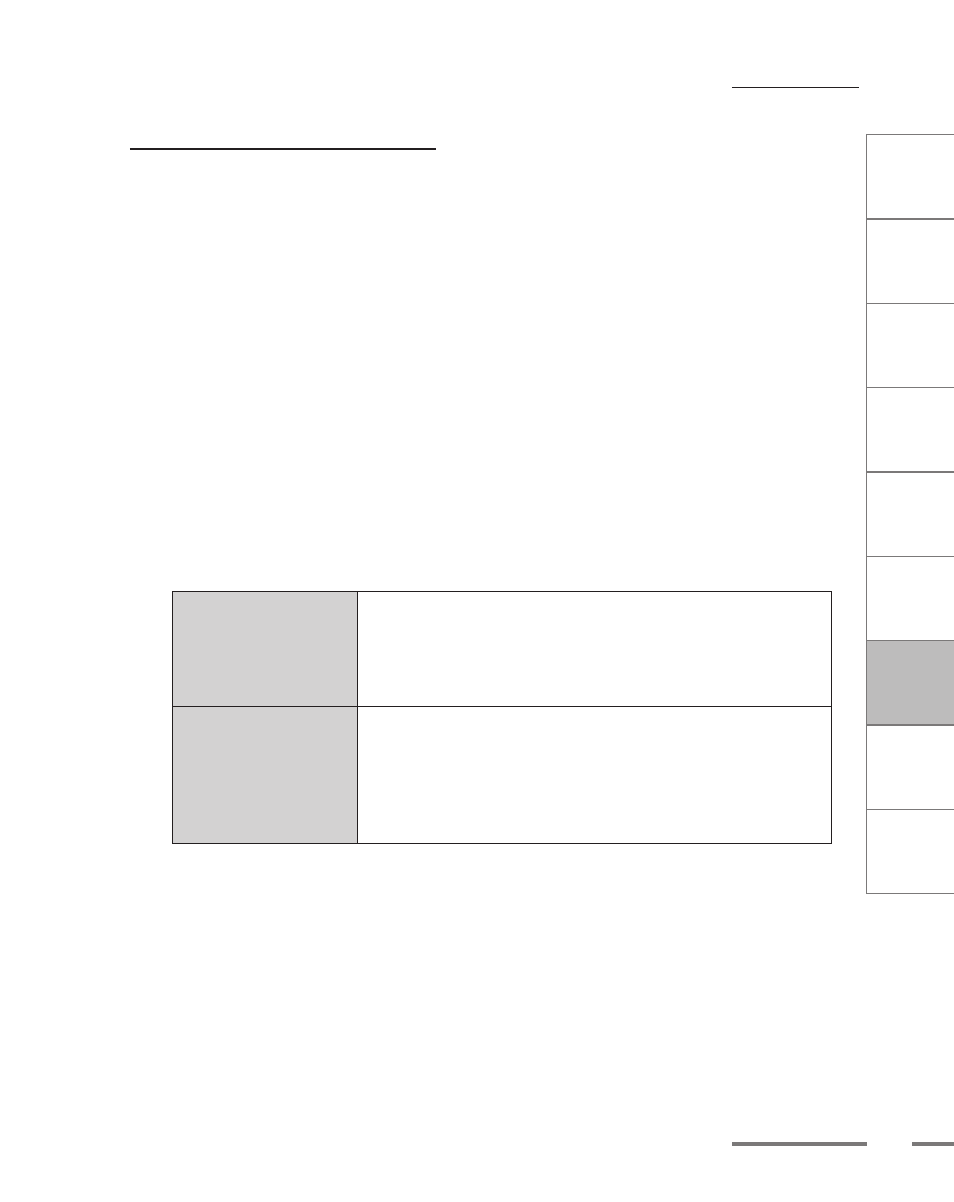
CHAPTER
1
CHAPTER
CHAPTER
3
CHAPTER
4
CHAPTER
5
CHAPTER
6
CHAPTER
7
C
o n
t e
n t
s
I n
t r
o
d
u c
t i
o n
I n
s t
a l l
a t i
o n
ProCoder 3
W
i z
a r
d
Using ProCoder
Helpful Hints
ProCoder
Reference
Glossary
Index
147
Target Options
H.264 Target
Common Options
See Common Target Options.
H.264-specific options
Stream
Stream Type
Choose between Raw, video-only H.264 or MPEG2 Transport Stream.
PCR_PID
Specifies the elementary value for PCR stream. Usually, the application which uses
the transport stream defines the value.
Bitrate
Bitrate mode
Choose CBR(Constant Bitrate) or VBR(Variable Bitrate).
Number of passes
For VBR encoding, select 1 pass or 2 pass encoding.
1 pass
Single-pass VBR encoding varies the bitrate on-the-fly, starting at
the specified bitrate, increasing toward the specified maximum in
complex segments and decreasing toward the specified minimum
in less complex segments. In general, single-pass VBR output will
be as-large or larger than CBR output at the same video bitrate.
2 pass
Two-pass VBR performs an analysis pass before the encoding
pass. The analysis pass determines the best bit allocation for the
encoding pass. The actual bitrate varies between the specified
minimum and maximum bitrates. The increases and decreases in
bitrate are balanced to keep the average bitrate to the specified
video bitrate.
Video Bitrate(kbps)
Specifies the video data rate in kilobits per second for this Target. This value will be
the average bitrate in VBR mode.
Maximum bitrate(kbps)
Specifies the maximum bitrate for VBR Target.
H.264 Encoder Settings
Profile
Specifies the Target profile.
