Target options, Audio, Profile – Grass Valley ProCoder 3 User Manual
Page 167: Profile-stream
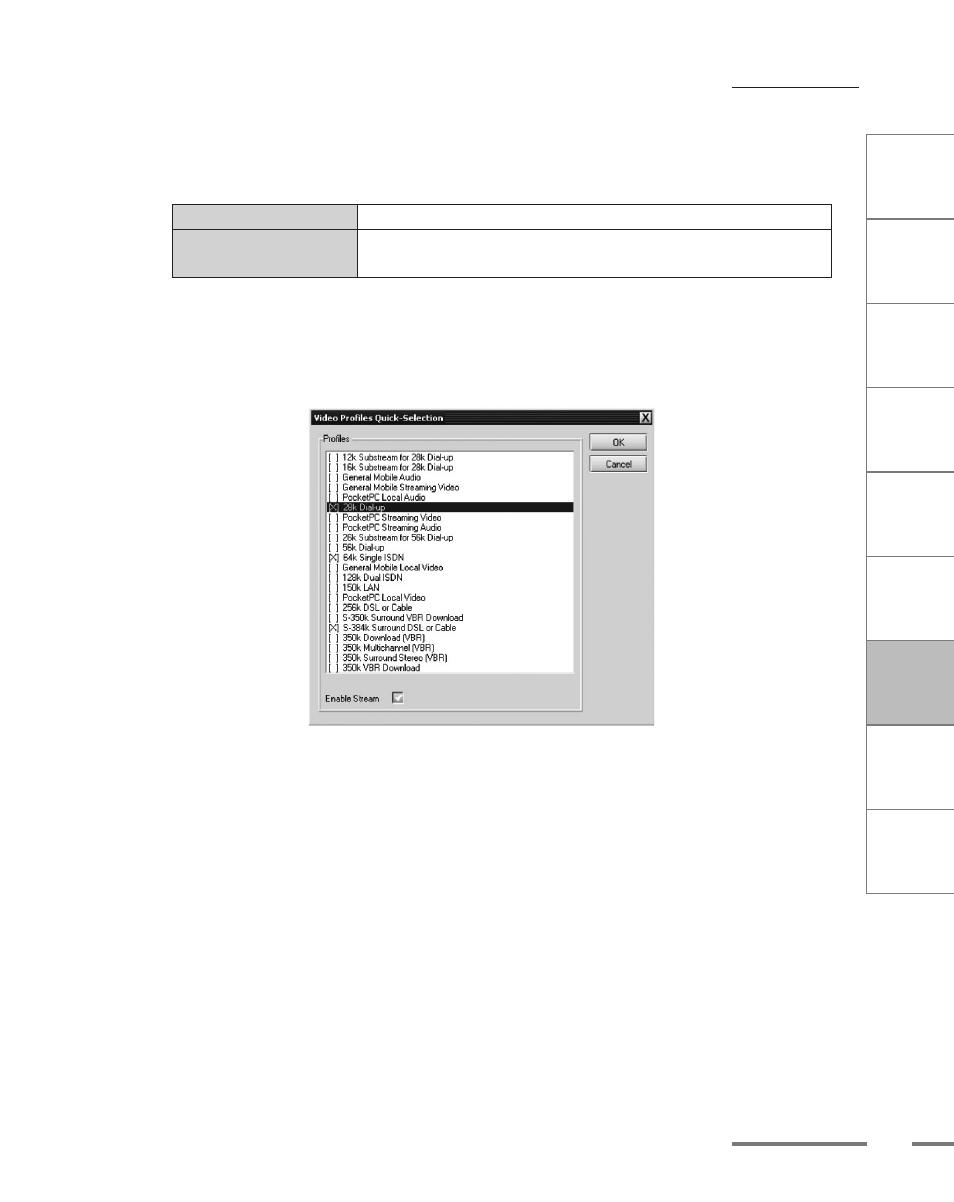
CHAPTER
1
CHAPTER
CHAPTER
3
CHAPTER
4
CHAPTER
5
CHAPTER
6
CHAPTER
7
C
o n
t e
n t
s
I n
t r
o
d
u c
t i
o n
I n
s t
a l l
a t i
o n
ProCoder 3
W
i z
a r
d
Using ProCoder
Helpful Hints
ProCoder
Reference
Glossary
Index
167
Target Options
Audio
Audio Type
Select the type of audio to encode for.
Voice
Select this option if the source is mostly voice.
Music
Selct this option if the source contains music or other non-voice
sounds.
Profile
Profile Selection
Click the ... button to show the Video Profiles Quick-Selection dialog. You can select
one or more streams from the dialog.
Active Profiles
If more than one profile is selected, select the profile to view or modify from the drop-
down list. The Profile-Stream, Profile-Video and Profile-Audio sections will change to
reflect the active profile.
Use default settings
Disable this option to customize the settings for the active profile.
Profile-Stream
Avg. Bitrate (kbps)
Set the average bitrate for the stream in kilobits per second. Higher bitrates provide
better quality but create larger files.
