Customizing advanced settings, Advanced window – Grass Valley ProCoder 3 User Manual
Page 66
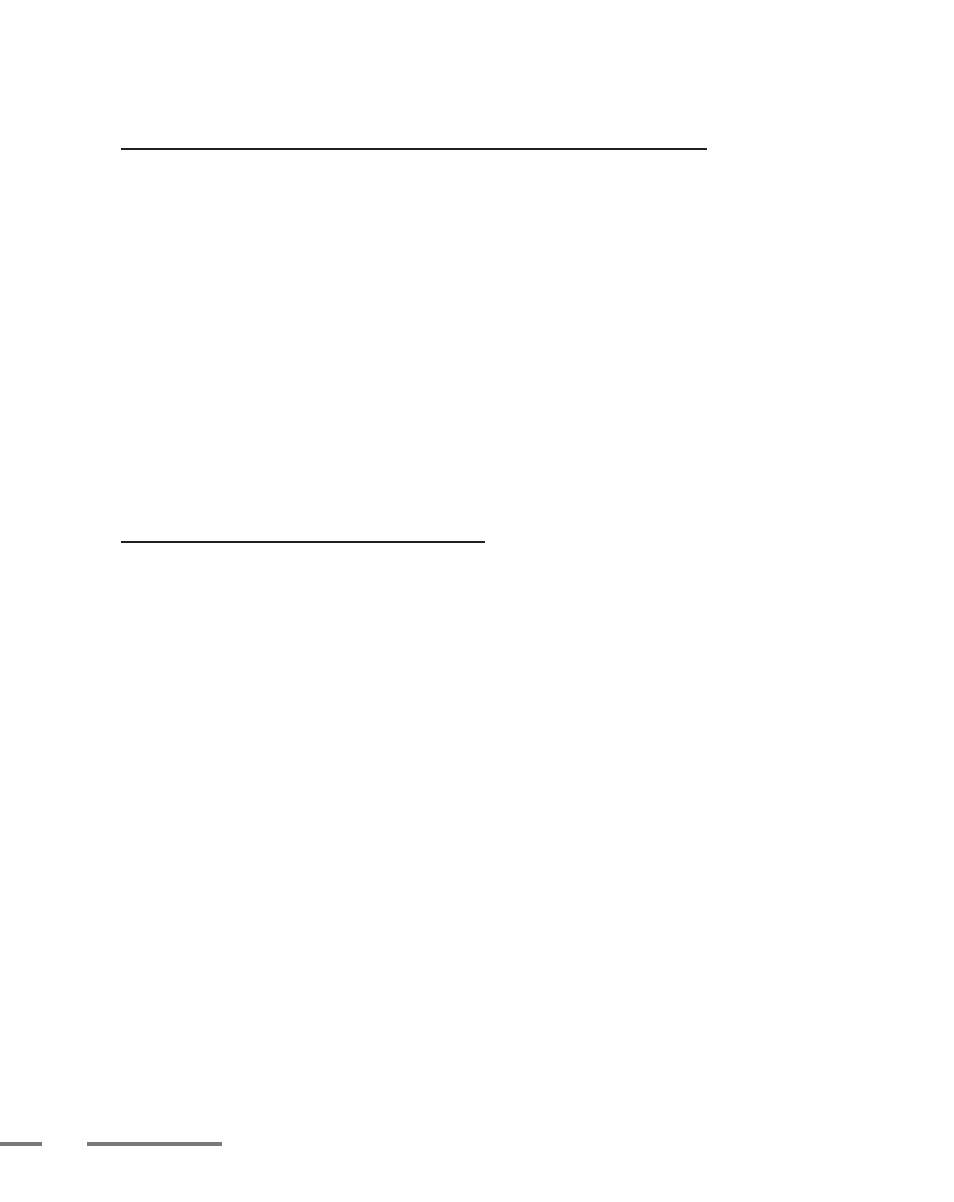
66
ProCoder 3
Customizing Advanced Settings
There are two different places in the Target tab where targets can be modified. When you
add a target to the Target List, its basic parameters are displayed in the Target Parameters
section of the tab, and you can easily modify nearly all of these settings. See the next
section for more information on the Advanced window. If you want to modify the selected
target’s more advanced settings:
1
Click the Advanced button in the Target tab.
2
In the Setup tab, the list of Target Parameters is expanded, containing all the
available parameters for the target you are modifying. Keep in mind, however, that
not all parameters are available to all targets.
For example, there are generally more modifiable options for MPEG streams than there are for
DV streams due to the varying number of parameters that are available for the MPEG codec.
Advanced window
The Advanced window in the Target tab is similar to the one used in the Source tab except
that the parameters you set affect only the assigned target files and not the source file itself.
Target filters are used for enhancing and optimizing the final output files created using the
parameters you set for each specific target.
For example, if you are creating both MPEG and QuickTime files for a particular source and
you want only the QuickTime files to have an extra brightness setting attached, then you
can adjust the brightness using the Color Correction filter on only the QuickTime Target
preset in the Target tab. This allows the brightness setting to only apply to the QuickTime
settings and will not affect the MPEG output.
The Target tab’s Video Filter and Audio Filter tabs are identical to those in the Source tab’s
Advanced window, but the parameters you set in the Target tab only apply to the target
you are modifying. For more information on these tabs, see the rest of this manual.
To access the Target’s Advanced window from the basic view, do one of the following:
Click the Advanced button.
Double-click the Target entry.
Right-click the Target entry and choose Advanced.
Click the Target tab.
