Dv target, Common options, Dv-specific options – Grass Valley ProCoder 3 User Manual
Page 143: Target options, Destination
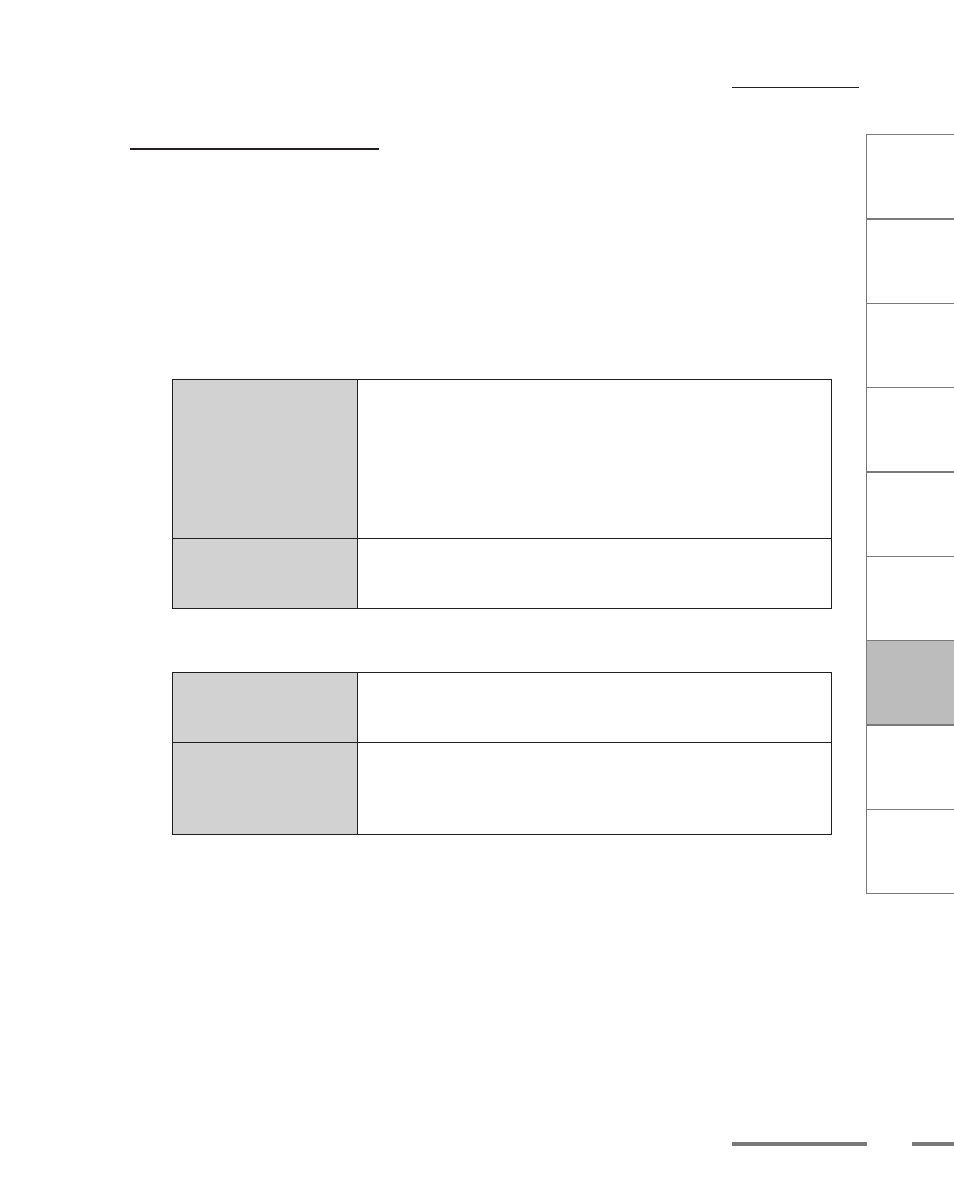
CHAPTER
1
CHAPTER
CHAPTER
3
CHAPTER
4
CHAPTER
5
CHAPTER
6
CHAPTER
7
C
o n
t e
n t
s
I n
t r
o
d
u c
t i
o n
I n
s t
a l l
a t i
o n
ProCoder 3
W
i z
a r
d
Using ProCoder
Helpful Hints
ProCoder
Reference
Glossary
Index
143
Target Options
DV Target
Common Options
See Common Target Options.
DV-specific options
Destination
AVI 1/2 Index Format
The Index Format determines the compatibility of the output file with different AVI-
compatible applications.
AVI1 + AVI2 (OpenDML) The output AVI will be compatible with both DirectShow-based and
Video for Windows-based video applications. However, Video for
Windows-based applications may not be able to access beyond the
first 1, 2 or 4 GB of the AVI content, depending on the application.
To avoid size restriction problems, use ProCoder’s automatic file-
splitting function to generate multiple output files within the size
your application supports.
AVI2 (OpenDML)
The output AVI will only be compatible with DirectShow-based
video applications. Applications that use the older Video for
Windows AVI access methods will not be able to open the AVI.
DV type
The DV Type determines the structure of the data within the AVI file.
DV Type 1
The output DV AVI file contains one DV data stream containing
both video and audio. This type of DV AVI is compatible with
DirectShow-based video applications and codecs only.
DV Type 2
The output DV AVI file contains DV video as a vids stream and
DV audio as an auds stream. This type of DV AVI is compatible
with both DirectShow-based and Video for Windows-based video
applications and codecs.
A/V interleaving period
AVI files alternate video and audio in chunks. This setting determines the spacing
between the audio chunks with respect to the video. Higher interleaving periods allow
for better bitrate control, but some applications require a specific interleaving period
to maintain audio/video synchronization. In general, it is best to use the default value.
