1 using procoder 3 wizard, Using procoder 3 wizard – Grass Valley ProCoder 3 User Manual
Page 24
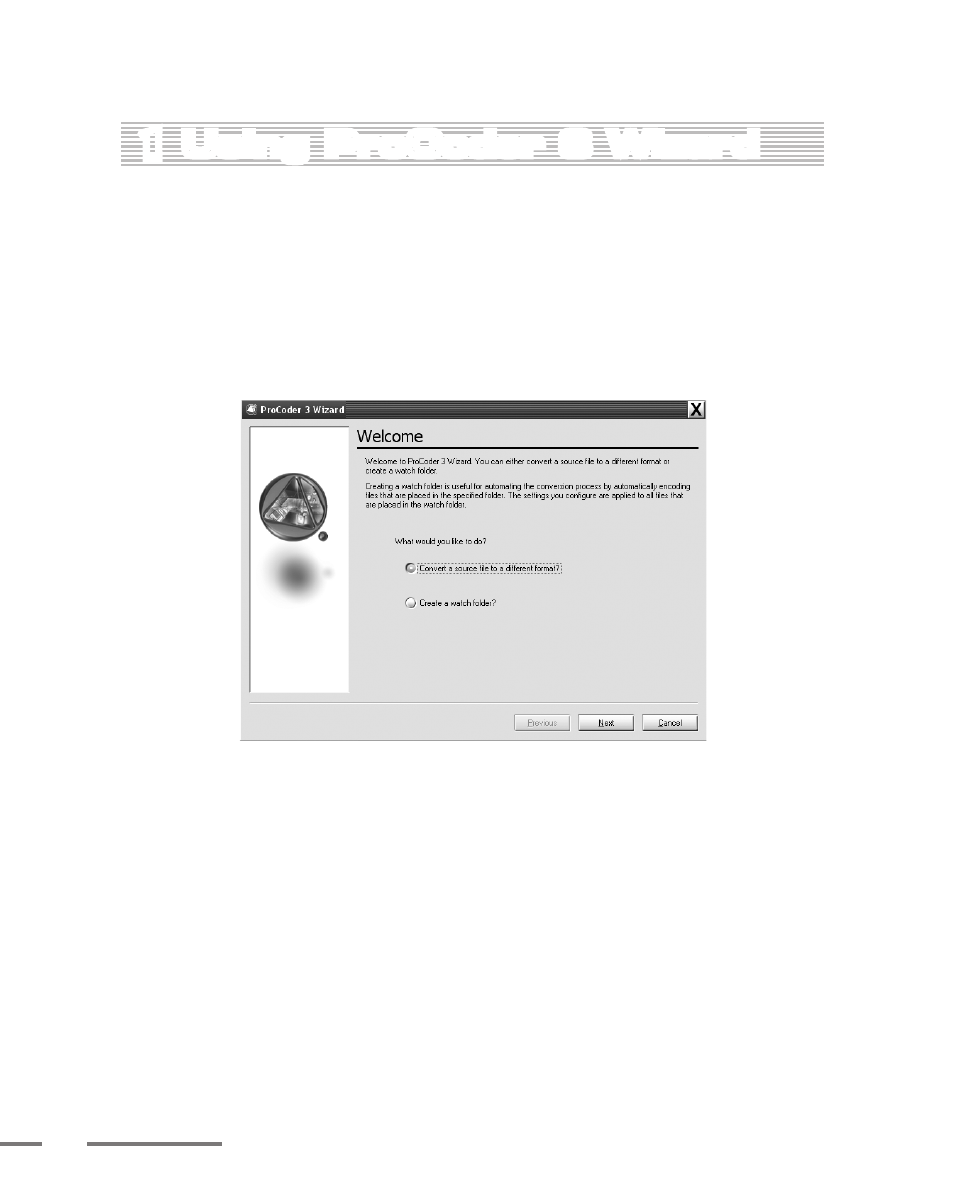
4
ProCoder 3
1
Using ProCoder 3 Wizard
The ProCoder 3 Wizard is very easy-to-use. Its Wizard interface makes converting your
videos as straightforward as answering a few simple questions. Simply launch the
ProCoder 3 Wizard by going to the Start menu and choosing All Programs > ProCoder 3 >
ProCoder 3 Wizard.
The ProCoder 3 Wizard lets you configure a conversion by simply answering the questions
displayed in the dialog. ProCoder’s online help has more detailed information regarding the
questions you will be asked. Press the F1 key on your keyboard to access the online help at
any time.
The Welcome screen appears when you launch the application and gives you two choices
– Convert a source file to a different format or Create a watch folder. Make a selection
and click the Next button.
- LDK 5302 (24 pages)
- SFP Optical Converters (18 pages)
- 2000GEN (22 pages)
- 2011RDA (28 pages)
- 2010RDA-16 (28 pages)
- 2000NET v3.2.2 (72 pages)
- 2000NET v3.1 (68 pages)
- 2020DAC D-To-A (30 pages)
- 2000NET v4.0.0 (92 pages)
- 2020ADC A-To-D (32 pages)
- 2030RDA (36 pages)
- 2031RDA-SM (38 pages)
- 2041EDA (20 pages)
- 2040RDA (24 pages)
- 2041RDA (24 pages)
- 2042EDA (26 pages)
- 2090MDC (30 pages)
- 2040RDA-FR (52 pages)
- LDK 4021 (22 pages)
- 3DX-3901 (38 pages)
- LDK 4420 (82 pages)
- LDK 5307 (40 pages)
- Maestro Master Control Installation v.1.5.1 (455 pages)
- Maestro Master Control Installation v.1.5.1 (428 pages)
- 7600REF Installation (16 pages)
- 7600REF (84 pages)
- 8900FSS (18 pages)
- 8900GEN-SM (50 pages)
- 8900NET v.4.3.0 (108 pages)
- Safety Summary (17 pages)
- 8900NET v.4.0.0 (94 pages)
- 8906 (34 pages)
- 8911 (16 pages)
- 8900NET v.3.2.2 (78 pages)
- 8914 (18 pages)
- 8912RDA-D (20 pages)
- 8916 (26 pages)
- 8910ADA-SR (58 pages)
- 8920ADC v.2.0 (28 pages)
- 8920ADC v.2.0.1A (40 pages)
- 8920DAC (28 pages)
- 8920DMX (30 pages)
- 8920ADT (36 pages)
- 8920MUX (50 pages)
- 8921ADT (58 pages)
