Grass Valley ProCoder 3 User Manual
Page 152
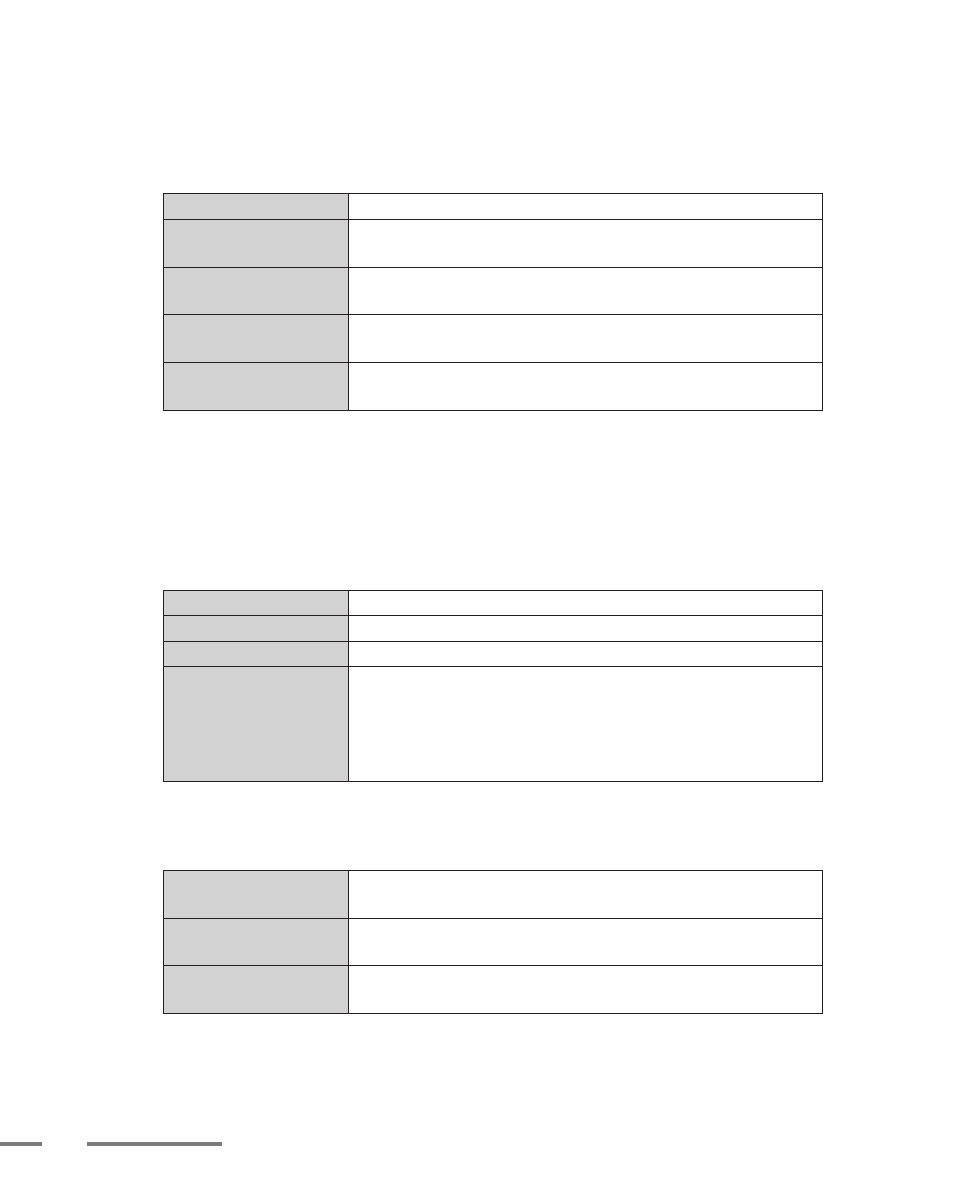
15
ProCoder 3
Stream Type
Select the stream type depending on your application requirements. Available stream
types depend on the selected Stream Format.
MPEG-1 System Stream Output as a multiplexed stream with audio and video.
MPEG-2 Program
Stream
Output as a multiplexed stream with audio and video.
MPEG-1 Elementary
Stream
Output as separate audio and video elementary streams.
MPEG-2 Elementary
Stream
Output as separate audio and video elementary streams.
MPEG-2 Transport
Stream
Output as a multiplexed transport stream with audio and video.
Video
Video Standard
MPEG files for broadcast handle NTSC and PAL formats differently. Set the Video
Standard here. This option also affects which frame sizes are available.
Quality/Speed
The Quality/Speed setting determines the quality vs speed trade-off the encoder uses.
High Speed
Optimize encoding for the highest speed.
High Quality
Balance encoding speed versus quality.
Highest Quality
Optimize encoding for the highest quality.
Mastering Quality
Perform all encoding optimizations to produce the absolute
best quality at the specified bitrate setting without regard to
encoding speed. This option should not be used for performance
benchmarking as it is an exhaustive process that can take 10-20
times longer than the other modes.
Bitrate Type
Select the bit rate control type here. The available rate control types depend on the
selected Stream Format.
CQ (Constant Quality)
Encodes to achieve constant quality, varying bitrate up to the
specified maximum.
VBR (Variable Bitrate)
Encodes using variable bitrate. The specified video bitrate defines
the base or average bitrate.
CBR (Constant Bitrate)
Encodes using a constant average bitrate. Quality may vary
depending on the complexity of the source footage.
