Audio and video are out of sync, Cause: use of seek or trick-play in the player, Cause: set-top dvd audio decoder problems – Grass Valley ProCoder 3 User Manual
Page 115: Cause: dvd authoring error, Improving your video
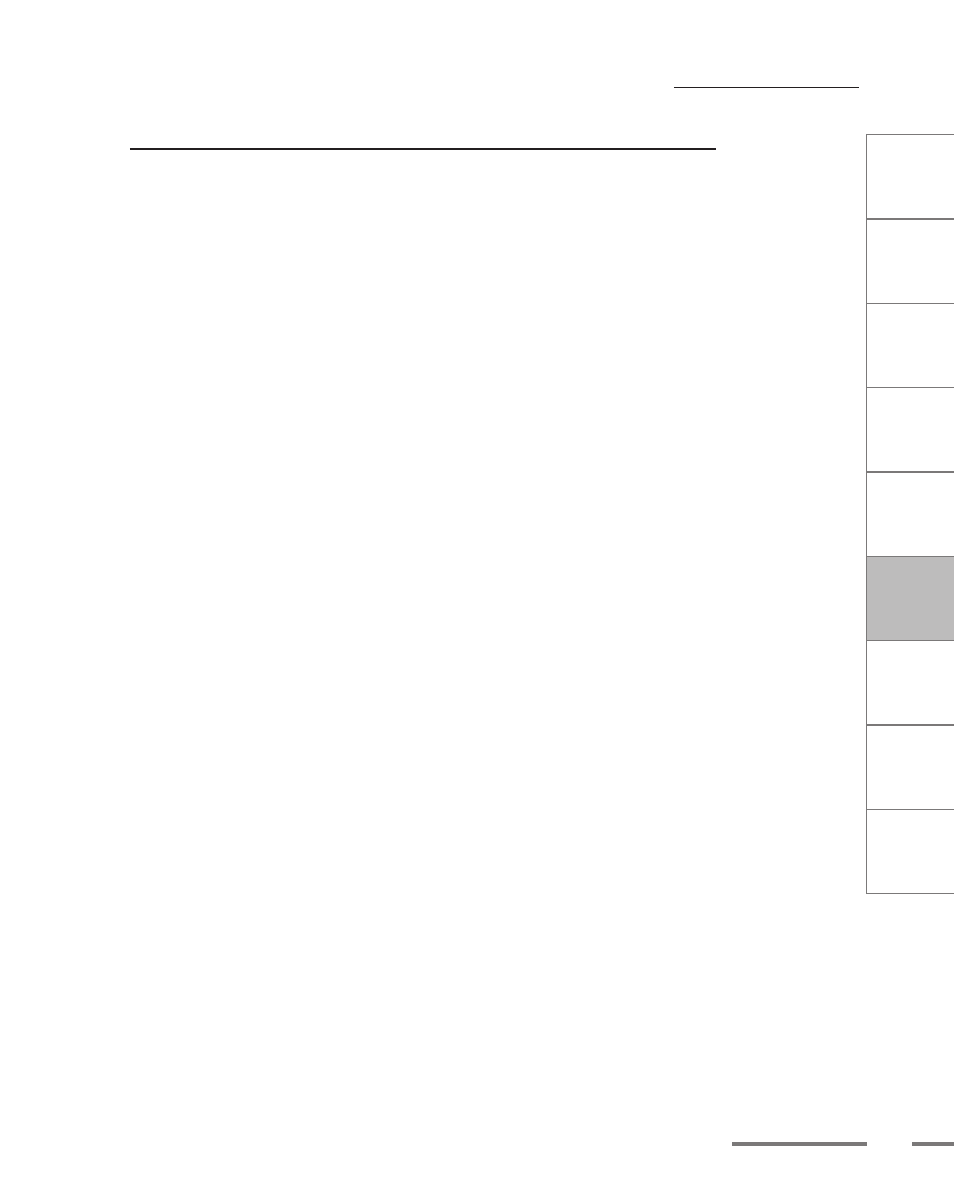
CHAPTER
1
CHAPTER
CHAPTER
3
CHAPTER
4
CHAPTER
5
CHAPTER
6
CHAPTER
7
C
o n
t e
n t
s
I n
t r
o
d
u c
t i
o n
I n
s t
a l l
a t i
o n
ProCoder 3
W
i z
a r
d
Using ProCoder
Helpful Hints
ProCoder
Reference
Glossary
Index
115
Improving your Video
Audio and video are out of sync
Audio and video do not play in synchronization with each other. For example, a person
talking may show their lips moving, but their speech may not be audible until a second or
two later.
Cause: Use of seek or trick-play in the player
If you were playing the file and playback was in-sync until you used the player’s fast-
forward, rewind or scrubber to reposition the playback location, then it’s probably not
a problem at all. Depending on the format and player, audio/video synchronization
cannot be guaranteed after repositioning the playback point. Try letting the file
play through from start to end without interrupting it to verify. If synchronization is
maintained in a “straight-through” playback, then the problem is trick-play and not the
output file.
Cause: Video and audio playing from different devices
If you are playing the video on one device and using a different device for audio,
synchronization is not guaranteed. For example, DV files playing audio from
the PC but using a connected DV camera or converter for video output will be
unsynchronized. This is because there is a slight delay between the DV camera or
converter gets the DV data from the PC and when it outputs the decoded analog
video. Thus, in this situation audio will appear to come slightly before the video.
Cause: Set-top DVD audio decoder problems
If you’re seeing the problem using a set-top DVD player for playback, it could be
a problem with the player itself. Some set-top DVD players have problems with
audio synchronization, especially when the audio is AC3 format. Try a commercially-
produced DVD in the player and see if it has the same problem. Also try playing your
DVD with a software-based DVD player.
Cause: DVD authoring error
If your problem exists with an authored DVD, it could be a problem with the DVD
authoring. Substandard DVD authoring can also cause audio/video sync problems.
Try reauthoring the DVD with a different DVD authoring application.
