6 queue manager, To queue a job, Queue manager – Grass Valley ProCoder 3 User Manual
Page 80
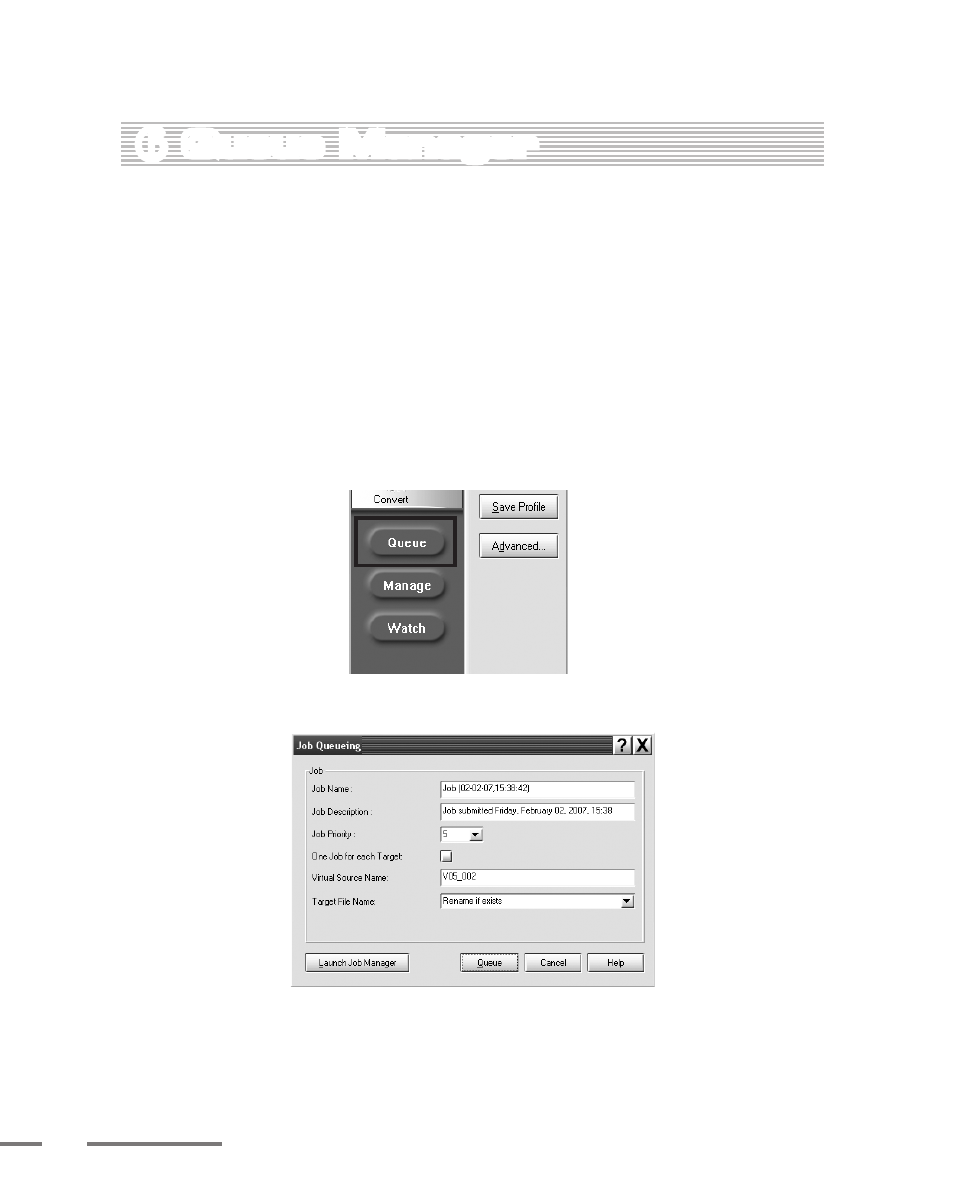
0
ProCoder 3
6
Queue Manager
In addition to its normal conversion processes, ProCoder also provides job queuing
capabilities. Instead of waiting for the ProCoder application to finish a conversion, you can
queue jobs to the ProCoder Queue Manager which takes over and performs conversion of
queued jobs much like the print spooler handles printing jobs. In this manner, the ProCoder
application serves as a job set-up tool and the user can queue multiple jobs with different
priorities and return later when they are complete.
To queue a job:
1
To queue a job, set up the conversion in the ProCoder application as you normally
would, but instead of clicking the Convert tab and starting conversion, click the
Queue button below the Convert tab.
The Job Queueing window appears.
2
In the Job Name field, enter a name for the job. The job’s name will appear in the
Queue Manager.
- LDK 5302 (24 pages)
- SFP Optical Converters (18 pages)
- 2000GEN (22 pages)
- 2011RDA (28 pages)
- 2010RDA-16 (28 pages)
- 2000NET v3.2.2 (72 pages)
- 2000NET v3.1 (68 pages)
- 2020DAC D-To-A (30 pages)
- 2000NET v4.0.0 (92 pages)
- 2020ADC A-To-D (32 pages)
- 2030RDA (36 pages)
- 2031RDA-SM (38 pages)
- 2041EDA (20 pages)
- 2040RDA (24 pages)
- 2041RDA (24 pages)
- 2042EDA (26 pages)
- 2090MDC (30 pages)
- 2040RDA-FR (52 pages)
- LDK 4021 (22 pages)
- 3DX-3901 (38 pages)
- LDK 4420 (82 pages)
- LDK 5307 (40 pages)
- Maestro Master Control Installation v.1.5.1 (455 pages)
- Maestro Master Control Installation v.1.5.1 (428 pages)
- 7600REF Installation (16 pages)
- 7600REF (84 pages)
- 8900FSS (18 pages)
- 8900GEN-SM (50 pages)
- 8900NET v.4.3.0 (108 pages)
- Safety Summary (17 pages)
- 8900NET v.4.0.0 (94 pages)
- 8906 (34 pages)
- 8911 (16 pages)
- 8900NET v.3.2.2 (78 pages)
- 8914 (18 pages)
- 8912RDA-D (20 pages)
- 8916 (26 pages)
- 8910ADA-SR (58 pages)
- 8920ADC v.2.0 (28 pages)
- 8920ADC v.2.0.1A (40 pages)
- 8920DAC (28 pages)
- 8920DMX (30 pages)
- 8920ADT (36 pages)
- 8920MUX (50 pages)
- 8921ADT (58 pages)
