Video filter tab, Video filters – Grass Valley ProCoder 3 User Manual
Page 52
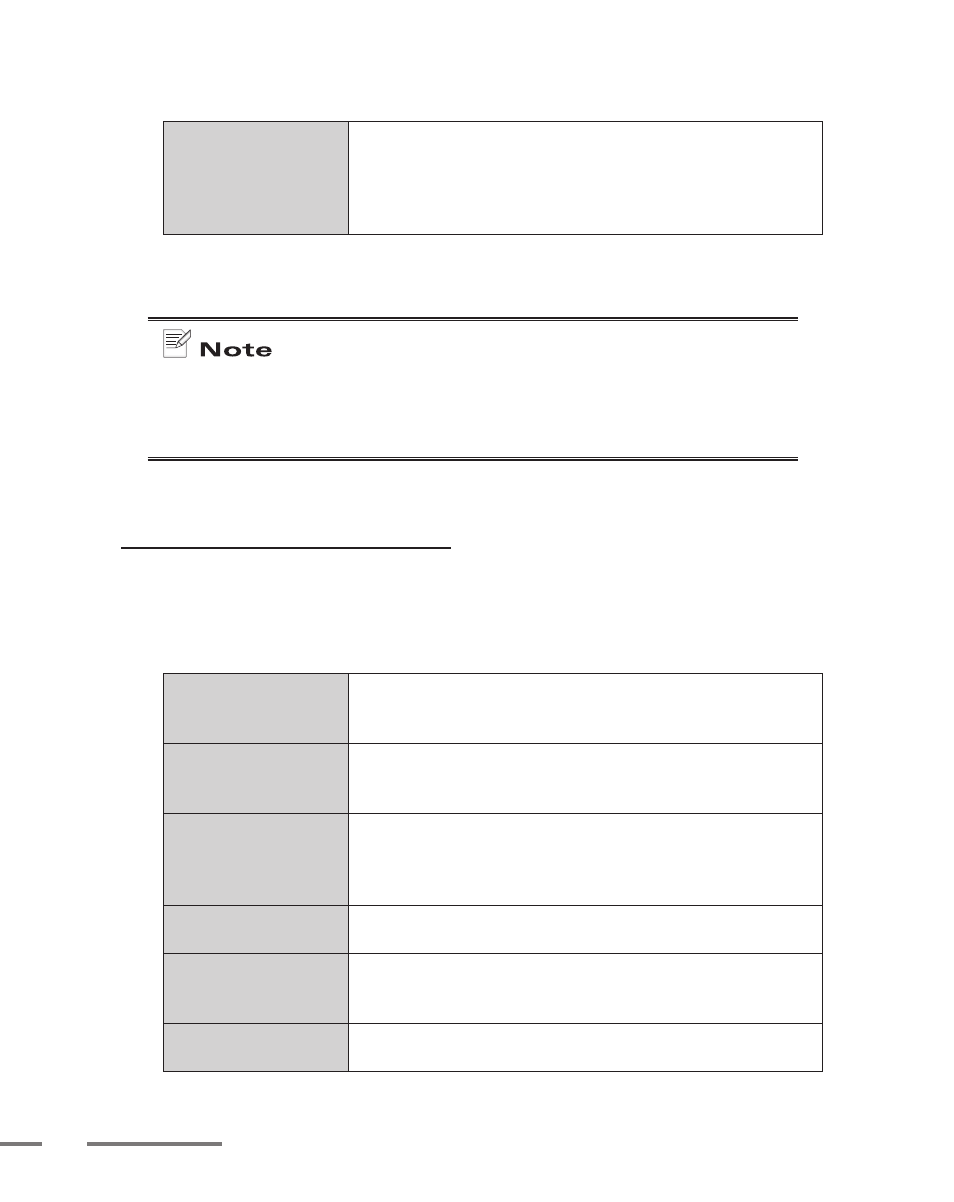
5
ProCoder 3
Total
Displays the source file’s total duration after the In and Out
Points are set. This value is calculated automatically and can-
not be modified by hand. It can only be modified by setting the
In and Out points. Duration time is displayed in hours:minutes:
seconds;frames.
Close button
The Close button closes the Advanced window and returns you to the Source tab.
Because MPEG is composed of a series of Groups of Pictures (GOPs), trimming MPEG
files may not occur at the frame that appears in the Preview window, but rather at
the nearest available GOP. Because of this, ProCoder can’t guarantee the trimming
positions of MPEG files.
Video Filter tab
The Video Filter tab lets you apply filters to your video to help improve image quality of
your source files before they are converted. These filters can be previewed in this tab, but
are applied when the video is being converted to its new format.
Video filters
601 Correction -
Expand Color Space
This video filter expands the RGB range of the video from 16-235 to
0-255. Use this filter to create output for a system that uses the full
0-255 range from input that uses 16-235.
601 Correction -
Shrink Color Space
This video filter shrinks the RGB range of the video from 0-255 to
16-235. Use this filter when create output for a system that uses the
16-235 range from input that uses the full 0-255 range.
601 to 709 Color
Correction
This video filter is used to convert video in the SD (601) colorspace
to the HD (709) colorspace. Broadcast HD video uses YCbCr colors
following Rec. ITU-R BT 709-5 where as broadcast SD video follows
ITU-R BT 601.
709 to 601 Color
Correction
This video filter is used to convert video in the HD(709) colorspace
to SD(601) colorspace.
Adaptive De-interlace
This video filter combines the fields of an interlaced video source’s
fields back into whole frames using special processing to preserve
full resolution while ensuring smooth motion.
Bitmap Keying
Superimpose a bitmap logo or graphic on the video. This is often
used to watermark video so it can be personalized.
